- Home
- Enterprise & Teams
- Discussions
- Now available! Simplified Single Sign-On and User ...
- Now available! Simplified Single Sign-On and User ...
Now available! Simplified Single Sign-On and User Provisioning for Azure AD & Google Cloud Identity
Copy link to clipboard
Copied
You spoke; we listened! Have you found Domain Claim and Single Sign-On (SSO) setup tedious and unintuitive? We have some good news for you. Over the course of the past few months, we’ve been hard at work developing new SSO and user provisioning options that work for our customers’ identity ecosystems. We’re happy to announce that starting today, enterprise customers deploying Adobe products for the first time can now significantly reduce time to configure, test, and deploy with our newly released Azure AD Federation and Sync and Google Federation and Sync integrations, available in the Adobe Admin Console.
These integrations simplify the setup process, provide quicker enablement of end users to access Adobe products via Federated ID (SSO), reduce the complexity and time of claiming domains, set up SSO, and import users into the Admin Console. Pilots have shown that with the Azure AD and Google Federation connectors, a process that used to take up to a few weeks of configuration and testing can be cut down to a few days or even hours!
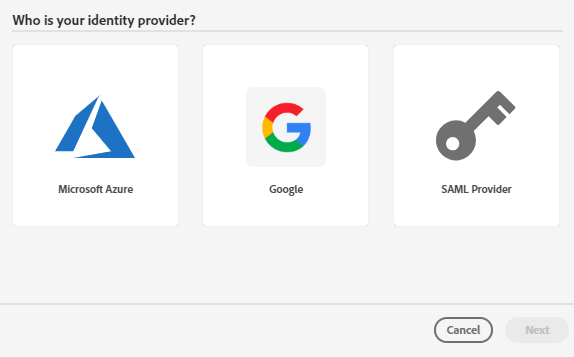
The Azure AD and Google Identity integrations also benefit from simplified user management. Less overhead is needed to manage two different directories: users are managed within your identity provider and are synced to the Adobe Admin Console automatically, and no additional service or API setup is required.
Grouping Users in the Admin Console
With the Azure AD integration, we sync both users and user groups, so you can deploy Adobe products to different sets of users in your organization by leveraging the existing Azure AD user groups. With the Google connector, we only sync users, so you will need to create and manage user groups manually in the Adobe Admin Console at this time.
Already Deployed with SSO? You’re all set. Hold off on setting up the new integrations
Please note that, if you already have a functioning SSO with either Azure AD or Google Identity, we recommend that you retain your current setup, as if you switch to the new connectors, your already-deployed user accounts may lose their assets during the transition. Stay tuned for a future release, where a seamless migration will allow you to update your setup while also protecting your users’ existing assets.
Questions?
If you have questions about the connectors, see Common questions | Azure AD Connector or Common questions | Google Federation. Or, ask your question in this community for Enterprise & Teams admins.
Copy link to clipboard
Copied
Is there any update on when the migration feature will be available for existing users using Google SSO?
Copy link to clipboard
Copied
The links in this article are dead. Please update.
Find more inspiration, events, and resources on the new Adobe Community
Explore Now