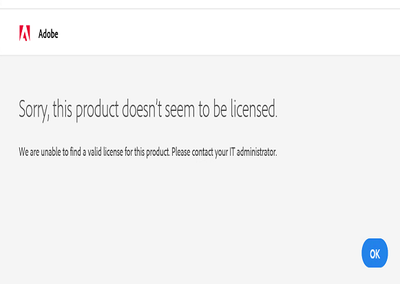Adobe Community
Adobe Community
- Home
- Enterprise & Teams
- Discussions
- Re: "Sorry, this product doesn't seem to be licens...
- Re: "Sorry, this product doesn't seem to be licens...
Copy link to clipboard
Copied
One of our enterprise users had his old Acrobat license expire so in the Adobe admin console I gave him permissions to our Adobe CC enterprise apps and after he recieved the "Acess is granted" email and he proceeded to install the newest version of Acrobat DC, but now when he attempts to open the application it gives the message: "Sorry, this product doesn't seem to be licensed." His OS is Windows 10. It seems that it is somehow stuck on the old licensing perhaps?
 1 Correct answer
1 Correct answer
Hello,
You can check our help document to troubleshoot the Acrobat licensing issue: https://helpx.adobe.com/acrobat/kb/troubleshoot-activation.html.
Copy link to clipboard
Copied
Hello,
You can check our help document to troubleshoot the Acrobat licensing issue: https://helpx.adobe.com/acrobat/kb/troubleshoot-activation.html.
Copy link to clipboard
Copied
Adobe will NOT even open --- so, it is impossible to click Help.
Copy link to clipboard
Copied
This answer DOES NOT solve the problem reported by the original question. The error message "Sorry, this product doesn't seem to be licensed" is in a window that must be clicked on in order to do anything further. Once the user clicks on the window the program shuts down with no possibility to try any of the solutions given on the referenced link that is supposed to be the answer to this question. This question is still unresolved.
Copy link to clipboard
Copied
Please confirm if it is coming for only one application or multiple apps.
Copy link to clipboard
Copied
For anybody out there still having this issue, I had a user who had this exact problem as well. I solved it by running the Creative Cloud cleaner found here:
Use the Creative Cloud Cleaner tool to solve installation problems (adobe.com)
I set the cleaner to clear everything, and reinstalled CC and Acrobat.
I hope this saves some of you time and effort.
Copy link to clipboard
Copied
We closed everything down in the task bar and then ran the cleaner tool and that fixed it for us.