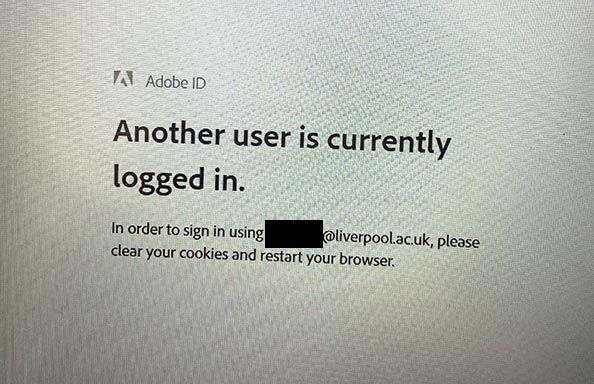Adobe Community
Adobe Community
- Home
- Enterprise & Teams
- Discussions
- Significant Issues with Student Access
- Significant Issues with Student Access
Copy link to clipboard
Copied
Hi
We are having significant issues with the Adobe Student Access. We have filled in the form, been granted access and added our students. Whilst some have had no issues, others have a range of problems logging in including:
Only being offered 7 days
Being told to clear browser caches (which doessn't work)
Access Denied Message
Being told another user is currently logged in
Being told to reset passwords (again useless)
Anybody else having these issues and are there any ways round them...? It is getting incredibly frustrating. To quote one of my students, a third year coming up to his final submission:
"I’m really starting to worry about this software as it just won’t login and I’ve tried clearing all my cookies, history and browsers and nothing seems to work. It’s crucial I get this to continue my work!"
Many thanks
Martin
 1 Correct answer
1 Correct answer
Hi Martin,
This looks like an issue with the SSO settings, hence it needs our expert's insights, please create a case or start a chat from the Admin Console's support tab: Enterprise Support.
We are experiencing long wait times in support centers so I would really appreciate your patience on this.
Do let us know when this gets resolved or if you have any more queries.
Copy link to clipboard
Copied
Hi Martin,
I have checked your details and found that your school was provisioned successfully for 4 users, please make sure all the students eligible are added to the Admin Console in order to give them access.
I hope this answers your query, let us know if this helps.
Copy link to clipboard
Copied
Hi bani
Thanks for taking a look. We have two accounts due for cost centre reasons and its the other one that has some issues.
Would it be possible to contact you via chat?
Many thanks
Martin
Copy link to clipboard
Copied
We are also getting the following error...
The user is clearing cookies and restarting their browser but its not making any difference...!
Many thanks
Martin
Copy link to clipboard
Copied
Hi Martin,
This looks like an issue with the SSO settings, hence it needs our expert's insights, please create a case or start a chat from the Admin Console's support tab: Enterprise Support.
We are experiencing long wait times in support centers so I would really appreciate your patience on this.
Do let us know when this gets resolved or if you have any more queries.
Copy link to clipboard
Copied
Thanks... have created a case... hopefully we will get it sorted.
M
Copy link to clipboard
Copied
Great, thanks for the update :).