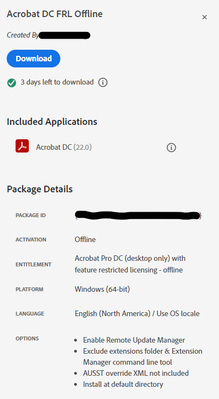Adobe Community
Adobe Community
- Home
- Enterprise & Teams
- Discussions
- Silent Package Install Feature Restricted Licensin...
- Silent Package Install Feature Restricted Licensin...
Silent Package Install Feature Restricted Licensing Offline Not Activating
Copy link to clipboard
Copied
Greetings,
I have a deployment package for Acrobat DC, Feature Restricted Licensing (FRL), Offline Activation.
This package installs and activates offline as expected when installed interractively, by double clicking setup.exe.
However, this same package fails to activate when setup.exe is run with an administrative command prompt using the --silent parameter. The silent command installs the product successfully and everything appears normal, until the user starts Acrobat. The user is prompted to sign in to an Adobe account, which should not be possible when using a FRL package. When the sign in prompt is cancelled, Acrobat closes and is unusable.
Setup.exe --silent works well with other FRL packages that use online activation, so this seems to be an issue specifically with the offline licenses.
This post is related but isn't really resolved.
Any ideas?
Thanks.
Have something to add?