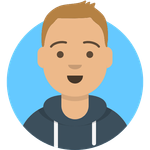Adobe Community
Adobe Community
- Home
- Enterprise & Teams
- Discussions
- Re: Status: Could not save the shared review-enabl...
- Re: Status: Could not save the shared review-enabl...
Status: Could not save the shared review-enabled PDF file.
Copy link to clipboard
Copied
Hi!
Acrobat versions 2022.002.20191, 2021.007.20099 have been tested. Full uninstall / reinstalls performed. All but one or two members on the team experienced this problem 09-15-2022. The one user that is not experiencing the issue often / at all is running on version 2015.006.30527.
Sharing a PDF for review using network locations. Some of these are mapped drives in some cases.
Send for shared commenting -> Network folder -> next. Next step all options have been tested unsuccessfully. (Send using adobe acrobat / save a local copy and manually send later)
This hangs at "Status: Saving the shared review-enabled PDF file...." then errors with the one in the title.
I have had one user have moderate success after uninstalling, re-installing an older version, 2021.007.20099. After enough time for the audo updater to run and update to 2022.002.20191, it seems to be working for that user.
Most folks can successfully send one or two documents out for review, before needing to restart their machine. Issue is not consistent.
Any ideas?
Copy link to clipboard
Copied
i assume you're the admin for a team or enterprise subscription. if so, you should have a support link in your admin console. use that.
in the meantime, i'll move your post to the teams/enterprise forum.
<moved from acrobat>
Copy link to clipboard
Copied
When the location is a network share, there is no admin console. Everyone on my team is now experiencing this problem when we've all been creating shared reviews successfully for years. Some are using Acrobat Pro 2017 while others are using Acrobat Pro DC.
Acrobat seems to fail in automatically saving the review-enabled file with _review appended. Nevertheless, the PDF file has been review enabled and the review folder is created on the network share. Attempting to close it generates a save warning. If the file is saved (without _review or by manually appending _review) and then reopened, the shared review comment bar is displayed at the top of the file.
The work-around for now is to manually save the PDF file. But we would like to return to having Acrobat save the file for us automatically.
Please help!
Copy link to clipboard
Copied
Was there a problem solution ?
We are facing the same issue since a few days independend of the destination to store the file (network drive, sharepoint, webserver). We are using Acrobat version 2022.002.20117 and also 2022.002.20212.0
Copy link to clipboard
Copied
Having the same issue suddenly in the past few days. This has worked for years up through December 30, 2022. This is something we do on multiple files every month, and never had an issue.
I've tested creating shared reviews on multiple computers, and to different webdav locations on different servers in different parts of the US, and using different internet connections. Always get that same error message. What is going on?
Acrobat Pro X 10.1.16 Windows (10 and 11)
Copy link to clipboard
Copied
We are now having the same problem - it worked fine up until a few weeks ago.
We are saving on a remote server, and using Adobe Acrobat XI Pro (11.0.23).
Copy link to clipboard
Copied
Hi,
We are also experiancing this issue on numerous computers and on both 2017 and IX
Copy link to clipboard
Copied
XI even!
Copy link to clipboard
Copied
i don't know why all these posts are in the acrobat forum (unless i failed to move the first time, or someone else moved them back to the acrobat forum).
Copy link to clipboard
Copied
Hi kglad, could you provide all of us a link where we can find a solution? You're moving them elsewhere does nothing for us with a problem that needs to be solved.
Thank you,
Copy link to clipboard
Copied
the strategy is to post/move issues to the forum where an expert is most likely to have a solution. the acrobat forum didn't seem like the optimum spot for these posts which all appear to involve teams or enterprise subscribers. so moving them to the enterprise & teams forum (hopefully) will generate some experts here to offer solutions.
and i can flag some experts like @Abambo and @iCharles to see if they can help.
Copy link to clipboard
Copied
I see. Thank you. The breadcrumbs and the URL seem to show that it is in fact under Enterprise & Teams. But there has been no response since the original post of September 2022. I'd also like to point out again that there is no admin console involved with this feature.
Copy link to clipboard
Copied
this was moved to enterprise & teams until an hour ago (~7am pst). the original post and all the responses have been in the acrobat forum for some reason (including the possibility i failed to move the op when i said i would in sept 2022).
Copy link to clipboard
Copied
Yeah while the OP may be an enterprise customer, this appears to affect every version of Acrobat except 2020 including personal and small business licenses.
Copy link to clipboard
Copied
I just found a 2020 thread in the Acrobat forum where Adobe never provided a solution either, unfortunately.
Copy link to clipboard
Copied
This appears to be a different underlying issue. The current issue seems to be pretty much across the board. I haven't verified a single install of Acrobat Pro other than 2020 that is currently working for this feature.
Copy link to clipboard
Copied
The fix suggested above does work: Setup the shared review and when you get the error, retry once. Then save the file with the _review.pdf as would normally happen automatically (or save it with whatever name you wish including just saving it). When you close and reopen the file it will be a functioning review. Then another tool to upload it to your server or send via your perferred method of distribution.
I have spoken with Adobe support about the issue and learned a few things.
1. Adobe doesn't actually claim to support people via this forum. We have "community experts" who can do things like move posts to the place they feel is best. This means we shouldn't expect any Adobe developers or others who could actually address it to respond here.
2. While the support agents I spoke with were not exactly forthcoming, it seems Adobe is aware of the issue. At this time, it appears that Acrobat 2020 is the only version that does not have this issue. Adobe apparently has a fix for 2022 that can be applied by the right specialist if you can get in touch with them.
I don't know how Adobe managed to break this so thoroughly across all these different versions. (This I have personally verified this is an issue even after Adobe-assisted clean installs with Acrobat X, 2015, and 2017).
The only version that seems to not have this issue is 2020.
I don't know if Adobe did this intentionally or unintentionally. Nor do I know if they intend to fix whatever they broke, and they aren't saying.
But this is a feature we all paid for--part of our perpetual license for those of us on perpetual licences--something that should be exclusively using our own servers (it doesn't rely on Adobe Cloud and shouldn't be relying on any Adobe servers because it's all self-hosted). I believe it needs to be fixed.
That said, no one from Adobe is listening here as far as I can tell. And given that all of these affected versions with the exception of 2022 are at End of Life, there is no forum or channel that I'm aware of where they will listen to us as they are "no longer supported".
However I don't believe that the law allows Adobe to arbitrarily break (and not fix) a functionality that they provided us as part of a perpetual license.
Copy link to clipboard
Copied
for the most part your post is correct. but some experts are adobe employees and i flagged one of them (employee) in the past hour.
Copy link to clipboard
Copied
@Tony722 Thank you so much for your comment! 'retry once' was not needed for me with Acrobat Pro 9. I use that fully automatically for hundreds of PDFs every month with an AppleScript and so with your hint it was easy to add the press cancel button after some seconds and to save the open document with a new filename. Now the result is as it was before.
Copy link to clipboard
Copied
My organization is also having this exact same issue. No changes to our working environement, network, software or otherwise. This is a complete work-stoppage for us on critical functionality. I am on the phone with support now; but how else do we best escalate this?
Copy link to clipboard
Copied
What version of Acrobat are you running? Which OS?
Copy link to clipboard
Copied
Adobe Acrobat Pro 2017, “2017 Release (classic) | Version 2017.011.30133”
Windows 10
No recent changes to anything (OS, Adobe, Network drive path, permissions, etc). It just stopped working across all users, no matter the kind of PDF, where it is saved, etc.
Copy link to clipboard
Copied
Here is the full write-up I am providing to our IS team to hopefully escalate with Adobe:
Fact | Details |
Version | Adobe Acrobat Pro 2017, “2017 Release (classic) | Version 2017.011.30133” |
Issue | Loss of functionality while trying to make use of the “Send for Shared Review” functionality. |
Use Case | With any PDF open:
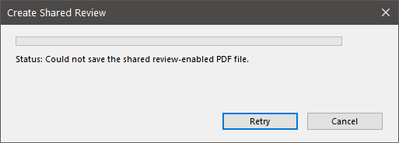
|
Environment | Occurs across all of our environments (VPN, Citrix). |
Users | Occurs for all users. |
Files | Occurs for all PDF files, regardless of their file name, size, location where they are stored, and other attributes. We have tried starting with a PDF saved in C:\TEMP to ensure there are no local R/W issues; as well as the local desktop, network desktop, network home drive, SharePoint and otherwise. |
History | We have been using this functionality for years within the client with no issues. |
Network | There have been no changes to the network location/path we are using. The network path has remained the same as have the permission to that path. Permissions have also stayed the same with no issue. |
Copy link to clipboard
Copied
OK yes that version is affected. In the mean time, you can follow the workaround in my previous post:
Or download a trial of Acrobat 2022 and send your reviews for the next 7 days that way.
Hope this helps,
Tony
Copy link to clipboard
Copied
Sorry, wish I could edit a previous post. I meant version 2020.
Here's the link:
https://helpx.adobe.com/download-install/kb/acrobat-2020-downloads.html
-
- 1
- 2