 Adobe Community
Adobe Community
- Home
- Enterprise & Teams
- Discussions
- Uninstaller all CC products silently with a CC Uni...
- Uninstaller all CC products silently with a CC Uni...
Copy link to clipboard
Copied
I created a package using the CC Packager that uninstalls all products on a computer if the .exe file is run. Is there any way to run this .exe file silently? I'd like it if there wasn't a command prompt style window that popped up and showed me the uninstall progress. Thanks!
 1 Correct answer
1 Correct answer
Hi,
Sorry, yes, I tested this and had the same findings as you. There is no silent parameter listed under the -help option either.
However it looks like the default mode is silent.
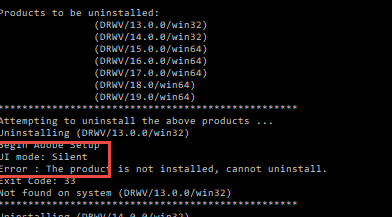
The alternative would be to use the original deployment msi and run /x /qn with it.
Command-Line Options - Windows applications | Microsoft Docs
Copy link to clipboard
Copied
Hi,
You can use the --silent parameter
Syntax
setup [--silent] [--ADOBEINSTALLDIR=] [--INSTALLLANGUAGE=]
Syntax example:
setup.exe --silent --ADOBEINSTALLDIR="C:\InstallDir" --INSTALLLANGUAGE=fr_CA
Copy link to clipboard
Copied
Hi ALBLACK,
When I run this command, I'm getting two errors. The first is that the AdobeCCUninstaller must be run with elevated privileges, which doesn't make sense since I'm already running as an administrator. The second is that the option --silent is unrecognized. Here's what I have:
CC.exe --silent --ADOBEINSTALLDIR="C:\Program Files (x86)\Adobe" --INSTALLLANGUAGE=EN-us
AdobeCCUninstaller version is : 2.2.0.8
Unrecognized option : --silent
Starting the AdobeCCUninstaller...
Missing or Incorrect parameters.
Commandline Usage :
AdobeCCUninstaller [--uninstallConfigPath=<Path to config XML, default is 'AdobeCCUninstallerConfig.xml' in same directory as AdobeCCUninstaller executable>] [{-h, -help, --help}]
AdobeCCUninstaller must be launched with elevated privileges.
AdobeCCUninstaller exiting with Return Code (1)
Any tips? I don't feel like I'm doing anything wrong here.
Copy link to clipboard
Copied
Hi,
Sorry, yes, I tested this and had the same findings as you. There is no silent parameter listed under the -help option either.
However it looks like the default mode is silent.
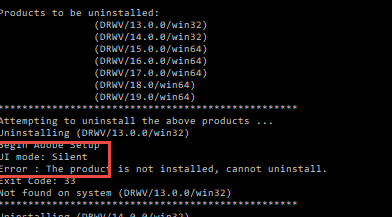
The alternative would be to use the original deployment msi and run /x /qn with it.
Command-Line Options - Windows applications | Microsoft Docs