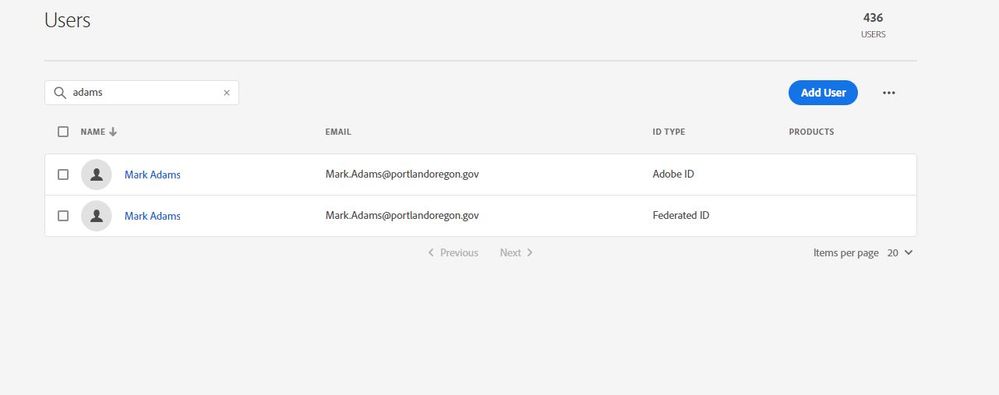Adobe Community
Adobe Community
- Home
- Enterprise & Teams
- Discussions
- Why "Included in your Subscription" shows all pro...
- Why "Included in your Subscription" shows all pro...
Copy link to clipboard
Copied
Hi i am rolling out adobe CC app and named accounts in our environment in next few months. I have noticed even if i dont assign a user any products, all creative cloud apps shows "Included in your subscription"
Please see attached example - Mark has no app access assigned to his ID
It deceives the customer as they can install it and then prompted for trial. I think it would be helpfull if the product app defines them as "NOT included in your subscription" as i am logging in with Adobe ID anyways
 1 Correct answer
1 Correct answer
Hello Andy,
Creative Cloud desktop application always checks the subscription associated with the email used to login. It will only show the install option in front of the applications assigned to that particular account. If a free user logs in to the Creative Cloud application, it will show him the option to use it as a free trial.
If the machine has a Shared device license installed and then a user logs in to the device, he will get an option to install. With the new update for the Shared devic
Copy link to clipboard
Copied
Hello Andy,
Creative Cloud desktop application always checks the subscription associated with the email used to login. It will only show the install option in front of the applications assigned to that particular account. If a free user logs in to the Creative Cloud application, it will show him the option to use it as a free trial.
If the machine has a Shared device license installed and then a user logs in to the device, he will get an option to install. With the new update for the Shared device, you can allow users on shared devices to install and update Adobe apps using the Creative Cloud application. It could be possible that the screenshot you have for the device has a Shared device package installed.
https://helpx.adobe.com/enterprise/using/sdl-whats-new.html
Thanks,
Nikhil Gupta