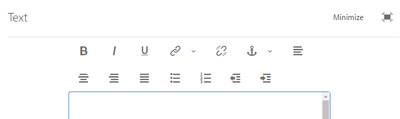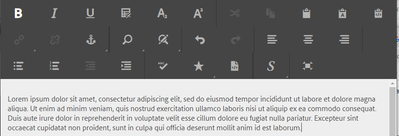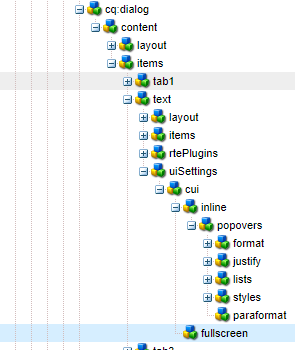Adobe Community
Adobe Community
6.5 RTE Touch Enabled UI
Copy link to clipboard
Copied
Upgrading from 6.2 to 6.5. Hopefully this is just a setting/configuration issue but I can't get the text rte editor to be styled as it was in 6.2. When I open the editor in fullscreen in 6.5 I get the following (I believe this is Dialog Full Screen):
What I am looking for is the style I see in 6.2 (RTE Full Screen):
I've searched for the different uiSettings (haven't found much) and have tried different configurations - to no avail. Any help on this would be greatly appreciated. Here is my current node structure:
Copy link to clipboard
Copied
Hi there,
Please post your query in the following community: https://experienceleaguecommunities.adobe.com/t5/adobe-experience-manager/ct-p/adobe-experience-mana...
Experts here will be able to assist you better.
Thanks