 Adobe Community
Adobe Community
- Home
- Enterprise & Teams
- Discussions
- Adobe Acro Cleaner DC 2015 Uninstall Error Code -1...
- Adobe Acro Cleaner DC 2015 Uninstall Error Code -1...
Adobe Acro Cleaner DC 2015 Uninstall Error Code -1073740940 Failed to Uninstall on Windows 10 1803
Copy link to clipboard
Copied
Trying to push an Uninstall script to our Windows 10 clients. We are pushing AdobeAcroCleaner_DC2015.exe /silent /product=1 /cleanlevel=0 via SCCM to our clients running Windows 10 1803 and it is failing on 90% of them. This is failing for both Adobe Acrobat Reader DC 2015 and 2018.
Also when digging through C:\users\username\AppData\Local\Temp\RaftLogs we are seeing the below:
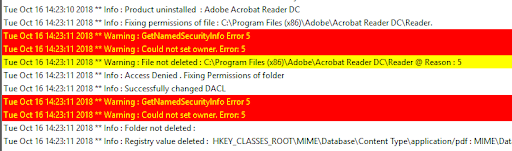
We have not had any of these issues pushing to our Windows 7 clients.
The entire reason we are forcing an uninstall is because our end users are seeing Adobe Acrobat Reader DC 2015 and 2018 hang and not allow them to open PDFs until the AcroRd32.exe process(s) are killed in the task manager manually. We have never had this problem until we started rolling out Windows 10.
The only fix we found was to disable "Enable Protected Mode at startup" which is not an ideal fix.
Copy link to clipboard
Copied
Did you ever get around this? I suddenly find myself with the same issue.