 Adobe Community
Adobe Community
- Home
- Enterprise & Teams
- Discussions
- Adobe Creative Cloud Packager, macOS, Installation...
- Adobe Creative Cloud Packager, macOS, Installation...
Copy link to clipboard
Copied
Trying to setup Adobe Creative Cloud Packager for macOS on two different clean systems with a fresh macOS 10.12.6 install. Run the CCPLauncher.app from the /Applications folder, downloads the files from Adobe, begins to extract them, then gets to the point where admin credentials are required. I provide proper admin credentials and immediately receive the following error message:
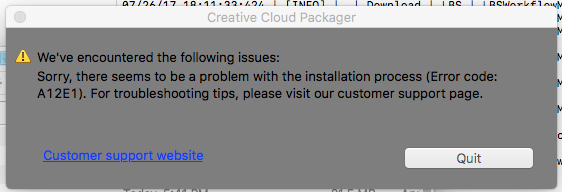
Have repeatedly received this message on two different systems with clean OS installs. No other Adobe applications are installed. Here's the output of various logs:
PDApp.log:
07/26/17 18:11:33:068 | [INFO] | | ASU | OPM | OPM | | | 27297 | Build Version - 7.0.0.271
07/26/17 18:11:33:068 | [INFO] | | ASU | OPM | OPM | | | 27297 | Logging Level verbosity Set to 4
07/26/17 18:11:33:146 | [INFO] | | ASU | OPM | OPM | | | 27297 | Successfully opened opm session, db location:/Users/babbage/Library/Application Support/Adobe/OOBE/opm.db in opm_createLibRef
07/26/17 18:11:33:230 | [INFO] | | ASU | OPM | OPM | | | 27297 | No Record found for the input fields in opm_getValueForKey
07/26/17 18:11:33:230 | [INFO] | | ASU | OPM | OPM | | | 27297 | Released OPM refrence successfully in opm_freeLibRef
CCP_LBS.log:
07/26/17 18:11:28:143 | [INFO] | | Download | LBS | LBSApplicationFacade | | | 27240 | ****************Starting CCP_LBS workflow*******************
07/26/17 18:11:33:022 | [INFO] | | Download | LBS | LBSWorkflowManager | | | 27297 | initializing screen
07/26/17 18:11:33:400 | [INFO] | | Download | LBS | ProductInfo | | | 27297 | Product Sap Code not specified in the product information file
07/26/17 18:11:33:400 | [INFO] | | Download | LBS | ProductInfo | | | 27297 | Product locale not specified in the product information file
07/26/17 18:11:33:400 | [INFO] | | Download | LBS | ProductInfo | | | 27297 | Product name not specified in the product information file
07/26/17 18:11:33:400 | [INFO] | | Download | LBS | LBSWorkflowManager | | | 27297 | Bootstraping Passed
07/26/17 18:11:33:411 | [INFO] | | Download | LBS | LBSWorkflowManager | | | 27297 | CCP_LBS lock acquired
07/26/17 18:11:33:424 | [INFO] | | Download | LBS | SystemCheck | | | 27297 | System OS Version - major = 10, minor = 12, bugFix = 6
07/26/17 18:11:33:424 | [INFO] | | Download | LBS | LBSWorkflowManager | | | 27297 | System requirements check passed
07/26/17 18:11:33:935 | [INFO] | | Download | LBS | LBSWorkflowManager | | | 27297 | deployment lock check passed
07/26/17 18:11:33:948 | [INFO] | | Download | LBS | LBSWorkflowManager | | | 27297 | CCP not present so downloading is initiatied
07/26/17 18:11:33:960 | [INFO] | | Download | LBS | LBSWorkflowManager | | | 27297 | Downloading Creative Cloud Packager Enterprise Edition
07/26/17 18:12:02:207 | [INFO] | | Download | LBS | LBSWorkflowManager | | | 27297 | post download deployment lock check passed
07/26/17 18:12:02:208 | [INFO] | | Download | LBS | LBSWorkflowManager | | | 27297 | Extracting and installing Creative Cloud Packager
07/26/17 18:12:12:653 | [WARN] | | Download | LBS | AamInstallAction | | | 27297 | AAM installation setup launch failed with error code 1.
07/26/17 18:12:12:653 | [FATAL] | | Download | LBS | LBSWorkflowManager | | | 27297 | Failed to extract or install Creative Cloud Packager. Error Code - 115667340
07/26/17 18:18:11:974 | [INFO] | | Download | LBS | LBSApplicationFacade | | | 27240 | ****************Closing CCP_LBS workflow*******************
DLM.log:
07/26/17 18:11:34:106 | [INFO] | | | | | | | 27297 | GDE Version is 7.0.0.97 (BuildVersion: 6.0; BuildDate: Fri Mar 01 2013 09:49:41 )
DLM_Native.log:
07/26/17 18:12:12:629 | [ERROR] | | | | | | | 27734 | AAM Helper: Process certificate didnt match to Adobe certificate!
07/26/17 18:12:12:642 | [ERROR] | | | | | | | 27734 | AAM Helper: Executable signature validation failed!
My untrained eyes are showing some type of issue with a certificate that is included in the files that the Adobe Creative Cloud Packager is attempting to download and install from Adobe.
Again, just to emphasize this - this is occurring on two, recently formatted systems with only macOS installed, being configured specifically to build Adobe packages only.
Please advise on next troubleshooting steps. Thank you.
 1 Correct answer
1 Correct answer
This issue has been resolved by downloading an updated full installer of the Adobe Creative Cloud Packager. I had been using installer version 1.0.0.52, and it would always just update to the current production of ACCP first launch in the past until now. The latest installer package, 1.12.0.27, installed without issue.
Copy link to clipboard
Copied
This issue has been resolved by downloading an updated full installer of the Adobe Creative Cloud Packager. I had been using installer version 1.0.0.52, and it would always just update to the current production of ACCP first launch in the past until now. The latest installer package, 1.12.0.27, installed without issue.