 Adobe Community
Adobe Community
- Home
- Enterprise & Teams
- Discussions
- adobe reader dc - remove form field highlight
- adobe reader dc - remove form field highlight
Copy link to clipboard
Copied
I've seen some posts discussing removing the form field highlight individually. What I need is to be able to apply this specific change to a number of XenApp servers so it has to apply to anyone that logs in without that user needing to do anything special.
Is there a config file we can add or a registry key/value we can create/add?
Thanks.
[Question moved to Enterprise Deployment (Acrobat and Reader). -Mod]
 1 Correct answer
1 Correct answer
That check is "bRuntimeHighlight".
| ||
| Data type | boolean: DWORD value > REG_DWORD | |
| Default | 1 | |
| Version # | 8.0+ | |
| HKCU Path | FormsPrefs\cRuntimeBGIdleColor | |
| HKLM Path | Not lockable | |
| Summary | Specifies whether to show a field border color on hover. | |
| Details | Possible values include:
| |
| GUI mapping | Preferences > Forms > Highlight Color > Show border hover color for fields | |
Copy link to clipboard
Copied
 Forms Highlight Color
Forms Highlight Color
Specifies the color for borders, general fields, and required fields. Alternate colors are often specified in accessible environments.
Summary table
| bRuntimeHighlight | Specifies whether to show a field border color on hover. |
| xdata | The default color for required fields in forms. |
| xdata | The default color for regular fields in forms. |
 xdata
xdata
| ||
| Data type | ||
| Default | Varies. | |
| Version # | 8.0+ | |
| HKCU Path | FormsPrefs\cRequiredFieldHLColor | |
| HKLM Path | Not lockable | |
| Summary | The default color for required fields in forms. | |
| Details | Possible values include any system color. Specific colors are often selected to improve accessibility.
| |
| GUI mapping | Preferences > Forms > Highlight Color > Required fields highlight color | |
| ||
| Data type | ||
| Default | Varies. | |
| Version # | 8.0+ | |
| HKCU Path | FormsPrefs\cRuntimeBGIdleColor | |
| HKLM Path | Not lockable | |
| Summary | The default color for regular fields in forms. | |
| Details | Possible values include any system color. Specific colors are often selected to improve accessibility.
| |
| GUI mapping | Preferences > Forms > Highlight Color > Fields highlight color | |
| ||
| Data type | boolean: DWORD value > REG_DWORD | |
| Default | 1 | |
| Version # | 8.0+ | |
| HKCU Path | FormsPrefs\cRuntimeBGIdleColor | |
| HKLM Path | Not lockable | |
| Summary | Specifies whether to show a field border color on hover. | |
| Details | Possible values include:
| |
| GUI mapping | Preferences > Forms > Highlight Color > Show border hover color for fields | |
Copy link to clipboard
Copied
Is xdata a key or a data type needing a value? It isn't clear to me why there are two separate values for xdata. Also, is there a reference for colors for any of these values? Should they just be hex colors or is it an on/off as in the case of bruntimehighlight?
Copy link to clipboard
Copied
Hi Greg,
- xdata is a preference like the others.
- There are two values because there is an xdata pref in two places (see the path in the doc you copied).
- The values are a binary representation of hex. The best way to configure these is through the UI. Alternatively, set via the UI and then go to that location and copy the value for use in a configuration/deployment scenario (in other words: setting the UI is the best way to get a valid value you can use when modifying another registry).
Copy link to clipboard
Copied
Thanks for the reply. I'll give that a try and let you know if i continue to have trouble with this.
Copy link to clipboard
Copied
I've been messing around with settings as i get time. I find that what i need is a way to configure "Fields Highlight Color" with no fill or no color at all. I don't see a way to do this in the gui. Is there an alternate way to do this?
Copy link to clipboard
Copied
Go to Preferences>Forms>Highlight Color
If you want a "white" background then set all the RGB sliders to the right at a value of "255" for MacOS. On Windows set the color picker to "white".
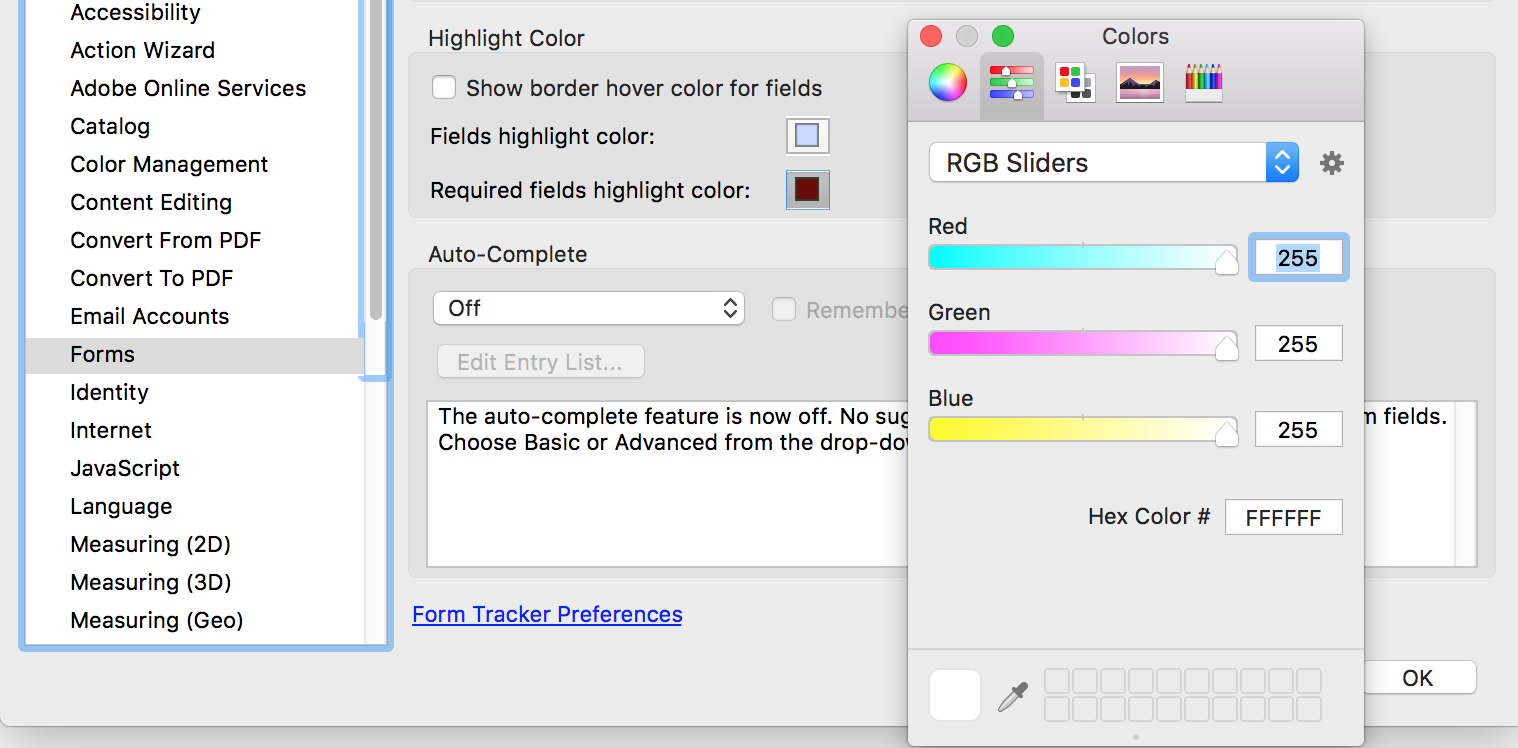
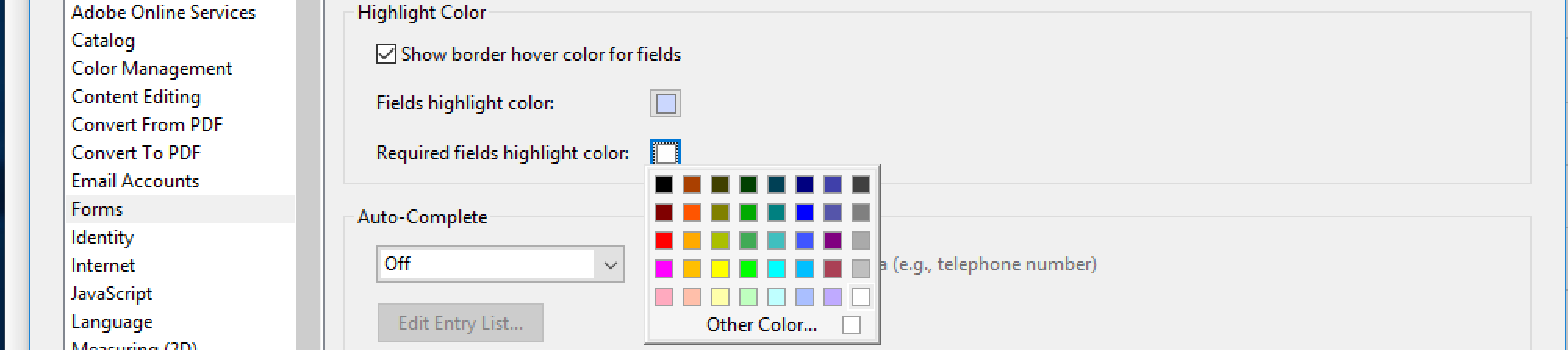
Copy link to clipboard
Copied
Steve, I've tried setting the color to white, however, this simply hides the text until you select the individual form fields. I am trying to eliminate the background color entirely. Similar to selecting 'no fill'. I think i'm on the right track by just unchecking "Show border hover color for fields" as this seems to accomplish what' i'm trying to do, however, I am still looking for the registry settings that control this menu item as i need to apply that setting across an enterprise.
Copy link to clipboard
Copied
That check is "bRuntimeHighlight".
| ||
| Data type | boolean: DWORD value > REG_DWORD | |
| Default | 1 | |
| Version # | 8.0+ | |
| HKCU Path | FormsPrefs\cRuntimeBGIdleColor | |
| HKLM Path | Not lockable | |
| Summary | Specifies whether to show a field border color on hover. | |
| Details | Possible values include:
| |
| GUI mapping | Preferences > Forms > Highlight Color > Show border hover color for fields | |
Copy link to clipboard
Copied
Thank you. I'm getting a new policy together for testing now.

