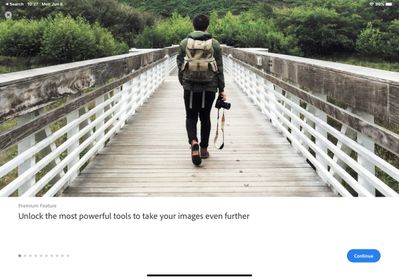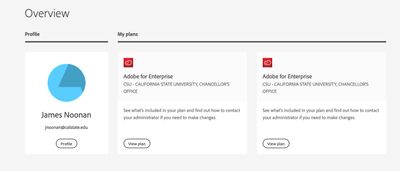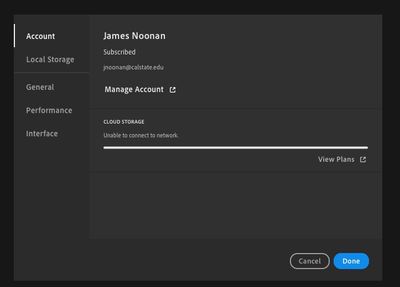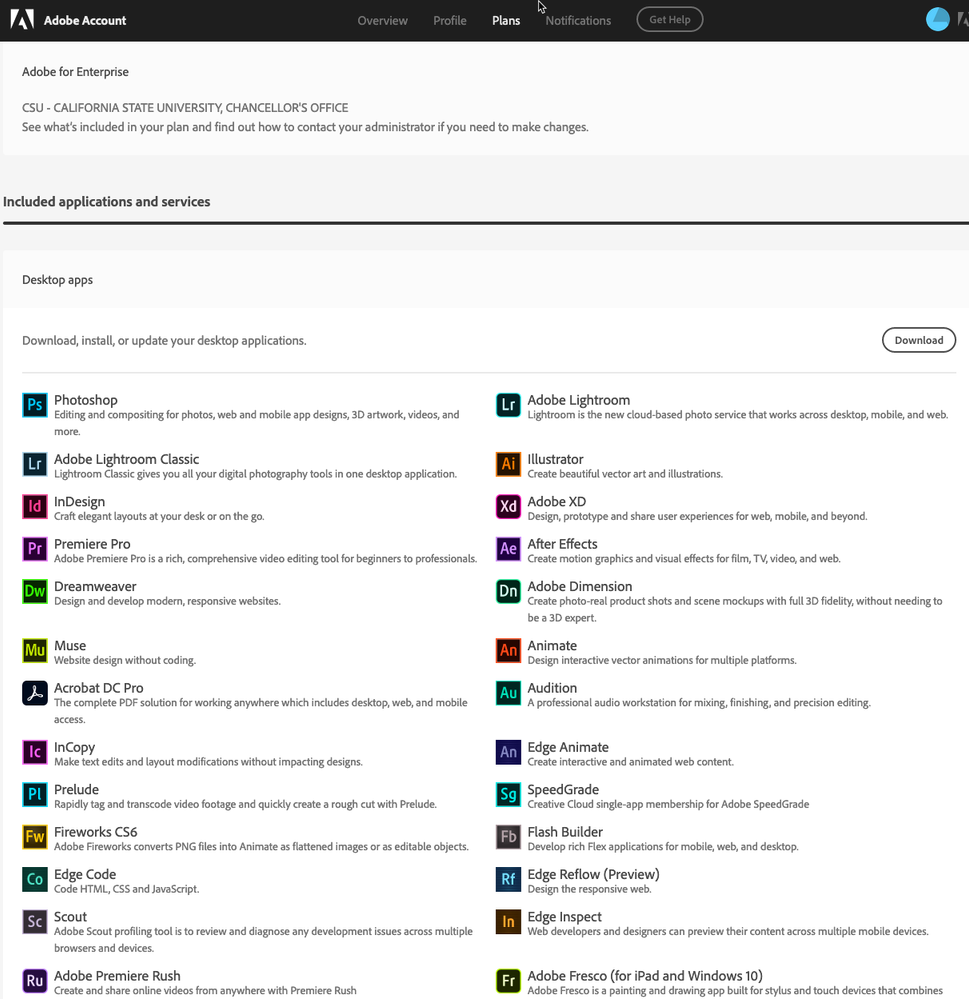Adobe Community
Adobe Community
- Home
- Enterprise & Teams
- Discussions
- Can't use Premium features in Lightroom for mobile...
- Can't use Premium features in Lightroom for mobile...
Copy link to clipboard
Copied
I have a enterprise creative cloud through California State University, and LIghtroom (Mobile) is not recognizing the subscription to allow the premium features. Other apps work. I am signing in using our school's SSO. So I am unable to use premium features.
searched community and the followed the suggestions about selecting restore purchases and that does not fix it, along with also uninstalling and reinstalling Lightroom mobile.
Jim Noonan
 1 Correct answer
1 Correct answer
Hello,
With at-home licenses, you are not getting any cloud storage and online services which is a must for Lightroom CC and that is the reason the user would not be able to access it. However, the students can use Lightroom Classic CC which is a desktop-based application. These licenses are not available for mobile devices as well.
If you are getting requests from the students/faculty for the access of Lightroom CC, then you have to assign All Apps license to the users.
Copy link to clipboard
Copied
Hi Jim,
Your temporary license enables access to recent versions of Adobe Creative Cloud desktop apps. These licenses do not include mobile apps, Creative Cloud Libraries, Creative Cloud Assets, Lightroom Photos, or shared files and workflows.
Since Lightroom CC is a Cloud-first app it requires storage and access to a specific service which is why it won't work.
However, you can download and use Lightroom Classic CC without any issues., Lightroom CC is available only as an option for the students to try if they have Adobe IDs.
For more details see https://helpx.adobe.com/enterprise/kb/covid-19-edu-labs-faq.html.
Let us know if this helps.
Copy link to clipboard
Copied
Hi Bani, thanks for the response. So I understand the COVID offering BUT I am a staff member for the California State University system (~500K students and ~45K faculty and staff) and my understanding is we are paying for an enterprise license. So if we have a valid purchased enterprise account would the Lightroom cloud app also be included? If so, why is it not working for my account?
Thanks.
Jim
Copy link to clipboard
Copied
Hello,
With at-home licenses, you are not getting any cloud storage and online services which is a must for Lightroom CC and that is the reason the user would not be able to access it. However, the students can use Lightroom Classic CC which is a desktop-based application. These licenses are not available for mobile devices as well.
If you are getting requests from the students/faculty for the access of Lightroom CC, then you have to assign All Apps license to the users.
Copy link to clipboard
Copied
I have purchased lightroom mobile premium in app purchase but after 1 day of payment i couldt access my premium feature.also tried premium account restore but its not working.please help me to restore my premium
Copy link to clipboard
Copied
Hi, I have a creative cloud subscription through my institution, California State University. All apps except for Lightroom Mobile recognized my subscription. In Lightroom Mobile the premium features are not available. I am trying to use mobile on both IOS iphone 8+ and ipad pro 2020. I have uninstalled and reinstalled. Very frustrating. I have search community postings and installing and trying restore purchases have not helped.
Any other suggestions?
Thanks.
Jim
Copy link to clipboard
Copied
Hi there,
We had a system problem that is fixed now. Your account should now appear subscribed in the Lightroom app. We apologize for the trouble.
Let us know if that helps.
Thanks,
Mohit
Copy link to clipboard
Copied
Hi Mohit, I just tried again on my ipad pro. I click on settings, then premium features, then i get a photo with text under that says unlock the most powerful tools to take your images even further. Then I select "continue" , and I get "Unable to complete purchase", Sorry we couldnt complete purchase."
Thanks.
Jim
Copy link to clipboard
Copied
Hi Mohit,
So I tried Lightroom CC (Mobile) on my macbook pro and i get this error under my account about not being able to connect to network storage. Photoshop and Lightroom classic work fine on the macbook pro (v10.15.5), it seems only isolated to Lightroom CC/Mobile on both ipad pro (v13.5.1) and Macbook. Under my plans it show 2 CSU plans, one has our enterprise and the other one really does not have anything. Is this causing issues:
Copy link to clipboard
Copied
Hi, it is not working, I have provided some more info below. Any help you can give to resolve this?
Thanks.
Jim
Copy link to clipboard
Copied
Jim
Not all educational plans include Lightroom. Please contact your plan administrator at your school to confirm that Lightroom should actually be included. If the administrator has any queastions, he or she should contact our Enterprise level Support team.
Copy link to clipboard
Copied
Under my manage plan it shows all included apps available to download. Lightroom is included.
I can download and when I log in it uses our Single Sign On (IDP) authentication, all apps work fully except for Lightroom it is not enabling the premium features.
Jim
Copy link to clipboard
Copied
Ok sound I ran the diagnotics using the alt/option key after selecting preferences and ran the diagnotic report. Sprinkled through the report is says:
"User not eligible for enterprise account","subtype":"IneligibleForEnterpriseError"}
Even though I do have a legitimate enterprise account and all other apps work with that same account.
Jim
Copy link to clipboard
Copied
Hi Jim, I see you already got the correct response in one of your other posts. I will merge this thread there to make sure you see the response.