 Adobe Community
Adobe Community
- Home
- Enterprise & Teams
- Discussions
- CCP - 2017 Package - The Installation Failed
- CCP - 2017 Package - The Installation Failed
CCP - 2017 Package - The Installation Failed
Copy link to clipboard
Copied
We are trying to meet the requirements of Creative Cloud in macOS Sierra by installing CC 2017. We are currently using CC 2015. I've created 2 packages and both fail when attempting to install. The dreaded installation failed error:
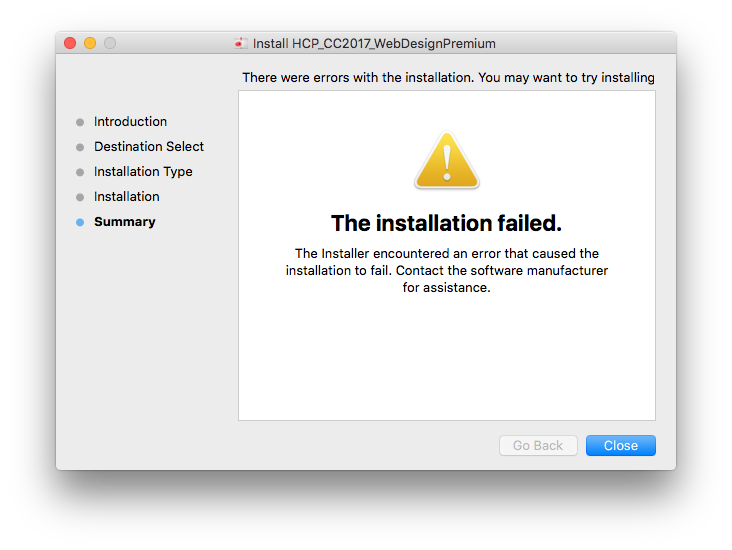
Logs report this. Only common denominator here is something about a deployment file not loading. but from where? and why? i've created these packages the same way ever since:
12/08/16 12:38:48:769 | [ERROR] | | OOBE | DE | | | | 25231 | Install source path either not specified or invalid
12/08/16 12:38:48:770 | [ERROR] | | OOBE | DE | | | | 25231 | Deployment file loading failed
and:
12/08/16 12:38:46:317 | [INFO] | | OOBE | DE | | | | 25222 | DEVersion: 7.0.0.0
12/08/16 12:38:46:329 | [INFO] | | OOBE | DE | | | | 25222 | Loading library from /Applications/Utilities/Adobe Application Manager/DECore/DE6/Setup.dylib
12/08/16 12:38:46:334 | [INFO] | | OOBE | DE | | | | 25222 | ::START TIMER:: [Total Timer]
12/08/16 12:38:46:334 | [INFO] | | OOBE | DE | | | | 25222 | CHECK: Single instance running
12/08/16 12:38:46:334 | [INFO] | | OOBE | DE | | | | 25222 | CHECK : Credentials
12/08/16 12:38:46:334 | [INFO] | | OOBE | DE | | | | 25222 | Load Deployment File
12/08/16 12:38:46:335 | [ERROR] | | OOBE | DE | | | | 25222 | DW039: Failed to load deployment File
12/08/16 12:38:46:335 | [INFO] | | OOBE | DE | | | | 25222 | Create Required Folders
12/08/16 12:38:46:335 | [INFO] | | OOBE | DE | | | | 25222 | ##### Running EDT Workflow #####
12/08/16 12:38:46:335 | [INFO] | | OOBE | DE | | | | 25222 | :: END TIMER :: [Total Timer] took 0 milliseconds (0 seconds) DTR = inf KBPS (inf MBPS)
12/08/16 12:38:47:405 | [INFO] | | OOBE | DE | | | | 25222 | -------------------------------------- Summary --------------------------------------
12/08/16 12:38:47:405 | [INFO] | | OOBE | DE | | | | 25222 | - 0 fatal error(s), 1 error(s)
12/08/16 12:38:47:405 | [INFO] | | OOBE | DE | | | | 25222 | OSX version: 10.11.6
12/08/16 12:38:47:406 | [INFO] | | OOBE | DE | | | | 25222 |
12/08/16 12:38:47:406 | [INFO] | | OOBE | DE | | | | 25222 | ERROR: DW039: Failed to load deployment File
12/08/16 12:38:47:406 | [INFO] | | OOBE | DE | | | | 25222 |
12/08/16 12:38:47:406 | [INFO] | | OOBE | DE | | | | 25222 | Please search the above error string(s) to find when the error occurred.
12/08/16 12:38:47:406 | [INFO] | | OOBE | DE | | | | 25222 | These errors resulted in installer Exit Code mentioned below.
12/08/16 12:38:47:406 | [INFO] | | OOBE | DE | | | | 25222 | -------------------------------------------------------------------------------------
12/08/16 12:38:47:406 | [INFO] | | OOBE | DE | | | | 25222 |
12/08/16 12:38:47:406 | [INFO] | | OOBE | DE | | | | 25222 | Exit Code: 16 - Failed to load deployment file.
12/08/16 12:38:47:410 | [INFO] | | OOBE | DE | | | | 25222 | Please see specific errors for troubleshooting. For example, ERROR: DW039 ...
Any help would be greatly apprieciated!
Copy link to clipboard
Copied
It was Acrobat DC causing all the headaches. If it already exists on the machine, uninstall it from the uninstaller within the DC folder. Then restart. Try install again.
Copy link to clipboard
Copied
We have documented the issue here. https://helpx.adobe.com/creative-cloud/packager/creative-cloud-package-installation-failed-error-mes...
To summarise, some Mac applications had outdated certificates.
We have updated the certificate for Acrobat and this should be repackaged.
Some older applications which are no longer being developed are not being updated and should be omitted from packages. Specifically Lightroom 4, 5 and Scout.
Copy link to clipboard
Copied
Well, this wasn't our problem, but good to know! Thanks for posting!