 Adobe Community
Adobe Community
- Home
- Enterprise & Teams
- Discussions
- Change App install location registry
- Change App install location registry
Change App install location registry
Copy link to clipboard
Copied
Hi,
I am deploying the Creative Cloud App in my enterprise using the self-service package (users can install adobe apps without admin permissions). The problem is that by default the apps that the user installs are installed in their userprofile. It's possible to change it manually in the app (for example to C:\Program Files(x86)) but I need to do this for all my users, without them having to do anything. Is it possible to change the install location in other ways? Like a registry key, config file or something else that I can easily deploy through Group Policies?
From my understanding, using the setup.exe switch --ADOBEINSTALLDIR only installs the CC App in that location, right?
The setting in the screenshot below is the one I want to change.
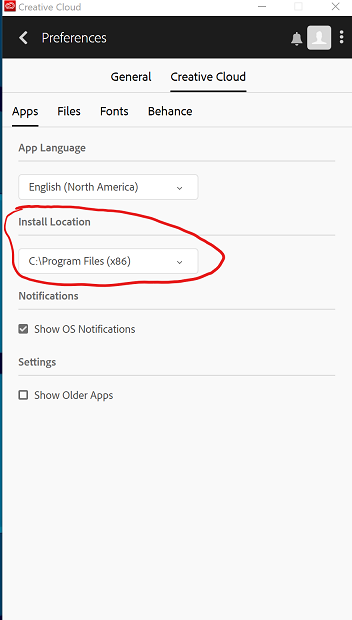
We are deploying this on machines running Windows 10 x64.
Thanks in advance,
Robin
Copy link to clipboard
Copied
Copy link to clipboard
Copied
A small update.
Using ProcMon I traced what happends when you change this value through the GUI, I found that it writes to this config-file:
%USERPROFILE%\Appdata\Local\Adobe\OOBE\com.adobe.accc.apps.<RANDOMGUID>.prefs
The file contains the following part (and lots of other things): installLocation>C:\Program Files (x86)</installLocation
But since the file seems to contain a random GUID and alot of other info this is not possible to deploy.
Do anyone know if it's possible to set it somewhere else, maybe in the registry?
Any help would be appriciated,
Robin
