 Adobe Community
Adobe Community
- Home
- Enterprise & Teams
- Discussions
- Creative Cloud Desktop 4.3.0.256 always needs upda...
- Creative Cloud Desktop 4.3.0.256 always needs upda...
Copy link to clipboard
Copied
I have Creative Cloud Desktop 4.3.0.256 running in Win 7 64-bit. My problem is I cannot update any on my CC apps until the Desktop app updates. When I let Desktop update, the progress wheel just spins "Updating Creative Cloud Please wait..." I have allowed it to go for hours with no result. I have an enterprise account and am on a fast hardwired ethernet connection. I have also tried this from home, with the same result. I have another machine I recently updated (same enterprise account) with no difficulties.
I have uninstalled, via windows, using Creative Cloud Uninstaller, and AdobeCreativeCloudCleanerTool AND deleted the ..\Adobe\OOBE directory and rebooted in almost all possible combinations, followed by reinstalling Adobe Creative Cloud Desktop. The app always says that it needs an update so it never shows my installed apps or allows me to update any of my CC apps.
I am running CC 2015 apps. It has been some time since i have updates any of them. I would like to update them. I thought about using AdobeCreativeCloudCleanerTool to remove everything and start fresh, but I would not be able to reinstall any of the apps if Desktop still had the same issue.
Any help would be greatly appreciated.
 1 Correct answer
1 Correct answer
My IT support gave me the following things to try. For me, I did 1 and 3, which allowed Creative Cloud to update successfully.
Troubleshooting Steps
There are a few ways to fix this issue. The list below would be the order to try and fix the issue from easiest to not so great.
1. DELETE the OOBE folder. Both Windows and Mac. Restart. Article here, Video Here
2. Reset the host file. The second choice from this site.
3. This is an older way to fix license issues but it sometimes also
...Copy link to clipboard
Copied
Moving the discussion to Deployment for Creative Cloud for Team, Enterprise, & CS forum.
Copy link to clipboard
Copied
Hi lloydb4653984 ,
Step 1: Uninstall CCDA - Uninstall the Adobe Creative Cloud desktop application
Step 2: Download and install CCP
https://ccmdls.adobe.com/AdobeProducts/KCCP/1/win32/CCPLauncher.exe
https://ccmdls.adobe.com/AdobeProducts/KCCP/1/osx10/CCPLauncher.dmg
Step 3: Create a CCDA only package and make sure elevated rights option is checked while creating the package.
Create packages for Adobe Creative Cloud
Step 4: Deploy the package
~Rohit
Copy link to clipboard
Copied
Rohit,
Thank you for your reply.
I don't seem to have access to the Adobe web sites (Adobe Licensing Web Site or the Admin Console) for CCDA. Is there a way around this?
I administer 7 Windows machines, 3 Win 10 and 4 Win 7 64. The Win 10 machines are not a problem. The update worked fine for two of the Win 7 64 machines, when CC updates on these I get the progress wheel and the progress percentages. I an having the problem described in the OP on the other two. What they have in common are older CC 2015 installations, typically Photoshop, Illustrator, Acrobat, and optionally InDesign and Preimier.
Thanks in advance,
--Lloyd
Copy link to clipboard
Copied
As an experiment, I used AdobeCreativeCloudCleanerTool.exe to uninstall everything on one of the machines that was displaying this problem. I tried installing Creative Cloud after rebooting. This did not fix the problem. This is what I see and described in the OP.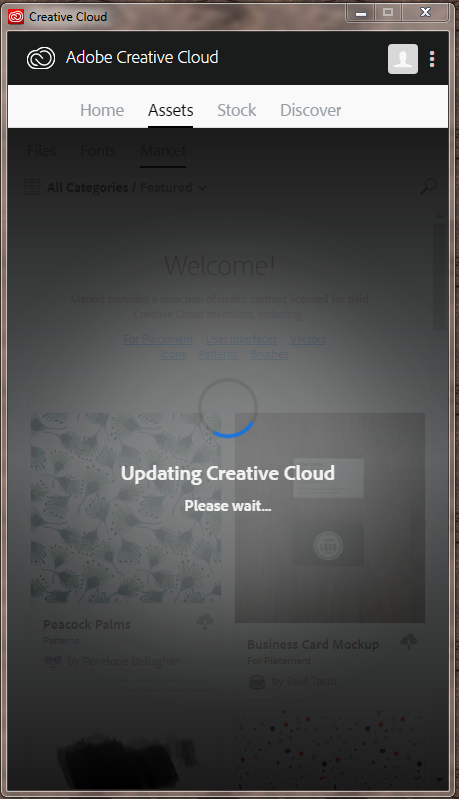
Copy link to clipboard
Copied
I have this issue as well, mine is Win 10 pro 64bit. I have tried the uninstall and reinstall process to no avail either. I should not have to create a new package just to check for updates or test other applications. THe odd thing is why do I have an option to turn off keep up to date when it still checks for updates.
Copy link to clipboard
Copied
My IT support gave me the following things to try. For me, I did 1 and 3, which allowed Creative Cloud to update successfully.
Troubleshooting Steps
There are a few ways to fix this issue. The list below would be the order to try and fix the issue from easiest to not so great.
1. DELETE the OOBE folder. Both Windows and Mac. Restart. Article here, Video Here
2. Reset the host file. The second choice from this site.
3. This is an older way to fix license issues but it sometimes also works. Article Here
4. Download Adobe Application Manager. Sign out of CC. Run it. Sign back in.
5. Last is to uninstall ALL Adobe Pro products. Run the Creative Cloud Cleaner HERE. Restart. Re-install the Creative Cloud app.
Copy link to clipboard
Copied
I'm experiencing this same exact problem. I've completed all the recommended steps but it doesn't seem to fix anything. I've even gone as far as completely reinstalling my OS (windows 10) and it's still not working. Any suggestions would be greatly appreciated.
Copy link to clipboard
Copied
UPDATE:
I went through the "OOBE" process again and was finally able to get past the "please wait" thing. Unfortunately, all of my apps updated and are now in trial mode. Why isn't it seeing my license? Please help!

