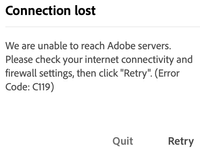Adobe Community
Adobe Community
- Home
- Enterprise & Teams
- Discussions
- Creative Cloud for Team Installation Stalls at 58%...
- Creative Cloud for Team Installation Stalls at 58%...
Copy link to clipboard
Copied
I have an Adobe account, and I cannot get Creative Cloud to download on my MacBook Air (which is up to date, running Catalina 10.15.3).
I have been trying to get this to download for the last four days to no avail. CC will start installing on my computer, but it stalls every time at 58% and says the connection to the Adobe servers is lost.
So, I've gone down the rabbit hole of trying to fix everything possible. My internet/network connectivity is good; my firewall has been turned off; I've gone through all the steps of resolving connection errors; I've reset my hosts file (even though there was no mention of Adobe in it); I've used the CC Cleaner tool successfully on my computer; and I've restarted at various points after each attempt.
Hoping that I can get some help/guidance on this issue!
 1 Correct answer
1 Correct answer
Hi Meghan,
I know how it feels as you are unable to complete the installation, I am sure we can take care of this as soon as possible.
Kindly request you to Uninstall any older version Adobe products, if any. Please make sure to Go to the "Utilities" folder on your Mac and Run the Uninstaller file instead of moving the Older products to Trash folder. If you have already moved some of the previously installed adobe products in Trash Folder in your Mac, please Empty the Trash folder.
Once done, ki
...Copy link to clipboard
Copied
Hi Meghan,
I know how it feels as you are unable to complete the installation, I am sure we can take care of this as soon as possible.
Kindly request you to Uninstall any older version Adobe products, if any. Please make sure to Go to the "Utilities" folder on your Mac and Run the Uninstaller file instead of moving the Older products to Trash folder. If you have already moved some of the previously installed adobe products in Trash Folder in your Mac, please Empty the Trash folder.
Once done, kindly download the Creative Cloud Uninstaller Tool for Mac version from : https://helpx.adobe.com/creative-cloud/help/uninstall-creative-cloud-desktop-app.html (Please do not use the Cleaner Tool).
After running the Uninstaller, please download the Mac version installer from the following direct download link: https://adobe.ly/34sYFYM
Please let us know if that works.
Copy link to clipboard
Copied
The direct download link worked, thank you!