 Adobe Community
Adobe Community
- Home
- Enterprise & Teams
- Discussions
- Creative Cloud gets struck at 42%
- Creative Cloud gets struck at 42%
Copy link to clipboard
Copied
after download cc 2017 its get hang on 42%. please see image of it
Need help to solve that problem everything i have done but no solutions after spending 6 hours no result.
please help me how to solve cc 2017 code205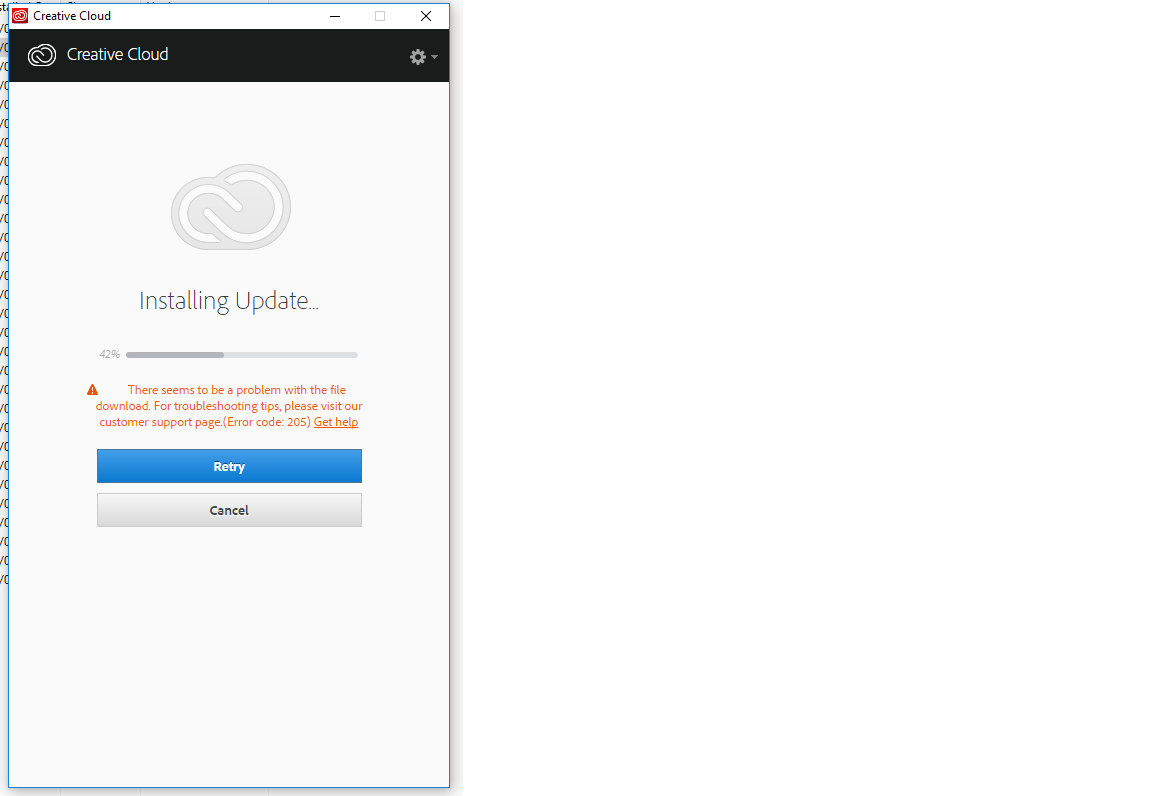
 1 Correct answer
1 Correct answer
Download links :
Copy link to clipboard
Copied
empty your temp and tmp folders
quit your desktop app
right click the app exe>click 'run as administrator'
retry downloading
Copy link to clipboard
Copied
Hey kglad,
Where can I find the temp files and is this the only fix?
Copy link to clipboard
Copied
Press Windows button (located between Ctrl and Alt buttons) along with R button together at a time , you will get a run command window.
Type in below command and hit 'Enter' key.
%temp%
It will open Temp folder. ( You can skip the files which cannot be deleted )
Copy link to clipboard
Copied
we tried that and it did not work any other suggestions. If seems it is having issue with the files it is downloading from Adobe site.
Copy link to clipboard
Copied
we also did the clean
and tried to download and reinstall cloud gets stuck at 40>42%
Copy link to clipboard
Copied
If you are using Wireless/ Wifi Connection , try with wired Ethernet Internet connection.
If you are using Office / Corporate Internet , try with Personal/ Home Internet.
If you are using Personal and wired Internet connection , try with Uninstallation of Adobe Creative Cloud app and reinstall the same using Offline installer.
Step 1)
Uninstall Adobe Creative Cloud app.
Step 2)
Navigate to C:\Program Files (x86)\Adobe.
Open Adobe folder and if present delete Adobe Creative Cloud folder. [**important]
Unable to delete??? rename it to Adobe Creative Cloud-old.
Step 3
Click on below link and open CS 6 download page , do not download anything from there , simply keep it open.
Download Adobe Creative Suite 6 applications
Step 4)
Once the CS 6 download page is opened , download CC standalone installer from below link , use the same for installation.
Extract Zip file and run setup and check.
Still same ?? let us know .
Copy link to clipboard
Copied
Tried all the steps and get same thing got to 42% and get that error 205 which is having issue with the files it is downloading form Adobe.
tried the install 2x same issue
Copy link to clipboard
Copied
The new ACCC App has released the version of 4.2.0.211. Can U offer the offline download links?thanks~~
Copy link to clipboard
Copied
Copy link to clipboard
Copied
Version 4.2.0.218
http://ccmdl.adobe.com/AdobeProducts/KCCC/1/win32/ACCCx4_2_0_218.zip
Copy link to clipboard
Copied
Thank u for 1000000000000 times and a super kiss followed~~~~~
your link is ultra helpful~~~
here is my download links collections~~~
![]()
https://helpx.adobe.com/creative-cloud/kb/creative-cloud-apps-download.html
https://helpx.adobe.com/photoshop/kb/uptodate.html?sdid=XT3PH8LV#NotConnected
https://helpx.adobe.com/acrobat/kb/acrobat-downloads.html
https://helpx.adobe.com/acrobat/kb/acrobat-2017-downloads.html
https://helpx.adobe.com/acrobat/kb/acrobat-dc-downloads.html
https://helpx.adobe.com/creative-cloud/kb/creative-cloud-desktop-app-download.html
https://helpx.adobe.com/creative-cloud/kb/cc-cleaner-tool-installation-problems.html
Copy link to clipboard
Copied
Download links :
Copy link to clipboard
Copied
We have noticed that all our MAC users are having no issue with updating CC, but the users with PC all get stuck between 40 and 42%
Copy link to clipboard
Copied
Did you tried with Offline installer file which is 316MB in size?
Copy link to clipboard
Copied
yes downloaded it, unzipped and ran setup.
should I take PC off internet and then do the install or does it mater, I am remotely logged into the PC.
I can go to his desk and try if you think it will make a difference
Copy link to clipboard
Copied
Tried to do setup off line just failed immediately and it needs the internet to complete
Copy link to clipboard
Copied
Moving to Creative Cloud Download & Install
Copy link to clipboard
Copied
Is it Office network ?
Copy link to clipboard
Copied
I'm using Mac and having this issue. Consistently getting stuck at 43%. Really frustrating.
I've deleted download files, restarted, and began download from scratch a gazillion times. Nothing is working.
Uggggghhhhhh.
Copy link to clipboard
Copied
Copy link to clipboard
Copied
If you're on wifi, try to use mobile hotspot from your cell phone plan. That solved my problem!!
Copy link to clipboard
Copied
Dude just download the full cc app from here
https://helpx.adobe.com/download-install/kb/creative-cloud-desktop-app-download.html
this way it doesnt need to retrieve all the installation files online


