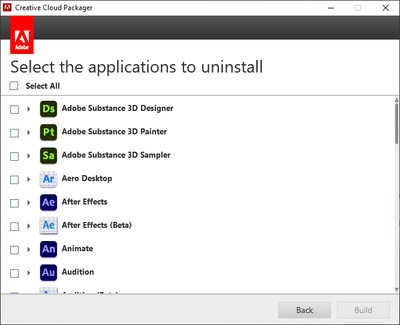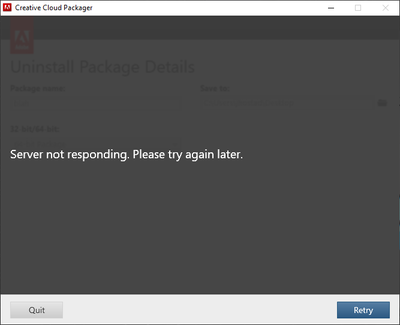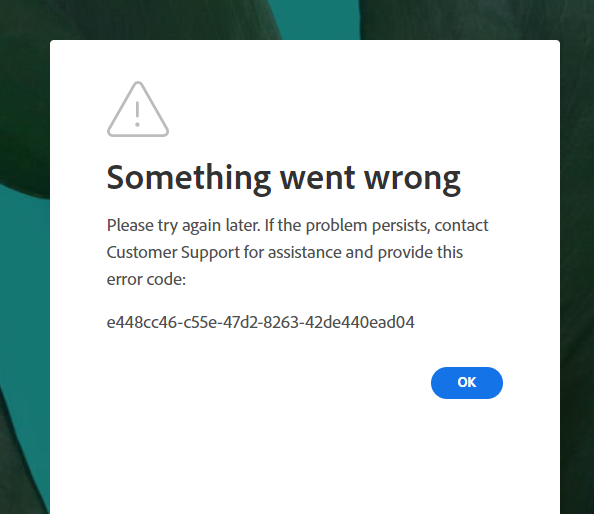Adobe Community
Adobe Community
- Home
- Enterprise & Teams
- Discussions
- Creative Cloud Packager - Server not responding
- Creative Cloud Packager - Server not responding
Copy link to clipboard
Copied
Hi,
I just downloaded the latest version 1.14.0.59 and when I execute it , after several minutes waiting I receive an error "Server not responding. Please try again later".
At first we thought about our network firewall or even windows firewall but we didnt find any traffic blocked.
Thinking that maybe there was certificate pinning in place, we also tried to whitelist the source IP in our SSL decryption device. Same result, server not responding.
Does anyone have the same issue ? any idea about what could be the reason behind?
Many thanks.
 1 Correct answer
1 Correct answer
We recently published a ready-made Uninstall package. If you're running into an issue while trying to create an uninstall package, you could try this out: https://helpx.adobe.com/enterprise/using/uninstall-creative-cloud-products.html#use-uninstall-pkg
Copy link to clipboard
Copied
Copy link to clipboard
Copied
Thanks John.
I am currently using the portal to download the installation packages.
My goal and my issue is the create of uninstall packages. Acording to the portal this could be done using CCP but unfortunately I receive a "Server not responding" error each time I execute it.
Copy link to clipboard
Copied
Without a screenshot of the error, it's a bit difficult to understand whats going on. However, could you take a look at the following article and see if it helps. This contains a fix for issues that customers may face on Windows. https://helpx.adobe.com/enterprise/kb/ccp-windows-sign-in-issue.html
Let us know if this helps.
Copy link to clipboard
Copied
We are currently having the same issue. the Creative cloud packager will not connect to create uninstall packages. we have tried it on internal company workstations. we have also tried it on a personal at home pc and got the same error. after about 10 minutes the packager times out and gives a server not responding error
Copy link to clipboard
Copied
Just wanted to post a quick follow-up on this. Seems to be an intermittent issue, sometimes it works, sometimes it doesn't. Working fine this morning:
Copy link to clipboard
Copied
I wish this was the case for me. Still having the issues. I just need some uninstall packages built!!!!
Copy link to clipboard
Copied
I wish this was the case for me. Still having the issues. I just need some uninstall packages built!!!!
Copy link to clipboard
Copied
Same issue here. Is there another way to create uninstall packages? It can't be done in the Admin Console, and Creative Cloud Packager seems to be good and broken:
Copy link to clipboard
Copied
I can't log in to any of my Adobe apps on one workstation today - "Unable to reach Adobe Servers"
It was working yesterday afternoon, went to use ID this morning and no go - nor Illustrator nor the CC app.
Acrobat is working normally though, and is logged in. I'm nervous about logging out if it in case that stops working too.
The other PC on the same network connects fine with the normal credentials.
Copy link to clipboard
Copied
Trying to sign into Adobe.com
Copy link to clipboard
Copied
Hi there,
There was an intermittent issue where users were getting this error message, the issue is resolved now.
Please retry and let us know if it's working for you or not.
Copy link to clipboard
Copied
Still having "server not responding" issues when trying to build an uninstall package
Copy link to clipboard
Copied
This has not been resolved and has not worked in months. Please do not mark this as resolved
Copy link to clipboard
Copied
I'm in the same boat and it's driving me insane.
First, I now have to install Acrobat DC and a patch to get past the 'Upgrade Your Browser' error and once I get past that and get the packager open, it constantly comes back witha server reposnse timeout.
It's beyond a joke as for some reason, I can't run a straight uipgrade, I have to remove all pacakages first and I can't do that without a working uninstaller
Please for the love of all that is holy, fix thix sharpish
Copy link to clipboard
Copied
Same issue here. Hasn't worked for months. Bipassed the college firewall and proxy, tried it a t home, no joy. Any resolution yet?
Copy link to clipboard
Copied
Get Outlook for Android
Copy link to clipboard
Copied
We recently published a ready-made Uninstall package. If you're running into an issue while trying to create an uninstall package, you could try this out: https://helpx.adobe.com/enterprise/using/uninstall-creative-cloud-products.html#use-uninstall-pkg
Copy link to clipboard
Copied
Hi Vikrant
But this setup will uninstall all products. What if we have to remove selected products?