 Adobe Community
Adobe Community
- Home
- Enterprise & Teams
- Discussions
- Creative Cloud - Unable to reach Adobe servers. Pl...
- Creative Cloud - Unable to reach Adobe servers. Pl...

Copy link to clipboard
Copied
Let me preface this by saying that I have read through about 5 or 6 posts that had this same problem. I have uninstalled and reinstalled creative cloud about 6 times. I have tried logging in with the firewall on and with it off. I have gone to the direct download site Adobe CC 2013 Direct Download Links: Creative Cloud 2013 Release | ProDesignTools located here and tried downloading creative cloud from here. Still doesn't work. I go to Clemson University, and we are able to download the Adobe suite for free, but I can't unless I can log into creative cloud. I get to the login page, enter my enterprise ID, and it takes me into a different window where I enter my school username and password. It then loads for about 20 seconds then displays this window. I have been trying to login for the past 2 weeks to no avail. I have tried everything, and I don't know what else to do. Do you guys have any suggestions? (Also, I have tried changing my default browser. That didn't work either.
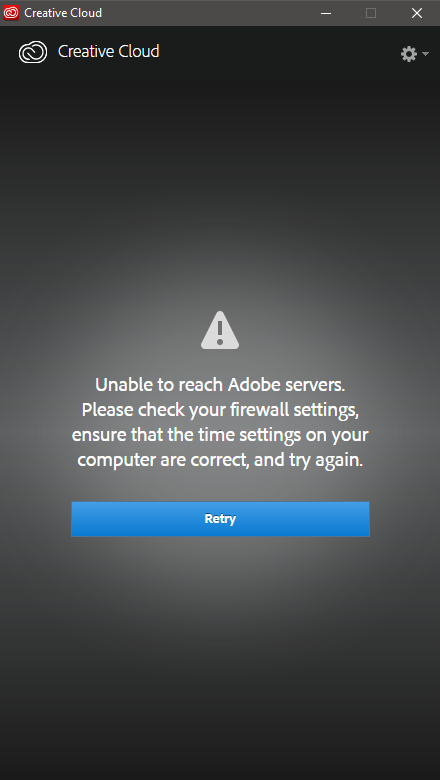
 1 Correct answer
1 Correct answer
This document covers all the required endpoints for Creative Cloud.
Copy link to clipboard
Copied
You need that the people of TI unlock this ports Configure ports 1935, 443, & 80 for Adobe Connect

Copy link to clipboard
Copied
I don't think the Adobe Connect thing will work for me because I don't have Adobe Connect on my computer. Not sure if I'm missing something here.
Copy link to clipboard
Copied
This document covers all the required endpoints for Creative Cloud.

Copy link to clipboard
Copied
Okay I'll try that. Quick question, how do I whitelist those endpoints? Is it through Windows Firewall or does it have to be through Chrome?
Copy link to clipboard
Copied
Copy link to clipboard
Copied
These would be whitelisted in the firewall, if you are in a managed network (at work or college for example) you would need to ask your IT admins to do this.
Copy link to clipboard
Copied
I just had the same issue and it turned out to be an issue with Adobe binaries not able to communicate through IPv6 (I had Dualstack implemented together with 6RD implementation through my ISP)... All I had to do is disable IPV6 on my desktop and the program can now connect to adobe servers with no problems. Adobe needs to make all their cloud endpoints IPV6 compatible.