 Adobe Community
Adobe Community
- Home
- Enterprise & Teams
- Discussions
- Creative Cloud update to 2019 now all apps Trial
- Creative Cloud update to 2019 now all apps Trial
Copy link to clipboard
Copied
We have a 100 device license for Creative Cloud that does not expire until July 2019. Today I updated to the latest versions of the apps which appear to be 2019 versions, and now all the apps say 'Start Trial' and if opened, prompt me that I have 7 days.
What the heck is going on? I would contact Adobe Support directly but frankly I had to do that earlier this summer when they failed to update our account when we renewed and all the apps stopped working...and it took them about a month to fix it and then never even contacted me to tell me it was fixed - so no faith there.
 1 Correct answer
1 Correct answer
Thank you all for the feedback and patience. For more information on how to utilize CC 2019 applications see Apps not available in Creative Cloud Packager | CC 2019 .
Copy link to clipboard
Copied
Davidt191088, if your organization is using device licenses, then please continue to use the CC 2018 applications. Please work with your account manager or reseller for more details on the type of licensing options that will be made available for CC2019 applications.
Copy link to clipboard
Copied
Jeff, please provide us all with an ETA on when the CC 2019 apps will support device-based licensing. The timeline should fall within the 2018 calendar year as Adobe decided to release the 2019 updates during the 2018 calendar year.
It is 100% unacceptable to force all device-based licensee's to switch to named-based licenses without any advanced notice via email to account / team administrators.
I work in educational IT and while we only have 22 device licenses in a lab, money is tight and it's extremely difficult to either 1) convince administration to pay more for licensing just to remain up-to-date with the industry or 2) convince faculty and students to *not* update to the latest versions due to the fact we have to freeze our labs at CC 2018 because of license issues.
thanks!
-ryan
*Edit: i should mention that I only found out about these license issues is due to the fact that I upgraded my own apps to 2019, by mistake obviously, and noticed they were kicked into trial-mode. I never got any warning email's from adobe or warnings from the creative cloud application that stated that my existing CC 2018 device license would be null and void if i update to CC 2019.
Copy link to clipboard
Copied
Hi
I have been waiting on the support line for the past hour - nice music but no reply. The licenced products I can access have updated to 2019 and are now working on a 7 day trial. It appears that both the CC2017 and CC2018 installs are still on the machine. I wonder if a deinstall of 2019 will render 2018 inoperable.
Any suggestions. We need to get this working. Like others I am reporting from a school with 120 licences and the reason we have these licences is because there are products are students need to create to get their qualifications. We need to maintain functionality. We all know that what goes around comes around and, in due course, Adobe will probably have cause to regret their current approach. But we haven't got time for karma to take its swipe. Please can this issue be resolved immediately.
Copy link to clipboard
Copied
I had the same problem for the longest time. I work for a college and take care of a multiple iMacs.
I online chatted with a representative and was helpful.
Under Admin Console, I had all the many device licenses, but i never added my own Name+Email account to the "CREATIVE CLOUD ALL APPS" area.
I just refreshed the Creative Cloud app and now its correctly telling me that it's up to date, or not, or allow to uninstall, and so on.
I opened Photoshop and it stopped the annoying, you are on trial and have 7 days left, reminder.
I hope this reply helps some people.
Copy link to clipboard
Copied
I have an update from Adobe technical support, which makes it very much sound like it's our fault for not checking all of their technical documentation before renewing our subscription each year. Almost makes it sound like getting the 2018 versions was a "gift" and that we'll be lucky again if we get the 2019 ones.
I really feel like their communication around this has been appalling, especially if this was a change that they introduced before the 2018 versions came out!!
Hi Jacob,
This is in regards of the device licensing issue.
I would like to share a document with you where it is mentioned that the latest version the device license user should get is 2017.
However, we tried and provided our users with the 2018 versions.
Please find the document below:
https://helpx.adobe.com/enterprise/using/manage-device-licenses.html
In the same way we are positive about providing the 2019 version as well to our users.
However, we do not have a time frame of that implementation.
If there will be any changes like that in the device licensing then you will definitely be get notified about the same.
Thanks
Sugandha Sharma
Adobe Support
Copy link to clipboard
Copied
Jacob, I dont see anywhere on that link where Adobe says that you cannot use device licenses with CC 2019. only that they are migrating away from the creative cloud packager, and that for CC 2019 we have to use a new web-based method to create packages.
obviously device based licensing is broke in CC 2019 (as everyone in this thread is seeing updating to CC 2019 breaks the license and forces students/clients/computers into trial mode).
Hopefully Adobe will bugfix this issue ASAP as i'm willing to bet that a lot of the educational / VIP resellers are still selling device licenses to customers and how is a new customer supposed to know to *not* update to CC 2019, and what reseller would shoot themselves in the foot by saying that a new customer will be stuck buying old software?
Copy link to clipboard
Copied
You say to downgrade back to 2018, but that does not appear to be an available option. Nothing from 2018 is in the list of apps for me to download. An option to download older versions from the archive is apparently supposed to be in the "Manage" flyout, but "Uninstall" is the only option there.
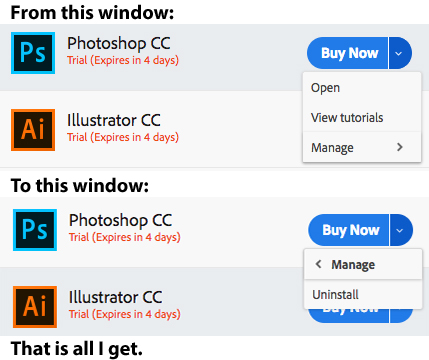
Copy link to clipboard
Copied
I just got off the phone with our Adobe rep at CDW. They confirmed that at this time the CC2019 license for our devices is not available. HOWEVER... They DID tell me that it will be coming. No confirmation on a date. I asked it several times and in several different ways to ensure that we were talking the same language... Our device-licensed based devices WILL be able to run the CC2019 apps... Just not at this time. This seems to be in line with one of the official Staff responses above from Jeff A Wright stating "...for steps you can take until device licensing for CC 2019 applications are available."
I'm wanting to believe them, but it's concerning when the first official response in the thread above is technically saying the opposite (that CC2019 does not support device based licenses). If the Adobe rep at CDW AND the answer above from Jeff are correct, then Dominic Watkins answer above should be amended to say that support WILL be coming rather than freaking us all out thinking device licensing is done.
Copy link to clipboard
Copied
Thank you all for the feedback and patience. For more information on how to utilize CC 2019 applications see Apps not available in Creative Cloud Packager | CC 2019 .
Copy link to clipboard
Copied
Hi Jeff,
It's been two weeks since the last update from Adobe in this thread. Are we any further along with knowing the timescale for this please?
My renewal is due next Monday (12th) and I'd very much like to be able to commit several thousand pounds in order to keep using this software (in particular the 2019 versions) but am hesitant to do that until I hear some definitive statement and timescale about when we'll be able to migrate to the shared device license.
Can you please offer an update before my renewal date, as we don't have the money to take a gamble on this.
Many thanks,
Jacob
Copy link to clipboard
Copied
Hi Jacob
There is an Adobe webinar on Device Licensing tomorrow. There was also one last week and we were promised that the next webinar would have some news on using Device Licensing for the 2019 updates. I'm not very hopeful, but maybe there will be something positive.
Martin
Copy link to clipboard
Copied
Hi Martin,
Thank you for that quick reply, I don't suppose you have a link to where I might watch that webinar do you? It sounds like that might be able to offer some guidance on what to do next for us.
Thank you
Jacob
Copy link to clipboard
Copied
Hi Jacob
Have a look here: {{ t.site.tabs.webinars }} - Creative Cloud Events
And because this has rather strangely been renamed on this post, it should be https://creativecloud.adobeevents.com/webinars
Martin
Copy link to clipboard
Copied
I'm having the exact same issue. I need this is resolved ASAP
Copy link to clipboard
Copied
We also have 100 device licences in our High School, we have to pay for 100 even thought we only need about 60. Fortunately I installer 2019 only on a trial machine. So here's what i don't get, Autodesk gives us the their software for FREE and Adobe in their wisdom is forcing us to use last years version. With the runaround we're getting, tight budgets, cutbacks, etc, my Supervisor is already talking about going back to CS6. Adobe Please get this rectified sooner rather than later.
Copy link to clipboard
Copied
I received the following response from our reseller, which was sent to them from Adobe, when I questioned what was going on.
"The 2019 apps are not yet available for device licenses. In early 2019 we will introduce shared device licenses which will included 2019 apps. They will be able to migrate their current licenses to the shared device at no cost at that time or at a time that’s most convenient for them. The shared device licenses will still be licensed per device but users will need to be assigned an ID and log in to access the device. We have some webinars scheduled in early December to go over the change. Additionally, we will be providing customer facing documents on the process in the upcoming weeks."
This is still unacceptable. It's better in the sense that they are now saying we won't lose the rights to the latest software, but to require accounts for 1000, 5000, 10000+ kids when only fractions of them will use software installed in a handful of locations is absolutely absurd.
Copy link to clipboard
Copied
i'd see if you could get away with just using a single generic adobe ID for the lab. that should be all that is required with device licenses. instructors or technicians can have their own adobe ID for testing purposes/whatever, but for the lab itself, a single generic login should be fine.
Adobe just needs to give us all a break here. first it's "nope" for device licenses. change to per user (create a ton of adobe ID's).. now they're saying device license "ok" but still create a ton of adobe ID's.
it's as if they need to bolster their numbers of adobe ID's so they can continue trying to spam / upsell stuff to individual users/students.
Copy link to clipboard
Copied
Yep they still don’t get it do they, so they’re trying to force you to go to use the licensing one way or another.
In our case each user logs in to the lab machines as their own user account so every user will have to login rather than having a generic lab user which could then save the credentials so you either have to create a generic credential that anybody uses but therefore anybody has to know the password and could change it, or as you say every single user still has to have an Adobe ID.
If they wanted to try to push people away from using Adobe Products in education than messing everybody about the way that they are is definitely the correct way to do it
Copy link to clipboard
Copied
bottom line is we need device licenses to be tied to a device. not a device + [unique] adobe ID. period, end of story.
1 device license tied to 1 device. makes it easy to track, revoke or re-issue. if it winds up being tied to device+unique adobe ID, that will be a total pain to administer.
Copy link to clipboard
Copied
We appreciate everyone's enthusiasm in the wish to use the recently released CC 2019 versions of the Creative Cloud applications. As previously discussed device licensing is not available for CC 2019 applications. Please bookmark Apps not available in Creative Cloud Packager | CC 2019 for any updates that may be announced. You can continue to use the previous versions of the Creative Cloud applications in your restricted or Lab environments.
I would also ask that you continue to work with your local Adobe reseller or Creative Cloud plan administrator. Maintaining this communication will allow you to be kept up to date, as new solutions are announced and made available.
Copy link to clipboard
Copied
Why does adobe continue to sell device licenses for adobe creative cloud without warning the customers they are version locked to the 2018 versions? if you buy device licenses today and do a fresh install of adobe CC on a test computer, it'll want to push you the 2019 version which will be stuck in trial mode.
Enough with the boiler-plate political responses, Jeff, let's get some CC engineers on this post explaining how easy or difficult it would be to bugfix this issue.
Copy link to clipboard
Copied
Bradyrtech, there is no bug to fix. CC2019 applications currently require Named User Licensing. Your reseller and/or CC administrator will be contacted once a solution is available to allow you to use the CC 2019 applications in a restricted or Lab environment.
Copy link to clipboard
Copied
Jeff, with a situation like this, you either bug fix the issue by releasing a update [that restores device licensing support] to the existing 2019 apps, or you do a feature update (CC 2019.1, etc) that restores device licensing support.
call it a bug fix, call it a feature removal, call it whatever you want. the solution is still the same. you go to the CC engineering team and say "hey, we need to restore device based licensing support. get on it".
our institution JUST YESTERDAY activated/purchased two more device based licenses from our re-seller. nowhere in that chain of communication between our institution and our re-seller was it mentioned that we are version locked to 2018 with device-based licenses.
Copy link to clipboard
Copied
Bradyrtech, Creative Cloud device licenses are still able to use CC2018 and earlier applications.
If you have a current need to access CC 2019 applications, then I would recommend implementing Named User Licensing. Please work with your Adobe reseller if you do not already have these licenses available to your organization.
Copy link to clipboard
Copied
No offense Jeff, but i feel like i'm talking to a wall here. my point is that adobe is selling device licenses and not telling customers they are version locked to CC2018. when does CC2018 become end-of-support? also, adobe needs to prevent device license installs from updating to CC2019.
if you're going to version lock a customer who purchases device based licensing, *LOCK them to that version*.
also figure out some way to explain to education institutions who wish to teach the current versions of the software that they cannot do so with the device licenses they support that have anniversary dates well into the 4th quarter of 2019.