 Adobe Community
Adobe Community
Copy link to clipboard
Copied
Hello together,
I realise it is possible to disable tools with the registry key [HKLM\SOFTWARE\Policies\Adobe\<product name>\<version>\FeatureLockDown\AcroApp\cDisabled]
However, I wasn't able to deactivate the "Create Custom Tool".
See also the screenshots.
Does somebody know how it is possible?
Kind regards,
NamelessOne1983
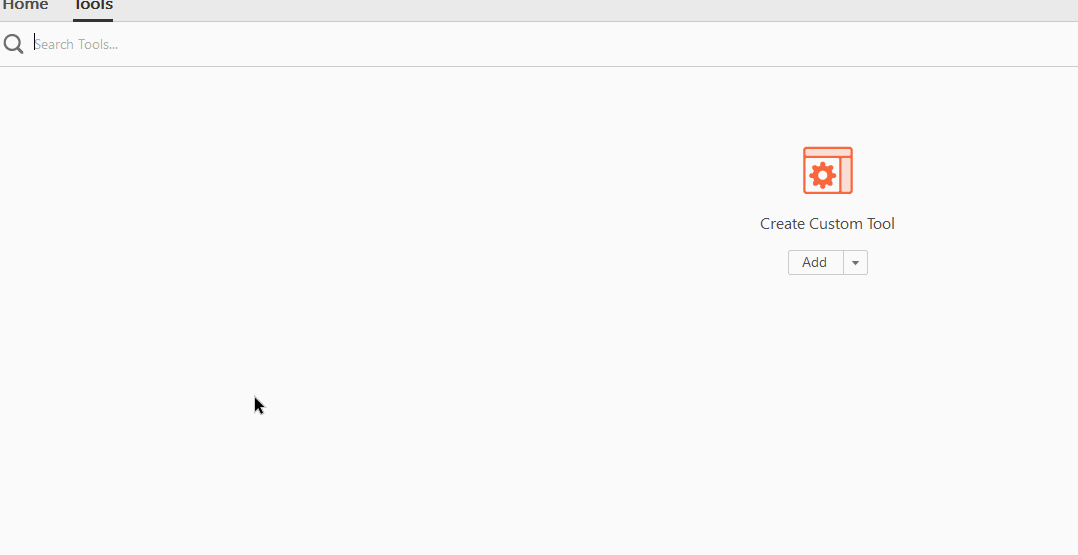
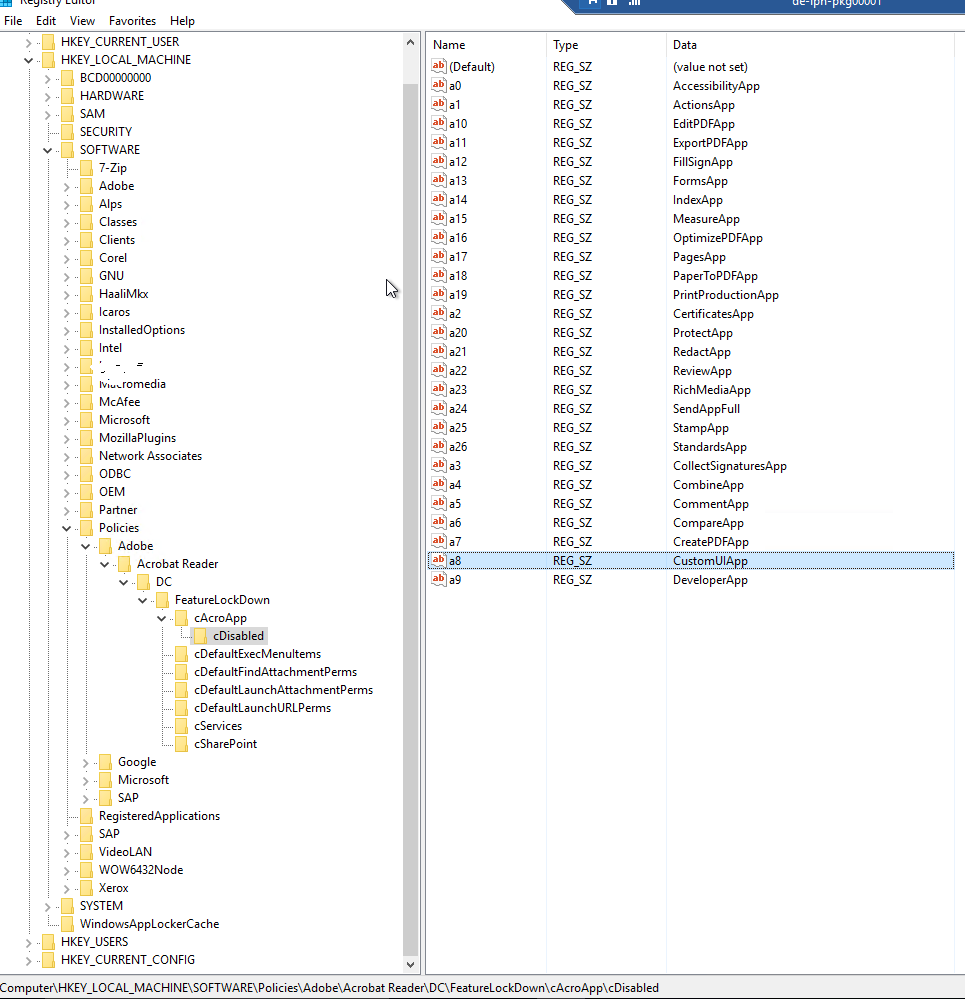
 1 Correct answer
1 Correct answer
This does the trick:
REG ADD "HKEY_LOCAL_MACHINE\SOFTWARE\Policies\Adobe\Acrobat Reader\DC\FeatureLockDown\cAcroApp\cDisabled" /v "a22" /t REG_SZ /f /d "CreateCustomUIApp"
Copy link to clipboard
Copied
No one an idea?
Copy link to clipboard
Copied
This does the trick:
REG ADD "HKEY_LOCAL_MACHINE\SOFTWARE\Policies\Adobe\Acrobat Reader\DC\FeatureLockDown\cAcroApp\cDisabled" /v "a22" /t REG_SZ /f /d "CreateCustomUIApp"