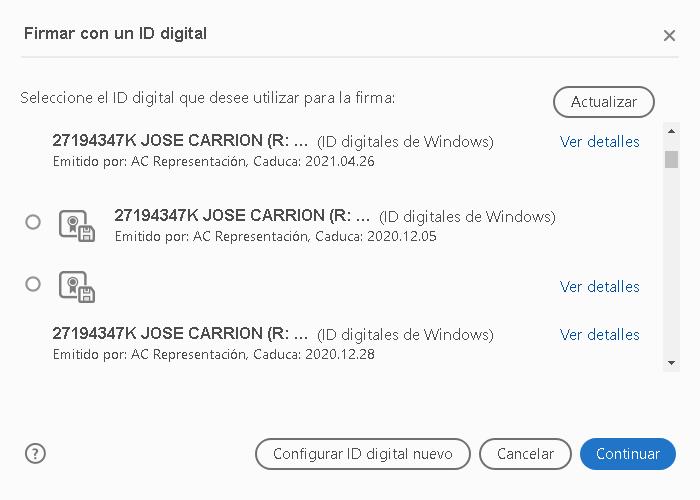Adobe Community
Adobe Community
Error display certificates
Copy link to clipboard
Copied
Company certificates are not displayed correctly causing errors to be commented when applying the correct certificate
Copy link to clipboard
Copied
Hi Jose,
Please create a test certificate-based signature, and try applying it
Also, could you please let us know the current version of Adobe Acrobat or Reader installed, you can take help from the article https://helpx.adobe.com/acrobat/kb/identify-product-version.html.
As an additional troubleshooting step, you may try installing the latest version of Adobe Acrobat/Reader DC (19.021.20056 Optional update, November 13, 2019) from the help menu in the application and then reboot the machine.
Once Adobe Acrobat/Reader is updated check if you are facing this issue with one specific PDF for with all?
Note: Please reenable the enhanced security and protected view, as we are disabling them only for the testing purpose.
https://helpx.adobe.com/in/acrobat/using/securing-pdfs-certificates.html#certificate_security
Copy link to clipboard
Copied
Still the same