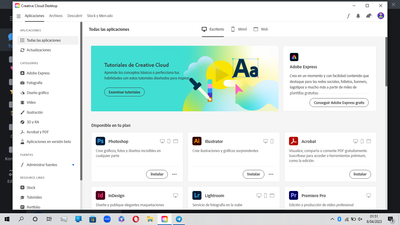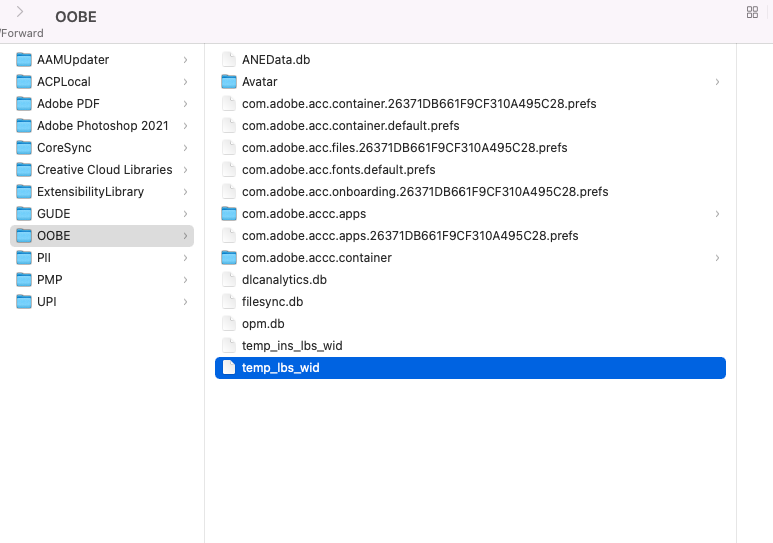Adobe Community
Adobe Community
Copy link to clipboard
Copied
Hi all, I have a creative cloud account (through my university). I am able to download creativ cloud, but when I go to download apps, I get the erre "You don't have access to manage apps. Permission from your IT administrator may be required to enable apps management". I have contacted the IT administrator who said he wasn't the person to help. Can anyone here suggest a solution? Thanks, Hannah
 2 Correct answers
2 Correct answers
Hello,
Please follow the below steps to fix the issue:
1.) Navigate to the following location.
> Windows: C:\Program Files (x86)\Common Files\Adobe\OOBE\Configs\
> Mac OS: /Library/Application Support/Adobe/OOBE/Configs/
2.) Locate the serviceconfig.xml file & copy it to your desktop folder. Open the file in Notepad (Windows) or TextEdit (MacOS).
3.) In the serviceconfig.xml file, change the value of AppsPanel from false to true.
4.) Save & Close the serviceconfig.xml file.
5.) Relocate the same
...Kindly go to the desktop, select the "Go" option from top side>> Go to folder>> Enter this location in the search box: /Library/Application Support. Once you are in, navigate to Adobe>> OOBE>> configs and check if you are getting a "serviceconfig.xml" file.
Copy link to clipboard
Copied
Hello,
Please follow the below steps to fix the issue:
1.) Navigate to the following location.
> Windows: C:\Program Files (x86)\Common Files\Adobe\OOBE\Configs\
> Mac OS: /Library/Application Support/Adobe/OOBE/Configs/
2.) Locate the serviceconfig.xml file & copy it to your desktop folder. Open the file in Notepad (Windows) or TextEdit (MacOS).
3.) In the serviceconfig.xml file, change the value of AppsPanel from false to true.
4.) Save & Close the serviceconfig.xml file.
5.) Relocate the same file to the original folder & overwrite the original file with the new file.
6.) Restart the machine.
Copy link to clipboard
Copied
THANK YOU VERY MUCH I FOLLOWED YOUR INSTRUCTIONS AND I WAS ABLE TO FIX THE PROBLEM. There was no tutorial for windows, It was amazing to find your answer.
Copy link to clipboard
Copied
Thanks for your reply (and sorry for my delayed response...I was shutting down my many tabs so I could restart my computer). I tried the above, but there is no 'configs' file/folder in the OOBE folder. Is there another place it might be? Thanks again, Hannah
Copy link to clipboard
Copied
Kindly confirm if you are using Mac or Windows.
Copy link to clipboard
Copied
I'm using mac
Copy link to clipboard
Copied
Kindly go to the desktop, select the "Go" option from top side>> Go to folder>> Enter this location in the search box: /Library/Application Support. Once you are in, navigate to Adobe>> OOBE>> configs and check if you are getting a "serviceconfig.xml" file.
Copy link to clipboard
Copied
Thank you, that worked.
Copy link to clipboard
Copied
Hi there, I tried to follow your instructions and after opening OOBE, i can only see a PDApp folder.
Any help is appreactited, thank you
Copy link to clipboard
Copied
May I know the operating system you are using?
For Windows: C:\Program Files (x86)\Common Files\Adobe\OOBE\Configs\
For Mac OS: /Library/Application Support/Adobe/OOBE/Configs/
Copy link to clipboard
Copied
The same issue encountered. Hi there, I tried to follow your instructions and after opening OOBE, i can only see a PDApp folder.
I'm using windows 10 OS. Can anyone has the solution for this issue?
Copy link to clipboard
Copied
There's no such thing as configs in the OOBE folder...... and no serviceconfig.xml can be found either.... How is it possible that Adobe has the same ongoing bug for at least the fourth year in a row, and no fixes to it? Uninstalling and reinstalling should always do the trick in such cases...
Copy link to clipboard
Copied
there forums are frustrating. The same issues, no resolutions and so many people having the same issue I have spent hours trying to fix. Tried all the 'solutions' and no luck. Actually that's not true. It worked for 2 minute and now nothing. Can't re-create it.
Copy link to clipboard
Copied
We are sorry to hear about your experience with us. Please tell us more about the error you are having trouble with; please attach the screenshot so we can assist you as soon as possible.
^CS
Copy link to clipboard
Copied
This worked for me too. using the "go" option as opposed to manually navigating the library.
Copy link to clipboard
Copied
i have the same issue but in windows i cant find configs
Copy link to clipboard
Copied
Hi,
I have this same error yet I have no serviceconfig.xml file. Desperate to get this resolved ASAP.
Thanks
Copy link to clipboard
Copied
i cant see the configs folder in the oobe folder, what can a i do?