 Adobe Community
Adobe Community
- Home
- Enterprise & Teams
- Discussions
- How can I modify he tool panes shortcut for enterp...
- How can I modify he tool panes shortcut for enterp...
Copy link to clipboard
Copied
I am using the customization wizard to create a transform and deploy Acrobat Pro 2017 to our enterprise. They would like a tool shortcut added for everyone. In the online guide (quoted below) it says it can be done but does not say how. Does anyone know how this can be done?
Enabling Tools pane shortcuts¶
A select list of tools in the Tools tab also have shortcuts in the right-hand pane. End users can modify this list by opening the drop down list under a tools and choosing Add/Remove Shortcut. Admins can preconfigure the right-hand pane tools shortcuts prior to deployment so that users have easy access to the tools they are most likely to use.
 1 Correct answer
1 Correct answer
It's the Certificates app and it's the third item on the list.
Copy link to clipboard
Copied
The Tools panel in the Adobe Customization Wizard DC is the tool that edits the package so that you can set this up.
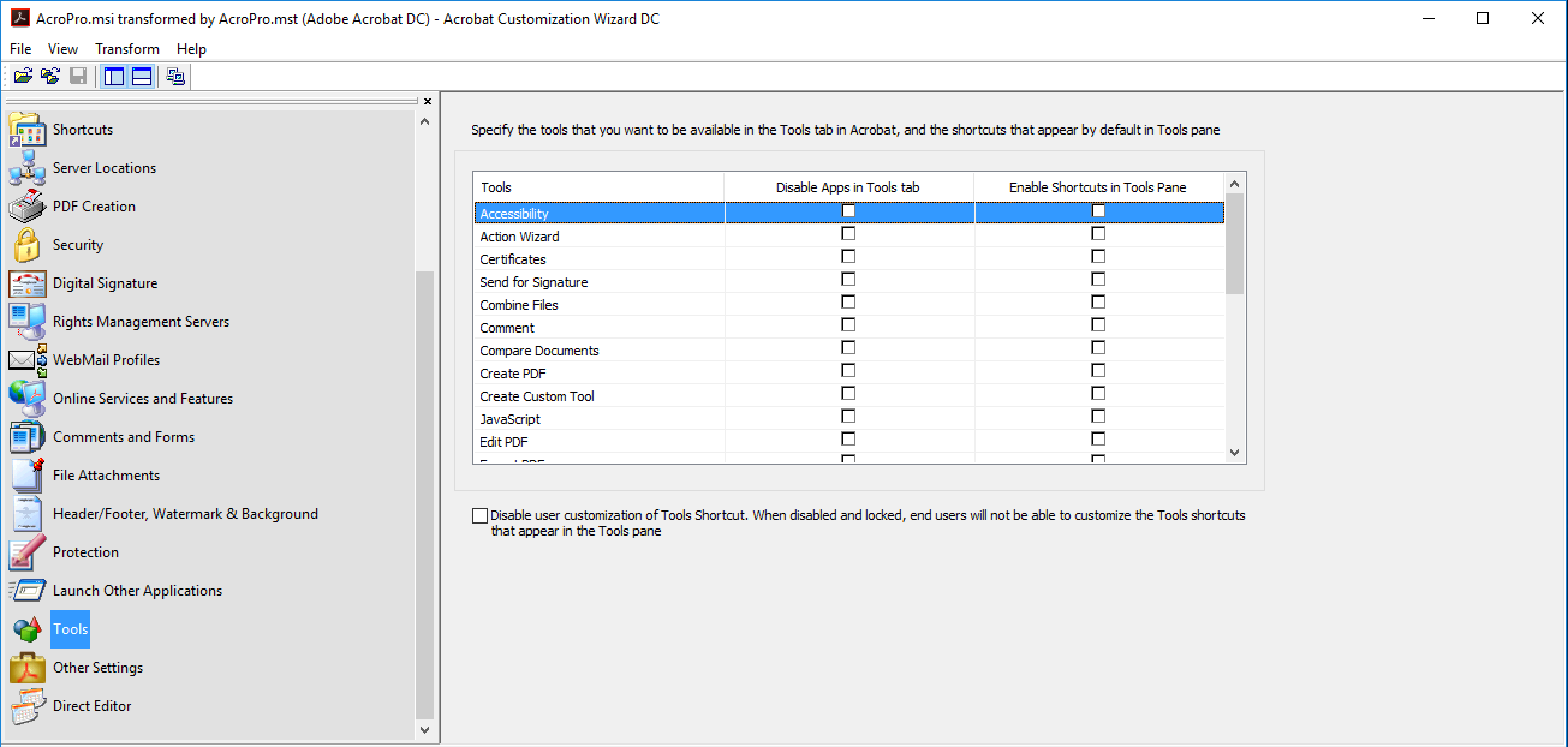
Copy link to clipboard
Copied
That only list a small set of tools that can be shown or disabled not the full set of tools. For instance I want the Digital Signature tool to be available on the tools menu for all my users. That is not listed in the example above.
Copy link to clipboard
Copied
It's the Certificates app and it's the third item on the list.
Copy link to clipboard
Copied
Thanks Steve. I see that that area has Digitally Sign but the tool I was looking for is Digital Signature. After playing around with it that tool may work for our end users. I will have to run it by them first. Thanks for your help I appreciate it.