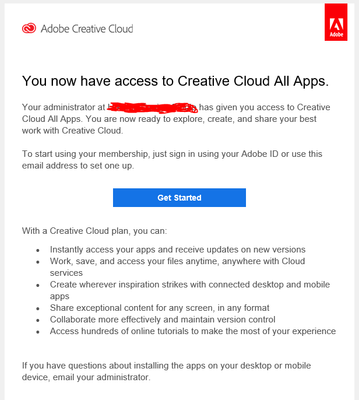Adobe Community
Adobe Community
- Home
- Enterprise & Teams
- Discussions
- how do we resend a invitation for a team member?
- how do we resend a invitation for a team member?
Copy link to clipboard
Copied
We had to build a new computer for a team member.
how do we resend a invitation for a team member?
 1 Correct answer
1 Correct answer
The concept of invitations has gone away. So nothing to accept and it doesn't expire anymore. User can just sign-in with an account that has the email address that was added and begin using their apps and services.
For more information, on how to add users to your team, see https://helpx.adobe.com/enterprise/using/assign-seats-teams.html
Copy link to clipboard
Copied
Hi Jim,
If the team member already has an active license on the team, you need not re-invite him.
Please refer to the help documents below to download the Adobe CC desktop app:
Download, install, update, or uninstall apps
In case the member did not have an active license, please refer to the help document below:
Manage your Creative Cloud for teams membership
Regards,
Sheena
Copy link to clipboard
Copied
post switched from Adobe Creative Cloud to Deployment for Creative Cloud Team, Enterprise, & CS
Copy link to clipboard
Copied
Dear Adobe Support, thank you for taking what was an incredibly easy, simple process and needlessly complicating it for both the administrator and end user!
Copy link to clipboard
Copied
I still can't find how to resend an invite. I ended up just deleting the user and starting over.
Copy link to clipboard
Copied
Because you can't resend invites. You still can't. Hundreds of complaints about this, for years, they don't care.
Copy link to clipboard
Copied
I'm having the same issue. Adobe, please put a resend button in your admin portal!
Copy link to clipboard
Copied
Hi,
Please confirm what types of license you have. The original question referred to Creative Cloud for Teams - which is a named user only process, so the end user is given entitlement to use the product by the admin on the admin console and then they sign in to the product to pick up that entitlement.
If your user already has entitlement to use the product - which you can see on your admin console - then you do not need to re-invite. They just need to sign in with their Adobe ID.
If they don't then you need to add them to your console and give them entitlement.
If you are using device licenses/serial numbers or something else then please let us know and we will advise accordingly.
Copy link to clipboard
Copied
Hello Adobe. You seem to be missing the questions below the original post. Can you please tell us how to resend an invitation to a new member in the case that the user did not accept it in time and it has now expired? Your new admin portal has removed the "resend invitation" button. Are we supposed to delete the account and re-create it to do this now?
Copy link to clipboard
Copied
The concept of invitations has gone away. So nothing to accept and it doesn't expire anymore. User can just sign-in with an account that has the email address that was added and begin using their apps and services.
For more information, on how to add users to your team, see https://helpx.adobe.com/enterprise/using/assign-seats-teams.html
Copy link to clipboard
Copied
This does not work. I'm trying to sign up a legal assistant on a new computer, using the CC license already assigned to them. When I try to "just sign in," I get an error message. It doesn't even recognize the email address, even though I compared to make sure it was typed correctly.
Copy link to clipboard
Copied
This is a trash decision by Adobe. No news is not good news for users awaiting access to services. Out of all the many corporate accounts we setup, Adobe is alone in leaving this up to us and our users. Not only are you making an issue for us admins, when people eventually get logged out by an update, they have no refernce to return to (searching email inbox) to get back in.
Copy link to clipboard
Copied
Has this been addressed? There used to be a very clear and simple way to resend an invite, not sure when the change occurred but the whole portal is redundant and frustrating now. Also being told i "don't need to resend an invite" by a customer support rep is unsettling, since i've had to resend about a hundred invites due to users forgetting to setup their adobe when it is first assigned or neglecting to use the search function in their outlook.
Copy link to clipboard
Copied
Hi,
We don't have the concept of invitations or expiry anymore. Admins can simply add the user and entitle them. The end users will receive welcome emails for the software to which they've been entitled and can then get started. In case the email address of the user is not registered to adobe.com then the user will be prompted to complete their profile and create their password. They can do this at a later stage - by logging in with their Adobe ID to the Desktop App or Adobe.com they can click the forgot password prompt.
If you are using Enterprise ID or Federated ID then there are differences. The admin can send a password reset for the user for Enterprise ID. Federated ID uses the directory password (e.g. LDAP). The user themselves can reset their Adobe ID password.
Send password reset email for an Enterprise ID user
Learn how to reset a forgotten password or change your existing password.
Copy link to clipboard
Copied
My end user on my team can not find the email adobe sent her to join. How do I resend?
Copy link to clipboard
Copied
You don't need to resend, the user can simply log on via adobe.com or the application and set their password.
Copy link to clipboard
Copied
We have high level users that don't want to go through that many steps. They want to click a link, how do we resend the invite?
Copy link to clipboard
Copied
Hi,
The number of steps is the same. The user signs into the Desktop App or the application (they will be prompted to do so) and then they can set up a password. You cannot resend the invitation as we no longer send invitations.
Copy link to clipboard
Copied
With what password?
Copy link to clipboard
Copied
People get new computers once in a while, you know? Or does Adobe think a new hire will use the same computer for their 20-30 year career?
Copy link to clipboard
Copied
Look at how much crap you had to discuss and link to in order for people to understand this overly-convoluted process. There used to be a link to resend an email. That's what I want to do. I don't need to go in and stand there and hold their hand. The welcome email has all that stuff. Deleting and recreating the user is easier than the processes listed above. I get why it was done, but to remove the functionality of just resending an email is S T U P I D!
My end users complain more about Adobe software than anything else we use on a daily basis. So unbelievably problematic, and this is a perfect example of that.
Copy link to clipboard
Copied
When did that start? I had a user receive an email just a month ago.
The user doesn't not want to launch their browser that way.
Can I remove the user and then add them back?
Copy link to clipboard
Copied
Hi,
Users can still get notifications when added to a product profile (although you can turn that off for Enterprise accounts).
Yes, you can remove the user and add them back in.
Copy link to clipboard
Copied
I must agree as a company Helpdesk admin, that it is much easier for the user to simply click on an email link and get started. Adobe is saying "but you don't need to do that, the user already has rights." What Adobe does not seem to be getting here is that it is easier for the admin and the user to use the invitation method. This should be about making things easier for the customer. Where does a user go that has a fresh PC? Lets see...Google Adobe CC login....find many results....maybe this one will work. Will the login even work..... etc..., etc...
People just want things SIMPLE.....We have work to do. Resend link...user click...DONE.
PS- I do love the new admin panel Adobe...Kudos on that. At least you didn't say...We don't need a new admin panel all your licenses are still there even if you cannot find them or organize them.....You don't need a new admin panel...the licenses are already there.
Copy link to clipboard
Copied
Why didn't the staff response ever just put the web address in any of his responses? Remember that class where you have to describe how to make a peanut butter and jelly sandwich and then someone exactly follows your directions? What a fun mess that was. Please assume we don't know the jar has to be opened and we don't have a butter knife. Please add more information to the responses.
-
- 1
- 2