 Adobe Community
Adobe Community
- Home
- Enterprise & Teams
- Discussions
- How do we restrict app installs in CC?
- How do we restrict app installs in CC?
How do we restrict app installs in CC?
Copy link to clipboard
Copied
We need the ability to restrict users to only install certain apps.
We only want to allow our users to install Acrobat, Photoshop, Illustrator and InDesign. Nothing else should be allowed to install. How can we accomplish this?
Copy link to clipboard
Copied
Moving to Deployment for Creative Cloud Team, Enterprise, & CS for assistance
Copy link to clipboard
Copied
Hi Jason,
I assume, you want to enable custom apps on creative cloud desktop for your users. You can disable the apps panel completely and create a package for users group according to their requirement and advise them to install the package. This way users won't be able to update/install any CC app through desktop client. Rest, they can use other services i.e. Fonts, cloud storage.
Hope this helps.
Thanks,
Ashish
Copy link to clipboard
Copied
That sounds like it would work just fine but how do you disable the Apps Panel?
Copy link to clipboard
Copied
While creating a package for users uncheck the apps panel for desktop app. See below. This would disable the apps panel.
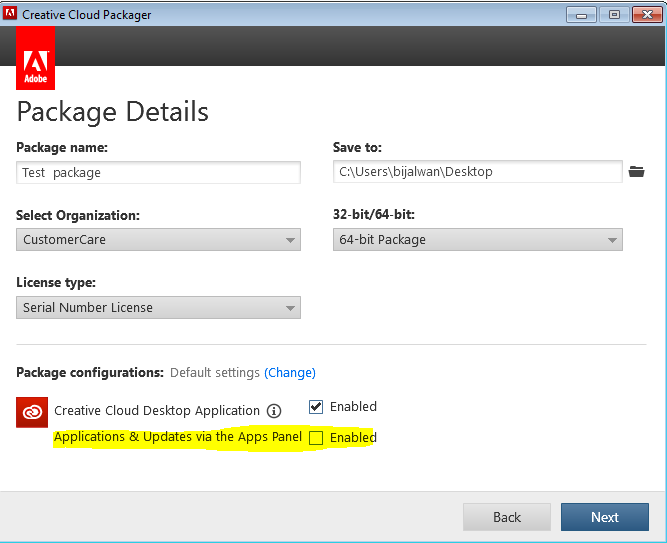
Copy link to clipboard
Copied
If we do this package method and don't allow the Apps/Updates is there any way to be notified when new updates are released via email or something?
I was hoping that there would be a way to allow the desktop app to install updates just not install anything that wasn't installed via the package or a way to hide the install apps section only. Something like you see below.
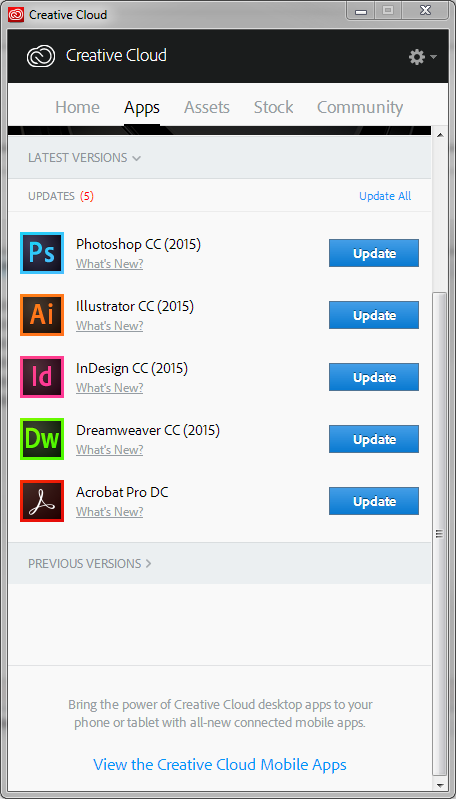
Copy link to clipboard
Copied
Not what I was hoping for.
