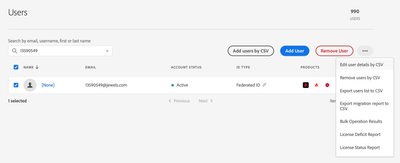Adobe Community
Adobe Community
- Home
- Enterprise & Teams
- Discussions
- How to change Adobe Account name for a Federated I...
- How to change Adobe Account name for a Federated I...
Copy link to clipboard
Copied
Hello all,
Could you please advise on how to change the Adobe Account name (not the public name, not the screen name)? I'm an Administrator of an Adobe Target user group and there are a couple of accounts that do not have any names attched to them - so they're being displayed as "null" when updating activities in Target.
The fields are not editable when trying to update through https://account.adobe.com/profile or through https://account.adobe.com/profile?editAccountName.
Thank you!
 1 Correct answer
1 Correct answer
Hello,
For Federated ID's the account name can only be changed from the Adobe Admin Dashboard. You cannot change them from adobe.com. You must have the admin right to edit the user information on the Adobe Admin console.
Steps;
1. Log in to Adobe Admin console.
2. Go to users and search for the user.
3. Open the user's account and click on the 3 dots on right and edit.
4. Enter the name and save.
You can also use Bulk edit user information and update their account information in bulk.
https://helpx.adobe.com/in/enterprise/using/bulk-upload-users.html
https://helpx.adobe.com/in/enterprise/using/bulk-operations.html
Copy link to clipboard
Copied
You'll need to get in touch with Adobe customer support.
Click the following to contact Adobe customer support staff for help:
https://helpx.adobe.com/contact/support.html
You must be signed in with your Adobe ID and allow cookies in your web browser for this to work.
This is the link to the US website. If you are not in the US, the site should redirect to the page appropriate to the region associated with your ID.
Click the chat icon at the bottom right of the page to open a chat session. Typing AGENT into the chat window should connect you directly to a CSR rather than the AI.
If the CSR refers you to the forums, insist on speaking with a supervisor and keep moving up the chain until you get someone who knows what they are talking about.
You can also search for Adobe customer support using your favorite search engine. This will normally provide you with a regionally appropriate phone number that you can use.
Be aware that because of the pandemic, wait times are far longer than usual due to reduced staff and higher demand, and yesterday's issues probably have generated a considerable backlog on top of that. Please be patient with the people to whom you speak. Like you, they are feeling a great deal of stress. A little patience and understanding will go a long way to helping you in your particular situation.
Copy link to clipboard
Copied
Hello,
For Federated ID's the account name can only be changed from the Adobe Admin Dashboard. You cannot change them from adobe.com. You must have the admin right to edit the user information on the Adobe Admin console.
Steps;
1. Log in to Adobe Admin console.
2. Go to users and search for the user.
3. Open the user's account and click on the 3 dots on right and edit.
4. Enter the name and save.
You can also use Bulk edit user information and update their account information in bulk.
https://helpx.adobe.com/in/enterprise/using/bulk-upload-users.html
https://helpx.adobe.com/in/enterprise/using/bulk-operations.html
Hope this helps.
Thanks & Regards,
Nikhil Gupta
Copy link to clipboard
Copied
Hi @Nikhil R Gupta ,
Not sure which option you are referring to, but do not see that option in these two views
Thank
Raj
Copy link to clipboard
Copied
click edit user details
Copy link to clipboard
Copied
And then? I can change it in CSV format, which is quite weird since it makes it harder. But then when I change it in CSV format and upload it again it doesn't change anything. Names stay the same....
Copy link to clipboard
Copied
I've done the CSV portion - but it's only for one account change. Still didn't work. Would flow better if there wer an edit first and last name option in an admin account management console.
Copy link to clipboard
Copied
I contacted adobe support in the end, they let me know that only the account owners can change their usernames. It is not possible for an adminstrator to do that because of privacy reasons. So the administrator has to actively contact their users and ask them to change their username if desired...