 Adobe Community
Adobe Community
- Home
- Enterprise & Teams
- Discussions
- How to patch Acrobat Standard DC
- How to patch Acrobat Standard DC
Copy link to clipboard
Copied
Trying to follow same exact steps to update Acrobat Standard DC that I've used with Acrobat Standard X and not having success. Was hoping someone could weigh in, tell me what I'm doing wrong.
I've downloaded the "base" installer (Acrobat_2015_Web_WWMUI.exe) from the Adobe Licensing website. I extract it, and am left with bunch of different files, including the AcroPro.msi file, which is version 15.006.30033 according to Orca and the Adobe Customization Wizard.
I then downloaded the latest quarterly patch (Classic Track - Acrobat2015Upd1500630094.msp) from the Adobe Downloads site.
From a command prompt, I ran the following:
msiexec /a d:\adobe\acropro.msi /update Acrobat2015Upd1500630094.msp
After a minute or so the update completes. I check the version of the AcroPro.msi file and it now reports 15.006.30094.
I deploy using Group Policy, but here is where the installation fails. There is an error message in the Windows Application log stating, "Product: Adobe Acrobat DC -- Error 1334.The file 'dropboxstorage.api' cannot be installed because the file cannot be found in cabinet file 'Data1.cab'. This could indicate a network error, an error reading from the CD-ROM, or a problem with this package."
I remember a while back having this problem (missing files in the Data1.cab) and it being the result of my trying to apply the quarterly patch to an already patched MSI, rather than applying the quarterly patch to the base MSI file. But as far as I can tell, that's not happening here - I'm applying the patch to the base MSI.
Thoughts?
 1 Correct answer
1 Correct answer
Hi Shaun,
It looks like you need to create the AIP for base installer first and then deploy. I would recommend the following steps for creating a patched AIP:
Download the exe installer from LWS and extract it to some folder <xyz> on the machine.
1. Create an AIP for the base version of Acrobat by using the following commands (Base Release):
msiexec /a <xyz\AcroPro.msi or AcroStan.msi> TARGETDIR=<different path to folder where the AIP must be created>
2. Apply Patch (MSP) using below command (you wil
...Copy link to clipboard
Copied
No one has any input on this, huh. No one from Adobe can assist? No one else has tried patching/deploying Acrobat Standard DC?
Copy link to clipboard
Copied
Hi,
Can you share the following information: When deploying via GPO, the product is already present on the target machine or not?
Also, please see if the troubleshooting steps at :https://www.adobe.com/devnet-docs/acrobatetk/tools/AdminGuide/aip.html#aip-troubleshooting, are of help.
Can you also share the MSI logs for the error case? I will send my email id through a private message.
Thanks,
Anurag
Copy link to clipboard
Copied
Have tried with and without the product being already present on the machine. The base install files (downloaded from Adobe Licensing website) install without any problem. It's just the patched version of the install files that is failing.
I also noticed that after applying the patch (using the command msiexec /a d:\adobe\acropro.msi /update d:\adobe\acrobat2015upd1500630094.msp), the "patched" acropro.msi file is the exact same size as the base/unpatched acropro.msi file. This has not been the case when patching previous versions of Acrobat (e.g., patched AcroStan.msi is a different size than base AcroStan.msi when patching Acrobat Standard X). The only difference I can see is in the "ProductVersion" property of the "Property" table when viewing the msi in Orca (patched AcroStan.msi file reports version as "15.006.30094" whereas base AcroStan.msi file reports version as 15.006.30033). Patching just seems to add about 1.57 GB of new files/folders to the AIP (see screenshot).
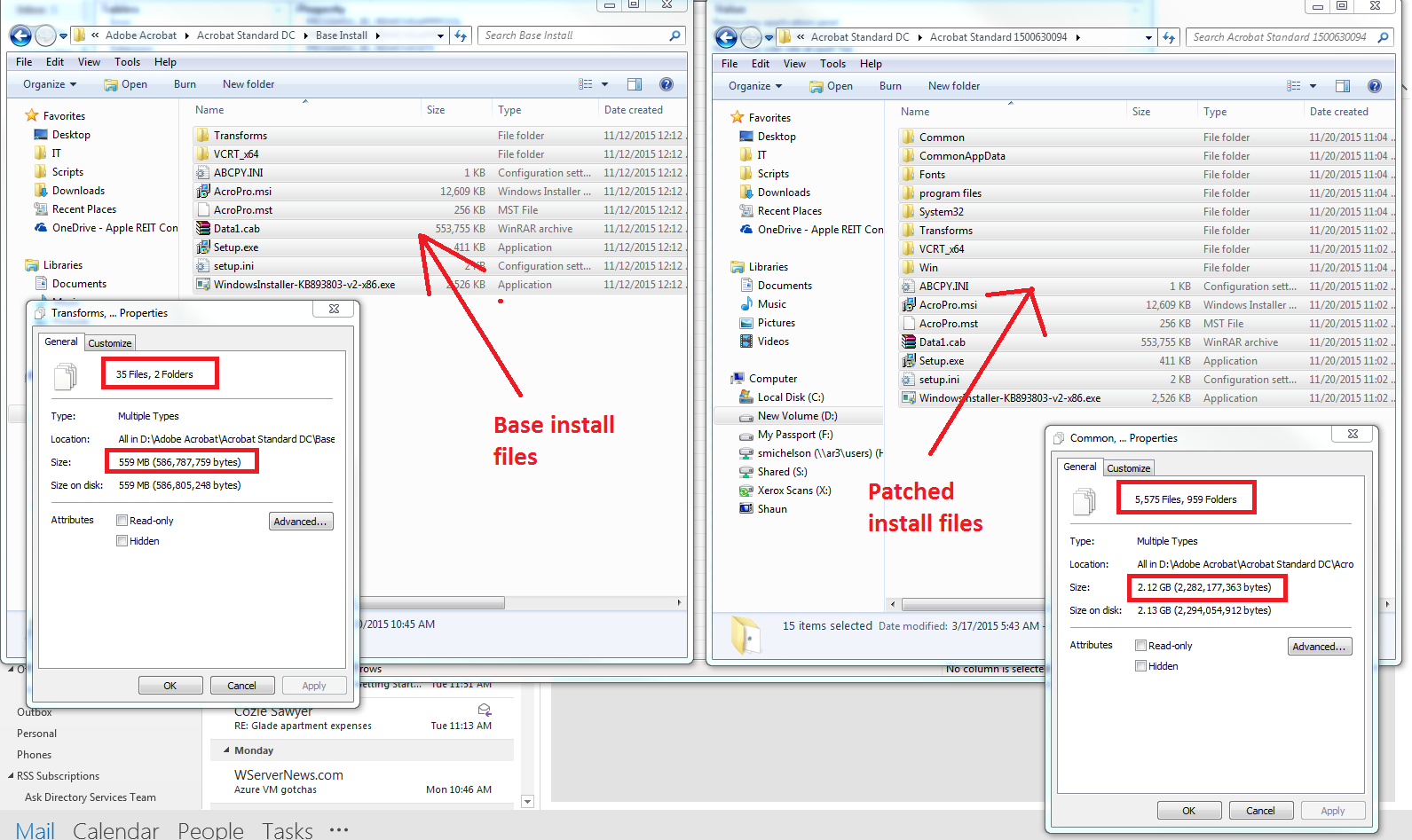
Where can I find the MSI logs to email to you?
Copy link to clipboard
Copied
Hi Shaun,
It looks like you need to create the AIP for base installer first and then deploy. I would recommend the following steps for creating a patched AIP:
Download the exe installer from LWS and extract it to some folder <xyz> on the machine.
1. Create an AIP for the base version of Acrobat by using the following commands (Base Release):
msiexec /a <xyz\AcroPro.msi or AcroStan.msi> TARGETDIR=<different path to folder where the AIP must be created>
2. Apply Patch (MSP) using below command (you will get the msp from the extracted folder <xyz>:
msiexec /a <path to AcroPro.msi/AcroStan.msi in the location where the AIP was created at step 1 in TARGETDIR> /p <path to msp patch>
You will get a patched AIP.
3. Install the AIP created by using the following command:
msiexec /i <path to AcroPro.msi/AcroStan.msi in the location where the patched AIP was created>
Let me know if this works.
Copy link to clipboard
Copied
Thanks Anurag, that appears to have done the trick.