 Adobe Community
Adobe Community
- Home
- Enterprise & Teams
- Discussions
- Install in folder that doesn't contain the revisio...
- Install in folder that doesn't contain the revisio...
Copy link to clipboard
Copied
Hello.
I'm currently preparing updated 2015 CC packages of various Adobe applications for deployment in our enterprise.
I an unfortunately seeing that some of the applications - e.g Animate - are installing in a folder that contains the revision of the application (2015.2) so it ends up installing in e.g. "C:\Program Files\Adobe\Adobe Animate CC 2015.2". That is a problem in our environment as we are using a seperate tool (RES Workspace Manager) to mange the users desktop and shortcuts as I'd then need to update the shortcuts every time we push out an updated revision - in worst case even having to duplicate them so one point to the old revision and another points to the new revision as the path isn't the same.
I've tried to specify the install folder during deployment via the commands below:
msiexec /i "Animate 2015 CC.msi" /qn ADOBEINSTALLDIR="%ProgramFiles%\Adobe\Adobe Animate 2015 CC\" /L*v C:\temp\animate3.log
or
setup.exe --silent --ADOBEINSTALLDIR="%ProgramFiles%\Adobe\Adobe Animate 2015 CC"
However, that will just result in the application being installed in "C:\Program Files\Adobe\Adobe Animate 2015 CC\Adobe Animate CC 2015.2" and thereby doesn't solve my problem.
I've checked the MSI file in the build folder, but there doesn't seem to be a reference to e.g. 2015.2.
How can I totally control in which folder my Adobe 2015 CC application is being install in?
Thanks in advance ![]()
 1 Correct answer
1 Correct answer
Hi Michael,
We currently only have a provision to specify the directory where the application installation occurs and we cannot choose the folder where the sub folders and other metadata is saved after installation. The installed applications would still make their own folders inside the chosen directory and that is currently not an option we can customize.
Copy link to clipboard
Copied
A quick and dirty solution could be to create a symbolic link for a folder that doesn't contain the revision as a part of the deployment.
Example:
mklink /J "c:\Program Files\Adobe\Adobe Animate CC 2015" "c:\Program Files\Adobe\Adobe Animate CC 2015.2"
This will mean that "Adobe Animate CC 2015" points to "Adobe Animate CC 2015.2" and I can therefore configure my shortcuts to use the folder without the revision number.
BUT, I would much more like to be able to fully control the installation path in the first place, so question is still valid.
Thanks.
Copy link to clipboard
Copied
Hi Michael,
The Creative Cloud Desktop application gives you an option to customize which folder would you like an application to get installed to.
You have options to either choose to deploy it to the default folder, to a custom folder or to specify the target during deployment.
These options can be accessed on the Creative Cloud Package on the Package details screen under the Package Configuration section. Here is a screenshot of the options you can choose from when creating the installation package:
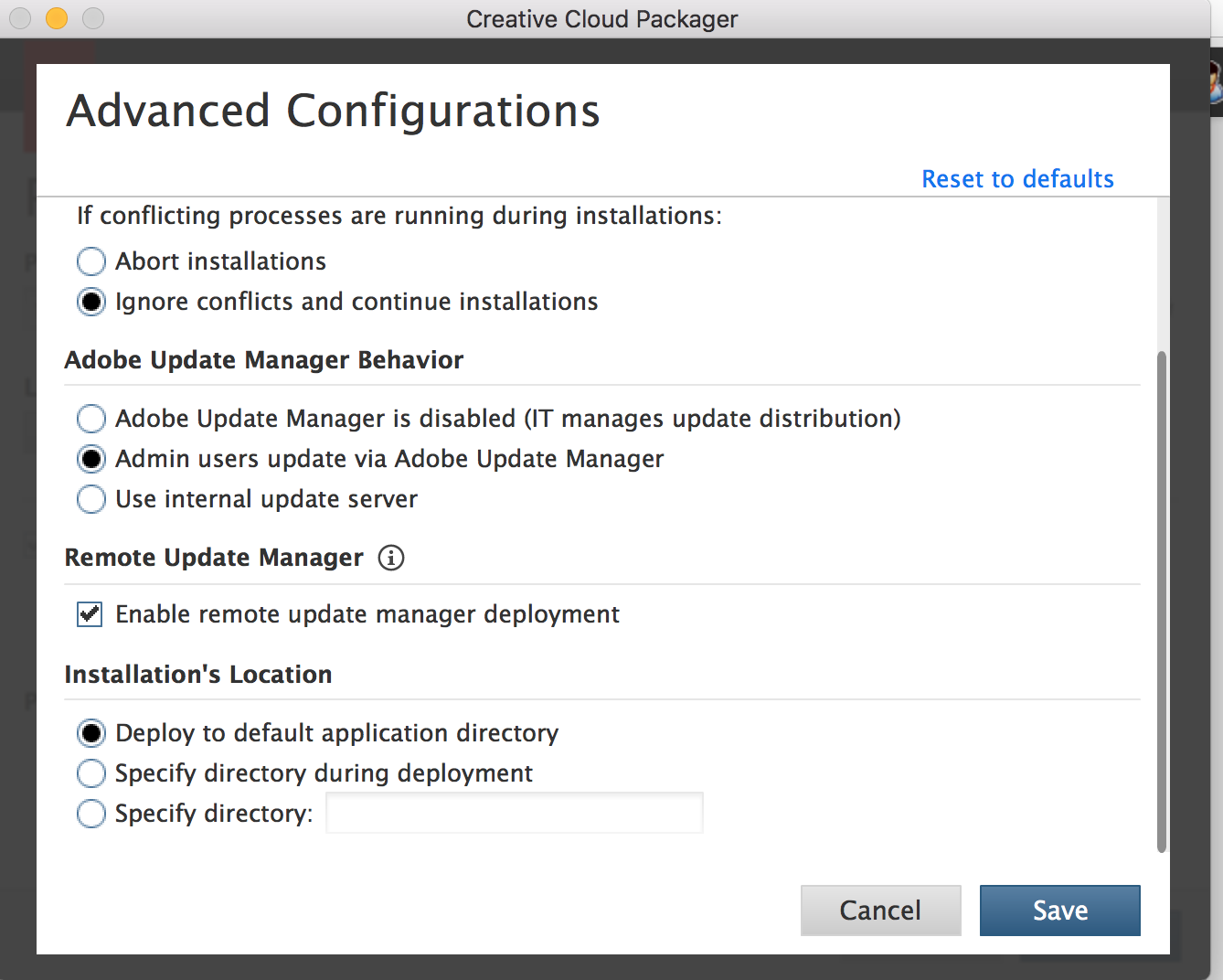
Copy link to clipboard
Copied
Hi ankising
I've tried that, but the end result is unfornutately the same.
If I select the option "Specify directory during deployment" and then install via the msiexec command in my first post or if I select the option "Specify directory" and type in "C:\Program Files\Adobe\Adobe Animate 2015 CC\" then the application will still be installed in "C:\Program Files\Adobe\Adobe Animate 2015 CC\Adobe Animate CC 2015.2" and thereby doesn't solve my problem.
It seems like it's only possible to specify the path, but not the actual installation folder.
Copy link to clipboard
Copied
Hi Michael,
We currently only have a provision to specify the directory where the application installation occurs and we cannot choose the folder where the sub folders and other metadata is saved after installation. The installed applications would still make their own folders inside the chosen directory and that is currently not an option we can customize.
Copy link to clipboard
Copied
Hi ankising.
Thanks for the reply.
Not what I had hoped for, but now I at least have confirmation for how it's working from Adobe's side.
Copy link to clipboard
Copied