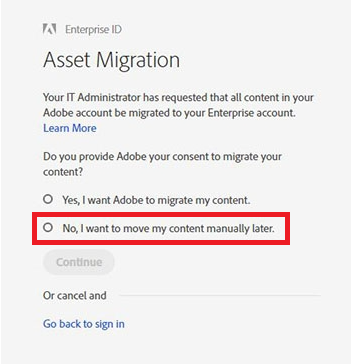Adobe Community
Adobe Community
- Home
- Enterprise & Teams
- Discussions
- Migrating from Personal account to Federated ID
- Migrating from Personal account to Federated ID
Copy link to clipboard
Copied
Hi,
My team and I are currently using the Personal Account (year subscription) under our company emails. This was something we did till our company moved to Enterprise account (Federated ID).
Now the company have the Federated ID setup. Before going ahead with the migration, we would like to check a few things below. In this case our personal account was created using the same email that will be under the Enterprise account (company's email):
1- We still have some months remaining of our paid 1 year subscription under the Personal Account. Do we ask for reinbursement before we try to migrate? Will that create any potential risk of losing what we have on our account (e.g. project prototypes, cloud files, etc). Do you guys have a suggestion of steps to be taken on cases like this?
2- When we migrate to Federated ID and use the 'Automatic Migration' method https://helpx.adobe.com/enterprise/using/migrate-assets-to-enterprise-account.html , will the prototype links shared with our stakeholders and its respective access be the same (we will use the same email, just the account type will be changing)? We don't want to interrupt any access and/or links that was previously shared.
Thanks for your help
Regards,
 1 Correct answer
1 Correct answer
Hello,
1- I would recommend to migrate the account to federated ID before cancelling the Individual subscription. Please make sure that you are getting the same amount of cloud storage under Federated ID which you had in Adobe ID (individual subscription).
2- Once the content is migrated, the Share service migrates the sent files. So, all outstanding links and sent files are also associated with the new enterprise account. During the migration of the Share service, users are temporarily unable
...Copy link to clipboard
Copied
Hello,
1- I would recommend to migrate the account to federated ID before cancelling the Individual subscription. Please make sure that you are getting the same amount of cloud storage under Federated ID which you had in Adobe ID (individual subscription).
2- Once the content is migrated, the Share service migrates the sent files. So, all outstanding links and sent files are also associated with the new enterprise account. During the migration of the Share service, users are temporarily unable to access files sent through the service. Once the migration is complete, all outstanding links work and all sent files are listed with the new enterprise account. You can check our FAQ section which might be able to answer most of your queries related to asset migration with the list of contents which would be migrated with automatic asset migration: https://helpx.adobe.com/in/enterprise/using/asset-migration-faq.html
Copy link to clipboard
Copied
@SuJoshi in my case, I chose the "No, I want to move my content manually later." option.
But now, after I noticed that my job's assets was in the personal profile, if I move my assets to the Enterprise profile, the prototype links shared with our stakeholders will be lost - I have to generate new links, as I read in the migration assetst instructions.
Is there any way to migrate all my content manually now, without loosing the prototype links?