 Adobe Community
Adobe Community
- Home
- Enterprise & Teams
- Discussions
- Protected View with Acrobat DC 2015 fails, in IE E...
- Protected View with Acrobat DC 2015 fails, in IE E...
Copy link to clipboard
Copied
How can one enable protected view in Acrobat DC 2015 when Internet Explorer is running in Enhanced protected mode?
On a brand new Windows 7 install, followed with the installation of Adobe Acrobat DC 2015.006.30355, setting Protected View to All Files, and checking the box for Enable Enhanced Security, Protected View works in the browser as shown in the below screen shot.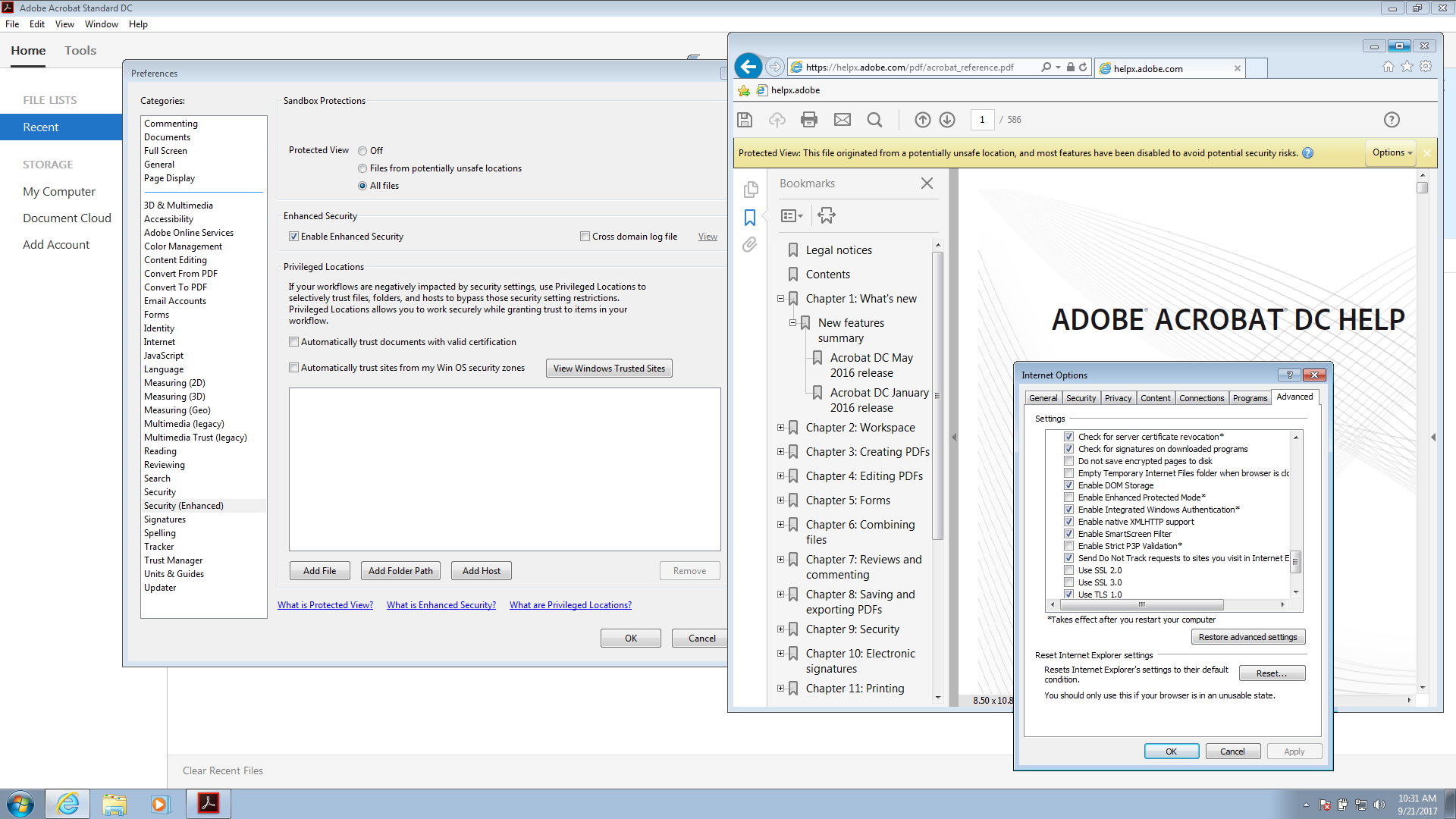
However, after turning on Internet Explorer's Enhanced Protected Mode, protected view does not activate in the browser as shown in the below screen shot.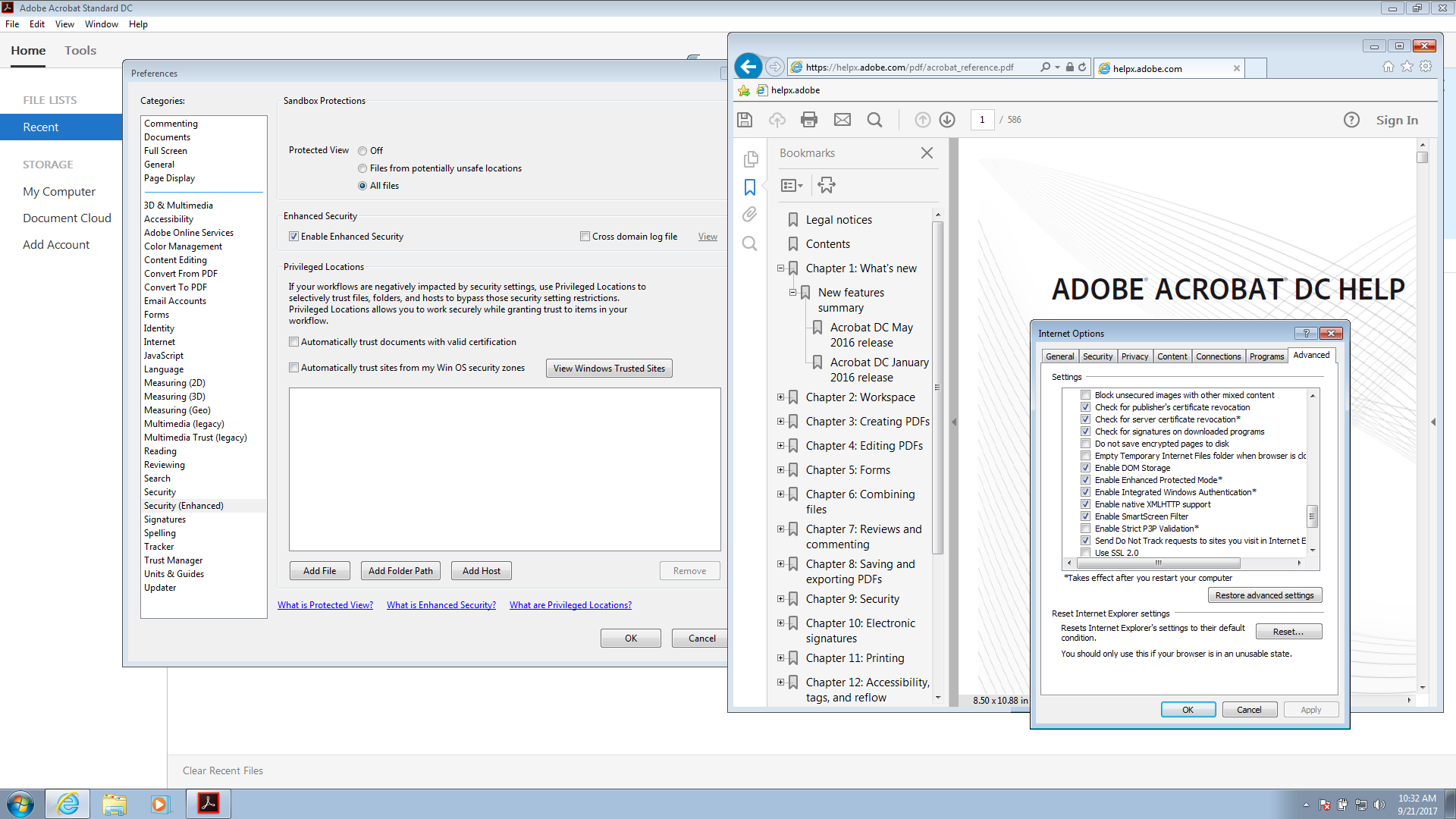
Please advise how this can be corrected for. Can anyone explain why this is happening?
 1 Correct answer
1 Correct answer
Hello,
Sorry for the delay in response.
In Acrobat we have Protected View, not Protected Mode. The experience you are getting is mentioned here: Using Acrobat or Reader with Internet Explorer Enhanced Protected Mode
To troubleshoot Protected View you may visit: Understand and troubleshoot the Protected View in Adobe Acrobat
For Protected Mode: Protected Mode — Acrobat Application Security Guide
Hope that answers your question.
-Tariq Dar
Copy link to clipboard
Copied
Jeff A Wright Good Day! You are active in this form, and an Adobe staff member, can you offer any insight as to why Protected View appears to not activate correctly? Alternatively, if you could direct us to someone familiar with this particular feature that would be very helpful.
Copy link to clipboard
Copied
Sorry JasonG876 I am only active in this forum due to moving discussions from the Downloading, Installing, Setting Upor Creative Cloud Download & Install forums to this forum.
We do have Adobe Staff presence in this forum. Alternately you are welcome to contact our support team directly at Contact Customer Care .
Copy link to clipboard
Copied
Jeff A Wright The Contact Customer Care link circled me back to the forum for Adobe Acrobat. I have also noticed the same issue on Windows 10 ![]() . How do I get into contact with the staff presence in this forum
. How do I get into contact with the staff presence in this forum ![]() ? - other than browsing for names and tagging everyone at once
? - other than browsing for names and tagging everyone at once ![]() .
.
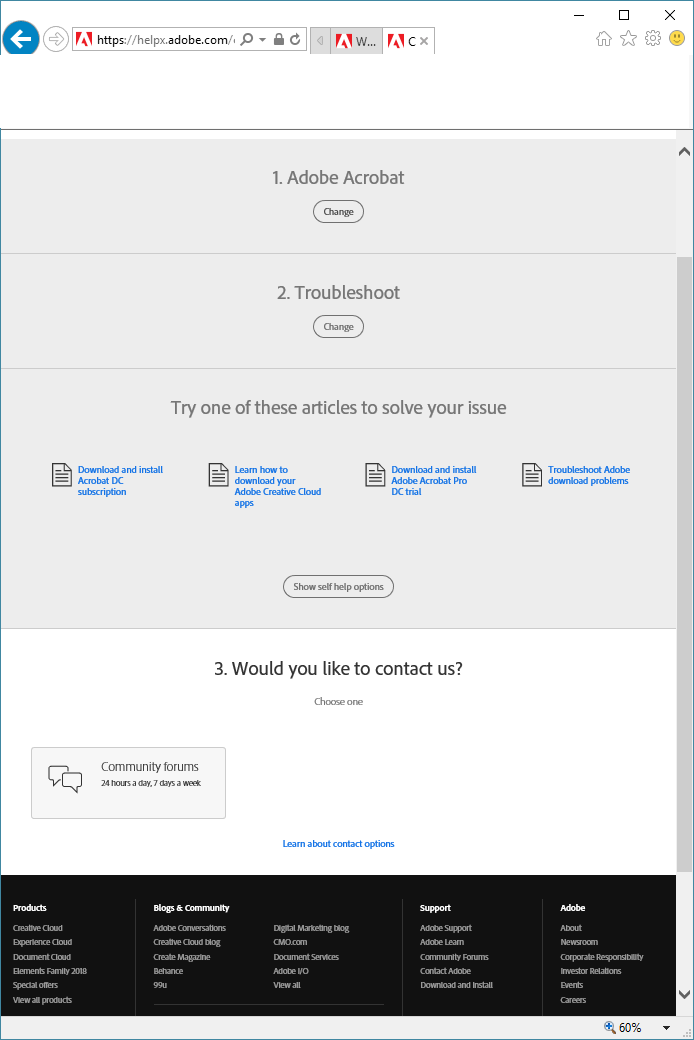
Copy link to clipboard
Copied
I would recommend using a different web browser or alternate computer then. If you are part of sometime of volume license plan then you may need to have your plan administrator contact Adobe.
Copy link to clipboard
Copied
Jeff, Thank you for your help.
This Adobe support page seems to indicate everything is expected to work in Internet Explorer when using the DC versions of Acrobat.
https://helpx.adobe.com/acrobat/kb/epm-support-acrobat-products.html
Please be assured the issue is not limited to a single computer.
We are, unfortunately, not part of a volume license plan. All of our Acrobat licenses come through a partnership with Dell and their digital delivery service.
Kshakti you were of great help on a previous protected view issue, are you able to take a look into this one, or do you know someone who handles this kind of possible bug-report situation?
Copy link to clipboard
Copied
Bump for visibility. Maybe someone new knows something about how to resolve this?
Copy link to clipboard
Copied
Hello,
Sorry for the delay in response.
In Acrobat we have Protected View, not Protected Mode. The experience you are getting is mentioned here: Using Acrobat or Reader with Internet Explorer Enhanced Protected Mode
To troubleshoot Protected View you may visit: Understand and troubleshoot the Protected View in Adobe Acrobat
For Protected Mode: Protected Mode — Acrobat Application Security Guide
Hope that answers your question.
-Tariq Dar
