 Adobe Community
Adobe Community
- Home
- Enterprise & Teams
- Discussions
- RemoteUpdateManager Keeps Exiting With Code 2
- RemoteUpdateManager Keeps Exiting With Code 2
RemoteUpdateManager Keeps Exiting With Code 2
Copy link to clipboard
Copied
I have setup AUSST on our network. I can see the files through the browser on all client machines, but when I run RUM tool, I keep getting the error that the following updates failed to download: Photoshop. The log files says:
Starting UpdaterCore InstallUpdates
No new updates to be installed
##################################
Following updates failed to download:
(Adobe Photoshop CC2015-16.0/16.1.1)
##################################
Ending the RemoteUpdateManager Return Code (2)
Does anyone have an idea of why this would be failing if I can see the items through the web browser? If you can see them there, then IIS has to be configured correctly.
Also, after the initial sync, I checked did an incremental sync. Is that the way that I keep our internal server updated, with the current updates from Adobe?
Just a note* The server with AUSST is Windows Server 2012 R2. I am testing this using a IMac as the client. Also, I have the AUSST setup on the local login. Does that make a difference as long as the machines are part of the domain network, they should be okay and talk with each other?
Any help on this will be greatly appreciated.
Copy link to clipboard
Copied
Copy link to clipboard
Copied
This does not answer the question.
Copy link to clipboard
Copied
I think i have the same problem. At least AUSST is showing the same error code.
I asked for help a couple of weeks ago in this thread Adobe Update Server Tool returns code 2
It seems no one here is willing or able to help.
What seems to work for me is deleting all the xml files before doing an incremental sync.
You could give it a try.
Copy link to clipboard
Copied
I have a similar issue. I had three different updates, two installed with no problem but the Photoshop update keeps failing to install.
**************************************************
Following Updates were successfully installed :
(ACR/9.6/9.9/osx10-64)
(PSTI/1.3.0/1.3.1/osx10-64)
**************************************************
**************************************************
Following Updates failed to Install :
(PHSP/18.0/18.0.1/osx10-64)
**************************************************
Copy link to clipboard
Copied
Hi,
The update will fail to install if the application is running. Was photoshop running?
See Use Adobe Remote Update Manager where you will also find the location of the RUM log which will provide more details.
Copy link to clipboard
Copied
No. I made sure that none of my CC applications were running.
Copy link to clipboard
Copied
I think that the problem is with the CC packager tool. I have tried numerous times to create a new Package on the same machine that I created all my other packages on, and it fails every single time. I had to build/create a new package installer on a different machine. Even after the CC packager tool downloads the updated version, it still will not start.
As for the error message or exit code 2. I actually talked with someone from Adobe ( I know right, unbelievable!). They basically had me uninstall all Adobe CC products, build a new package, and install the new package. That did take care of the problem. I did read that someone said renewing your XML directory and starting fresh/new, but I tried starting fresh using CMD, but it did not work for me.
Other times, I had to simply use the built in CC updater. If you built your package and pointed to a Adobe server (in-house), you can still run the updates manually if you login to the machine CC and update apps. I know that kind of goes against the whole reason that you use an in-house server, but things seem to work better when I just use the built in update tool, and allow non-admin users to update. That is why I went completely away from the AUSST and I now do updates manually. = less headache when updates do not work.
I was tired of things not working like they should and the countless errors that I ran into while using my own adobe server. For major update like going from PS 2015 to 2017 or really anything remotely close to a BIG update, the server will not do it. You have to create a new package and install fresh.
Copy link to clipboard
Copied
I'm getting the following output when I run RemoteUpdateManager. The problem seems to be when it gets to the "Sanitizing data for product" stage. The "Sanity check" fails because the HD Client is not the right version.
I don't know what this HD Client is, or how to update it. Anyone have ideas?
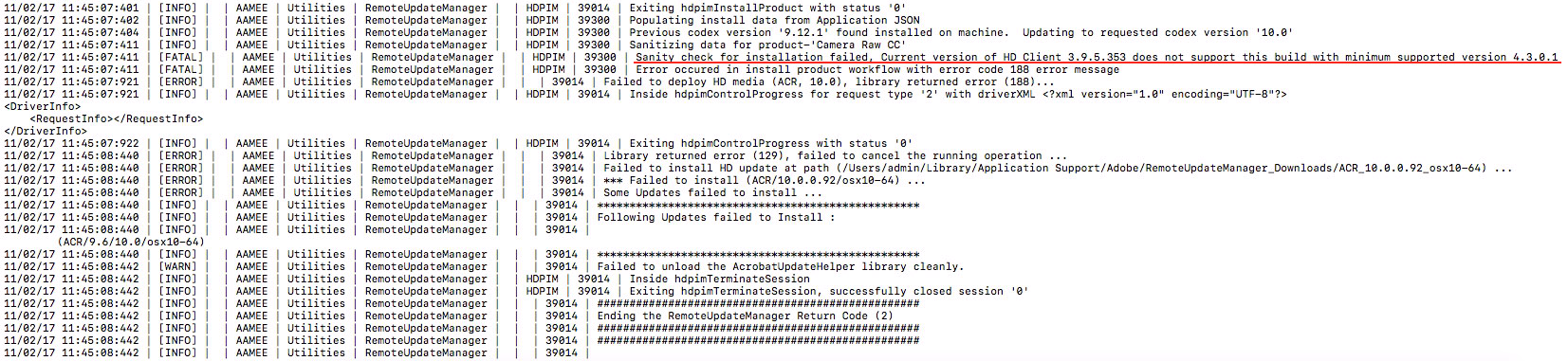
Copy link to clipboard
Copied
Hello everyone.
Error code 2 means
One or more updates could not be installed. For example, only two out of three updates might have been installed successfully.
Consider a case where updates are to be installed for Photoshop, Illustrator, and Dreamweaver. However, Photoshop is running on the client machine and so the updates were installed only for Illustrator and Dreamweaver. In this scenario, error 2 will be returned.
Testing to be performed
Remove the overrides file from the native location and then check if you can download updates, it will clarify if the issue is within the network or the AUSST server which has been set up.
~Rohit
