 Adobe Community
Adobe Community
- Home
- Enterprise & Teams
- Discussions
- RUM 2.1.0.11 not working, RUM 2.0.0.15 still works
- RUM 2.1.0.11 not working, RUM 2.0.0.15 still works
Copy link to clipboard
Copied
We've been using the RemoteUpdateManager version 2.0.0.15 without a problem on our Macs.
RUM gets called using a command like this:
/usr/local/bin/RemoteUpdateManager --productVersions=AEFT --action=install
This works fine with version 2.0.0.15. However, in RUM version 2.1.0.11 I get an error message:
Starting the RemoteUpdateManager...
RemoteUpdateManager exiting with Return Code (1)
The log entry is:
08/23/17 14:56:23:938 | [INFO] | | | | | | | 1841797 | *******************start of Download****************
08/23/17 14:56:23:938 | [INFO] | | | | | | | 1841797 | GDE Version is 9.0.0.7 (BuildVersion: 6.0; BuildDate: Tue Mar 22 2016 07:36:18 )
08/23/17 14:56:23:939 | [INFO] | | | | | | | 1841797 | The file to be downloaded is https://swupmf.adobe.com/webfeed/oobe/aam20/mac/updaterfeed.xml
08/23/17 14:56:23:939 | [INFO] | | | | | | | 1841797 | Going to download the file at /private/var/root/Library/Application Support/Adobe/AAMUpdater/1.0/Data/webfeed.xml
08/23/17 14:56:23:986 | [INFO] | | | | | | | 1841797 | *******************End****************
Now when I visit the URL https://swupmf.adobe.com/webfeed/oobe/aam20/mac/updaterfeed.xml I get a web page telling me:
This page contains the following errors:
error on line 1 at column 1: Document is empty
Below is a rendering of the page up to the first error.
This doesn't look right.
How can we use the latest RUM version to update specific Adobe applications?
David
 1 Correct answer
1 Correct answer
This worked for me, though I added a small package (Extension Manager CC) just in case what Oliver said was true for me. Like most people here, the older version of RUM was downloading but not installing some updates. A drag-and-drop replacement of the latest version only checked Acrobat and finished up. Using the install package built by CCP downloaded and installed the updates that were failing. This is very good to know and I'm a little surprised that there aren't a lot of other p
...Copy link to clipboard
Copied
Hi David,
Run the command using SUDO, that should take care of the Error code 1
In terminal type - Sudo and then drag and drop the RemoteUpdateManager file.
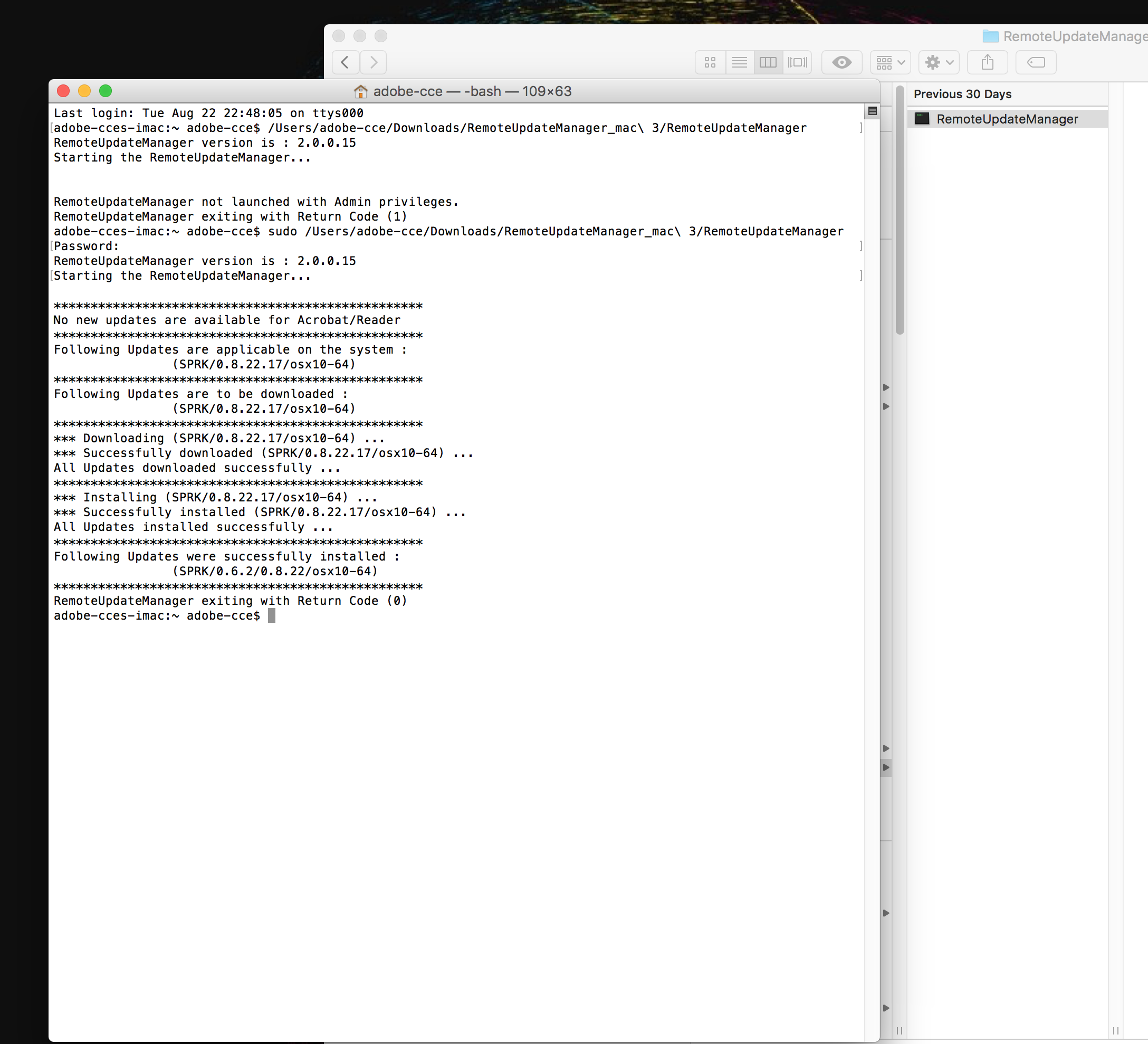
~Rohit
Copy link to clipboard
Copied
Hi Rohit,
I had RemoteUpdateManager already running as a sudo user.
Running RemoteUpdateManager v2.1.0.11 without the --productVersions option works OK. However it doesn't work with the --productVersions option.
RemoteUpdateManager v2.0.0.15 works with and without the --productVersions option.
I'd like to use the --productVersions option in v2.1.0.11 without getting the error as described in my original post.
David
Copy link to clipboard
Copied
Hi again,
I tested it on my Mac machine and was successfully able to update After Effects.

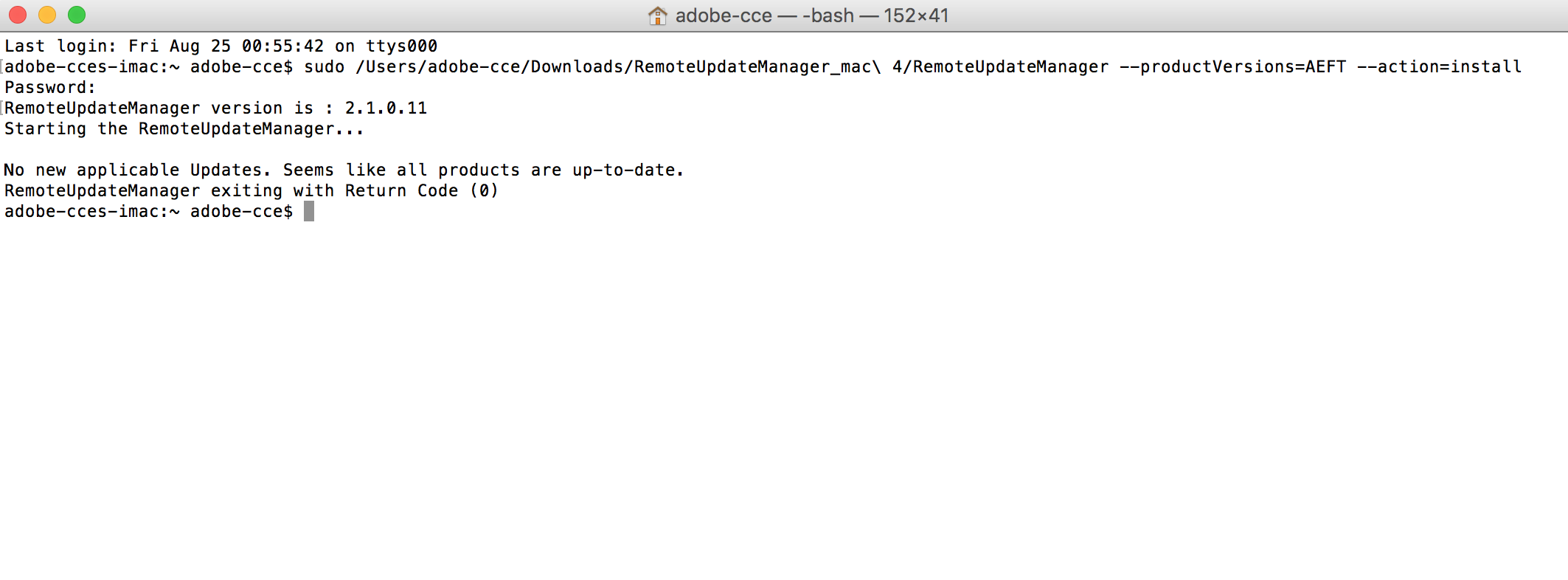
Can you re-download RUM version 2.1.0.11 from this link -
~Rohit
Copy link to clipboard
Copied
Thanks for the follow up. However, still no joy. I've already ruled out our network infrastructure (firewall, content filter, ...).
The issue happens on all of our machines. I'll now perform a clean install on a test machine and see if that will make a difference.
David
Copy link to clipboard
Copied
A clean install didn't solve the problem.
Here's more info about our configuration.
- Mac desktops are running 10.10, 10.11 and 10.12.
- The install packages were created using Creative Cloud Packager and get deployed using Munki
- We have a volume license key
- All Adobe CC applications are installed on the clients
When executing sudo /usr/local/bin/RemoteUpdateManager --productVersions=AEFT (which fails with error code 1) the following log is generated at ~/Library/Logs/RemoteUpdateManager.log:
08/25/17 16:36:03:261 | [INFO] | | AAMEE | Utilities | RemoteUpdateManager | | | 4876 | ##################################################
08/25/17 16:36:03:261 | [INFO] | | AAMEE | Utilities | RemoteUpdateManager | | | 4876 | ##################################################
08/25/17 16:36:03:261 | [INFO] | | AAMEE | Utilities | RemoteUpdateManager | | | 4876 | Launching the RemoteUpdateManager...
08/25/17 16:36:03:261 | [INFO] | | AAMEE | Utilities | RemoteUpdateManager | | | 4876 | RemoteUpdateManager version is : 2.1.0.11
08/25/17 16:36:03:261 | [INFO] | | AAMEE | Utilities | RemoteUpdateManager | | | 4876 | **************************************************
08/25/17 16:36:03:261 | [INFO] | | AAMEE | Utilities | RemoteUpdateManager | | | 4876 | Initializing UpdaterCore Library...
08/25/17 16:36:03:491 | [INFO] | | AAMEE | Utilities | RemoteUpdateManager | | | 4876 | UpdaterCore library initialized successfully.
08/25/17 16:36:03:491 | [INFO] | | AAMEE | Utilities | RemoteUpdateManager | | | 4876 | FFC override file does not exist ... (/Library/Application Support/Adobe/AAMUpdater/1.0/AdobeUpdater.Overrides)
08/25/17 16:36:03:496 | [INFO] | | AAMEE | Utilities | RemoteUpdateManager | | HDPIM | 4876 | Inside hdpimCreateSession
08/25/17 16:36:03:496 | [INFO] | | AAMEE | Utilities | RemoteUpdateManager | | HDPIM | 4876 | Entering into 'createHDPIMSession'
08/25/17 16:36:03:496 | [INFO] | | AAMEE | Utilities | RemoteUpdateManager | | HDPIM | 4876 | new session '89373732-2633-4778-B8D7-510613BFABED' created
08/25/17 16:36:03:496 | [INFO] | | AAMEE | Utilities | RemoteUpdateManager | | HDPIM | 4876 | Exiting hdpimCreateSession, new session ID is '89373732-2633-4778-B8D7-510613BFABED'
08/25/17 16:36:03:496 | [INFO] | | AAMEE | Utilities | RemoteUpdateManager | | | 4876 | **************************************************
08/25/17 16:36:03:496 | [INFO] | | AAMEE | Utilities | RemoteUpdateManager | | | 4876 | Starting UpdaterCore CheckForUpdate...
08/25/17 16:36:03:920 | [INFO] | | AAMEE | Utilities | RemoteUpdateManager | | | 4876 | CheckForUpdates completed successfully.
08/25/17 16:36:03:920 | [INFO] | | AAMEE | Utilities | RemoteUpdateManager | | | 4876 | **************************************************
08/25/17 16:36:03:920 | [INFO] | | AAMEE | Utilities | RemoteUpdateManager | | | 4876 | Starting UpdaterCore DownloadUpdates...
08/25/17 16:36:03:923 | [INFO] | | AAMEE | Utilities | RemoteUpdateManager | | | 4876 | Skipping the Update (AdobeSpeedGrade-9.0.0-Trial/9.1.0) as not applicable per command line options.
08/25/17 16:36:03:923 | [INFO] | | AAMEE | Utilities | RemoteUpdateManager | | | 4876 | Skipping the Update (AdobeLightroom-6.0/6.12) as not applicable per command line options.
08/25/17 16:36:03:932 | [ERROR] | | AAMEE | Utilities | RemoteUpdateManager | | | 4876 | Failed to initialize HUM wrapper, could not find required function handles ...
08/25/17 16:36:03:932 | [ERROR] | | AAMEE | Utilities | RemoteUpdateManager | | | 4876 | Failed to find the applicable updates for HD products ...
08/25/17 16:36:03:932 | [INFO] | | AAMEE | Utilities | RemoteUpdateManager | | | 4876 | **************************************************
08/25/17 16:36:03:934 | [INFO] | | AAMEE | Utilities | RemoteUpdateManager | | HDPIM | 4876 | Inside hdpimTerminateSession
08/25/17 16:36:03:934 | [INFO] | | AAMEE | Utilities | RemoteUpdateManager | | HDPIM | 4876 | Exiting hdpimTerminateSession, successfully closed session '0'
08/25/17 16:36:03:934 | [INFO] | | AAMEE | Utilities | RemoteUpdateManager | | | 4876 | ##################################################
08/25/17 16:36:03:934 | [INFO] | | AAMEE | Utilities | RemoteUpdateManager | | | 4876 | Ending the RemoteUpdateManager Return Code (1)
08/25/17 16:36:03:934 | [INFO] | | AAMEE | Utilities | RemoteUpdateManager | | | 4876 | ##################################################
08/25/17 16:36:03:934 | [INFO] | | AAMEE | Utilities | RemoteUpdateManager | | | 4876 | ##################################################
08/25/17 16:36:03:934 | [INFO] | | AAMEE | Utilities | RemoteUpdateManager | | | 4876 |
I hope this info helps in debugging our problem.
David
Copy link to clipboard
Copied
Hi David,
These logs really don't provide enough information.
Can you please test this.
Install OS X 10.12.6 on a new Mac, no other application installed.
Now install Couple of Adobe applications like PS and AI
Now download RUM 2.1.0.11 and then run the command. - Remote Update Manager update
~Rohit
Copy link to clipboard
Copied
Hi Rohit,
Still no luck. Here's what I did:
- I performed a clean install of 10.12.6 including all macOS updates.
- Next, I installed 2 Adobe apps (Photoshop and Premiere) using the packages that I built in January of this year using Creative Cloud Packager. Note: we do not install the Creative Cloud desktop application.
- I checked that the applications worked.
- I downloaded the latest RUM version (2.1.0.11), installed it at /usr/local/bin and executed the following command:
sudo /usr/local/bin/RemoteUpdateManager --productVersions=PHSP --action=install
Result: RemoteUpdateManager exiting with Return Code (1)
sudo /usr/local/bin/RemoteUpdateManager
Result: RemoteUpdateManager exiting with Return Code (1)
- When I installed Acrobat I got a different result from RemoteUpdateManager. Though, no updates for Photoshop or Premiere.
sudo /usr/local/bin/RemoteUpdateManager
Result: No new updates are available for Acrobat/Reader
RemoteUpdateManager exiting with Return Code (2)
The install packages that we use install the RemoteUpdateManager v1.10.0.6 at /usr/local/bin and that version works perfectly.
I guess that RemoteUpdateManager v2.1.0.11 doesn't work with packages that were created with on older version of Creative Cloud Packager.
Next step is to create a new install package using the current Creative Cloud Packager and see if that makes a difference.
David
Copy link to clipboard
Copied
Hi David,
I would really appreciate it if you can please try that as well, and in case that too fails please let us know.
I can possibly then send you a PM and discuss about a remote session we can schedule.
~Rohit
Copy link to clipboard
Copied
Hi Rohit,
I created a new Photoshop install package with serial number using the current Creative Cloud Packager app.
I didn't include the Creative Cloud Desktop App.
The advanced configurations settings were:
- Disable AIR installers: enabled
- Admin users update via Adobe Update Manager: selected,
- Enable remote update manager deployment: enabled
- Deploy to default application directory: selected
These are the same settings I used when I created my packages in January 2017.
With the new Photoshop package installed on a clean 10.12.6 machine RUM 2.1.0.11 works like a charm.
When I execute sudo /usr/local/bin/RemoteUpdateManager --productVersions=PHSP it searches for an update and returns code 0.
I have to conclude that the install packages I created in January 2017 with the then current Creative Cloud Packager app don't work with the current RUM version when using the --productVersions option.
RUM v2.0.0.15 is the latest version I can still use that works with the --productVersions option in combination with our installed CC apps.
Hopefully a future RUM version will again be compatible with apps that were installed with an older CC packager version.
David
Copy link to clipboard
Copied
I experienced similar issues about a year ago when attempting to install a newer version of RemoteUpdateManager. I found out directly from the Adobe Creative Cloud Packager developers (Karl Gibson's team) via the Adobe channel on the MacAdmins Slack team that you should no longer install RUM by manually copying the RemoteUpdateManager binary to /usr/local/bin/ because RUM now has dependencies on the Adobe Update Manager (or Adobe Application Manager, can't remember which for sure).
I was told that you should build an "empty" package via Creative Cloud Packager with the "Enable remote update manager deployment" checked and no Creative Cloud applications selected. Since the latest CCP now copies down the newest RUM version on the fly, this creates an installer that installs the latest RemoteUpdateManager binary along with any AUM/AAM dependencies. You can then install this package to upgrade RUM. Unfortunately, this creates a rather large 400+ MB package just to update RUM.
Since this has been known for a while I am surprised Adobe Support hasn't changed their documentation/procedures to no longer recommend copying the RemoteUpdateManager binary.
Copy link to clipboard
Copied
I've done all of this above, with repackaging the CC w/ RUM (400mb) package. Installed on machines, then re-run RUM, and had some success. However; not all machines are working...
I've had many, after updating the blank Adobe CC package w/ new RUM. Then running RUM. Still kick back this --->
Running command /usr/local/bin/RemoteUpdateManager... Result of command: Starting the RemoteUpdateManager... RemoteUpdateManager exiting with Return Code (0)
and nothing gets pulled and or updated... HELP!!!
Copy link to clipboard
Copied
This worked for me, though I added a small package (Extension Manager CC) just in case what Oliver said was true for me. Like most people here, the older version of RUM was downloading but not installing some updates. A drag-and-drop replacement of the latest version only checked Acrobat and finished up. Using the install package built by CCP downloaded and installed the updates that were failing. This is very good to know and I'm a little surprised that there aren't a lot of other people getting bopped by this.
Thanks and kudos for Karl Gibson & co. for passing this along.
Ric
Copy link to clipboard
Copied
Thanks for the clarification!
Copy link to clipboard
Copied
Hi there,
I found out, that you need at least one Application of CC 2018 to run the 2.1.0.11 successful, even on an old application.
If you only have CC 2017 Apps the 2.1.0.11 updates only the Acrobat DC.
Even if you install an CC 2018 App and uninstall it at once the 2.1.0.11 works.
So I think Adobe leaves something behind in the System.
Hope this helps.
OH
