 Adobe Community
Adobe Community
- Home
- Enterprise & Teams
- Discussions
- Sanity check for installation failed, Exit Code 18...
- Sanity check for installation failed, Exit Code 18...
Copy link to clipboard
Copied
Used Creative Cloud Packager and packaged the most recent version of Photoshop with the CC Desktop App. Tried install both on a fresh PC and on a PC with an old version of Photoshop, both give me the same issue:
Install fails with 1603, but after digging in C:\Program Files (x86)\Common Files\Adobe\Installers\Install.log:
06/05/18 10:13:27:170 | [INFO] | | HDSetup | HDPIM | HDPIMSessionManager | | HDPIM | 3332 | Exiting hdpimInstallProduct with status '0'
06/05/18 10:13:27:175 | [INFO] | | HDSetup | HDPIM | ApplicationManager | | HDPIM | 3700 | Populating install data from Application JSON
06/05/18 10:13:27:181 | [INFO] | | HDSetup | HDPIM | ApplicationManager | | HDPIM | 3700 | Sanitizing data for product-'CCX Process'
06/05/18 10:13:27:181 | [FATAL] | | HDSetup | HDPIM | ApplicationManager | | HDPIM | 3700 | Sanity check for installation failed, Current version of HD Client 4.3.0.256 does not support this build with minimum supported version 4.4.0.134
06/05/18 10:13:27:185 | [FATAL] | | HDSetup | HDPIM | WorkFlowManager | | HDPIM | 3700 | Error occured in install product workflow with error code 188 error message
06/05/18 10:13:27:670 | [INFO] | | HDSetup | HDSetup | AppContext | | HDSetup | 3980 | Exit Code: 188
-------------------------------------- Summary --------------------------------------
- 2 fatal error(s), 0 error(s), 0 warnings(s)
FATAL: Sanity check for installation failed, Current version of HD Client 4.3.0.256 does not support this build with minimum supported version 4.4.0.134
FATAL: Error occured in install product workflow with error code 188 error message
-------------------------------------------------------------------------------------
06/05/18 10:13:27:670 | [INFO] | | HDSetup | HDPIM | HDPIMSessionManager | | HDPIM | 3980 | Inside hdpimControlProgress for request type '2' with driverXML
06/05/18 10:13:27:670 | [INFO] | | HDSetup | HDPIM | HDPIMSessionManager | | HDPIM | 3980 | Exiting hdpimControlProgress with status '0'
06/05/18 10:13:27:671 | [INFO] | | HDSetup | HDSetup | AppContext | | HDSetup | 3332 | Exit Code: 188
-------------------------------------- Summary --------------------------------------
- 2 fatal error(s), 0 error(s), 0 warnings(s)
FATAL: Sanity check for installation failed, Current version of HD Client 4.3.0.256 does not support this build with minimum supported version 4.4.0.134
FATAL: Error occured in install product workflow with error code 188 error message
-------------------------------------------------------------------------------------
The log shows it running the Uninstall after these entries. All Google searches advise to do the same thing: update Creative Cloud. But CC is included in the package with Photoshop by default and its also the current version. I cannot update it. I have tried installing an old version first, but it gets updated with this version and then fails.
I'd really appreciate any help!
 1 Correct answer
1 Correct answer
Hi,
I tested this on a Win 7 SP 1 virtual machine and a package matching yours. I was able to install without problems.
This eliminates any OS incompatibilities.
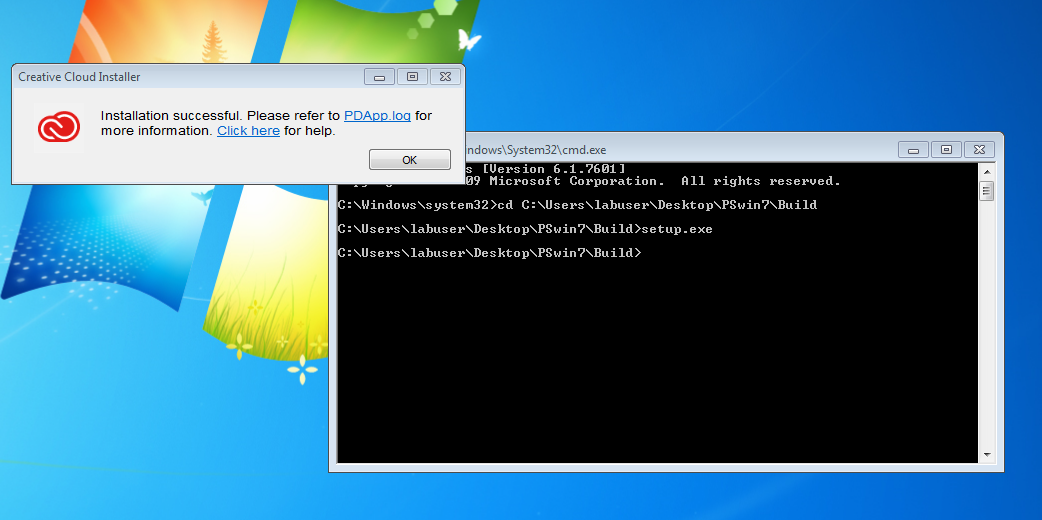
Other possibilities are deployment method, the package itself or other environmental factors such as existing or conflicting software.
Ensure you are deploying with Admin Rights and try running the setup.exe rather than the MSI.
Try rebuilding the package.
After that we must be looking at something on the machine. You could try uninstalling a
...Copy link to clipboard
Copied
Moving this query to Deployment for Creative Cloud for Team, Enterprise, & CS community.
Copy link to clipboard
Copied
Hi,
What is the exact version of the OS you are installing onto?
Are you able to get the PDAPP.log? See Troubleshoot Creative Cloud apps installation and uninstallation errors
Copy link to clipboard
Copied
OS is Windows 7 Enterprise SP1.
I have checked c:\windows\temp but PDAPP.log is not present. I also searched the whole C: drive but nothing was found.
Copy link to clipboard
Copied
Thanks,
Can you try removing the Desktop App - or leftover components of same using this utility - Uninstall the Adobe Creative Cloud desktop application and then reinstalling.
Copy link to clipboard
Copied
I ran the Creative Cloud Uninstaller.exe, and although it did remove the CC Desktop App, it made no difference. I tried the Photoshop + CC install again and the same error occurred.
Copy link to clipboard
Copied
Thanks, I'd like to test this on a VM. Can you verify exactly what is in your package? For example is it just Photoshop and the Desktop App or do you also have Lightroom or another app?
Copy link to clipboard
Copied
The package is just CC + Photoshop 19.0 + 19.1.4 Patch + STI_Color_CommonSetRGB_HD 1.1 + Camera RAW CC 10.3. All x64.
We disable Show Applications & Updates via the Apps Panel and Elevated Privileges. The only Advanced Configuration we change is to disable Remote Update Manger.
Copy link to clipboard
Copied
Hi,
I tested this on a Win 7 SP 1 virtual machine and a package matching yours. I was able to install without problems.
This eliminates any OS incompatibilities.
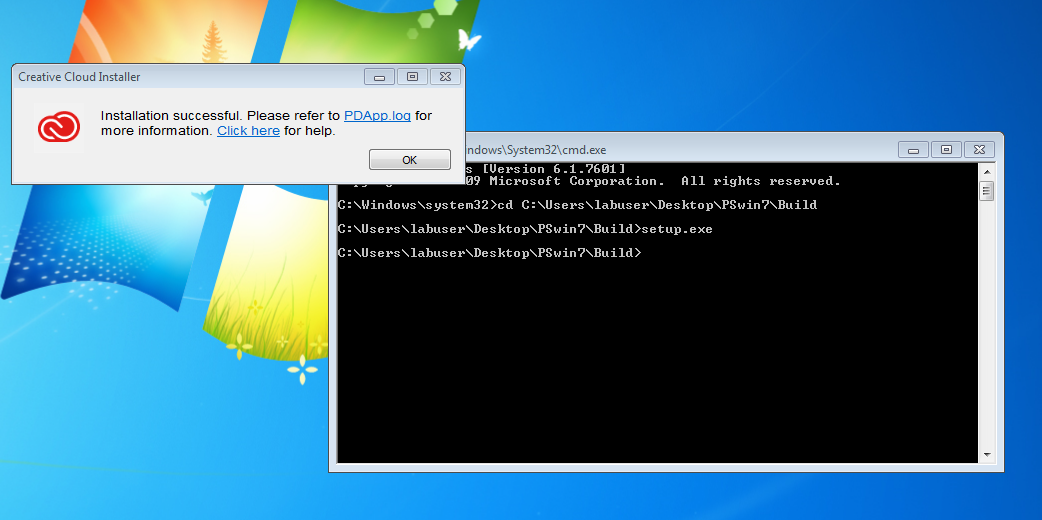
Other possibilities are deployment method, the package itself or other environmental factors such as existing or conflicting software.
Ensure you are deploying with Admin Rights and try running the setup.exe rather than the MSI.
Try rebuilding the package.
After that we must be looking at something on the machine. You could try uninstalling any Adobe apps and running the Creative Cloud Cleaner Tool. Use the Creative Cloud Cleaner Tool to solve installation problems
If you would like to work with our support team to have someone remote to the machine please open a support ticket.
To contact support please use one of the following options.
Creative Cloud for Enterprise - from the Admin Console go to the support tab to open a case. Phone and chat options are also available here.
Creative Cloud for Teams - from the CCT Admin Console go to the Help tab for chat and phone options.
Alternatively please go to https://helpx.adobe.com/contact.html
Copy link to clipboard
Copied
Hi alisterblack,
Thank you for all of your help!! This turned out to be an issue with the PC Creative Cloud Packager was installed on. For some reason it was picking up old files when packaging the new Photoshop version. I packaged it on a different PC and the MSI was 14MB bigger - this worked correctly.
For anyone else with this issue, pay attention to the Adobe Setup Version text on line 02. The one which didn't work was:
Adobe Setup Version: 4.3.0.256
The one which did work:
Adobe Setup Version: 4.5.0.331
Copy link to clipboard
Copied
This error occurs when there is a mismatch between the installed version of the Remote Update Manager and the version of the installer core components on the target machine.
To resolve this issue, use the Creative Cloud Packager to create a ‘Core Applications’ package. This will bundle the latest version of RUM along with latest runtimes/Core components and deploy it to target systems.
Recommended Workflow - https://helpx.adobe.com/creative-cloud/kb/rum-update.html
Note: The Core Applications are listed as "Creative Cloud" in the Packager. They are checked by default and cannot be deselected. You do not need to select or redeploy any other applications to resolve this issue.
