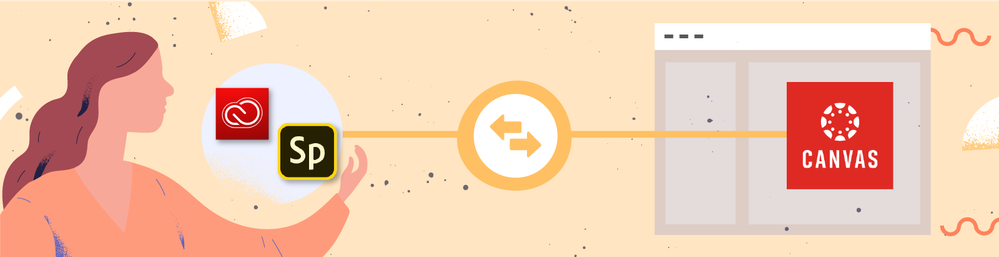Adobe Community
Adobe Community
- Home
- Enterprise & Teams
- Discussions
- Simplifying access to Adobe tools through Canvas I...
- Simplifying access to Adobe tools through Canvas I...
Simplifying access to Adobe tools through Canvas Integration
Copy link to clipboard
Copied
By integrating Spark and Creative Cloud with Canvas, Adobe is providing access to essential learning tools in an environment where teachers and students are already spending a great deal of their time managing assignments.
Now, at schools that have Spark licenses, everyone can sign in and access Spark right from Canvas. Teachers can create assignments using Spark, starting with templates or open-ended web pages, videos, or graphics. At schools that have Creative Cloud licenses, teachers and students can access their Creative Cloud apps through Canvas as well. They can sign in, see the apps that are available to them, and get started on their creative journey. To learn more, see Integrate Adobe Creative Cloud and Spark with Canvas LMS.
For queries, feedback, and suggestions, please feel free to leave a comment below.
Have something to add?