 Adobe Community
Adobe Community
Turn on suggestions
Auto-suggest helps you quickly narrow down your search results by suggesting possible matches as you type.
Exit
- Home
- Enterprise & Teams
- Discussions
- Unable to disable automatic updates on Mac
- Unable to disable automatic updates on Mac
0
Unable to disable automatic updates on Mac
Explorer
,
/t5/enterprise-teams-discussions/unable-to-disable-automatic-updates-on-mac/td-p/9145847
Jul 04, 2017
Jul 04, 2017
Copy link to clipboard
Copied
Hi Community,
we try to setup a Macintosh workstation (10.12) in an Internet restricted department with some Adobe CC applications and in Acrobat Pro DC (and all other version before) we have to disable the automatic updates to prevent application hang ups because no update server could be reached. In Acrobat Pro DC the necessary setting in the application preferences should be the last point 'Updater' with a checkbox to enable installing updates automatically. But each time I try to disable this checkbox the system consistently enabled it again. Is there a possibility to disable the automatic updates in the operating system preferences?
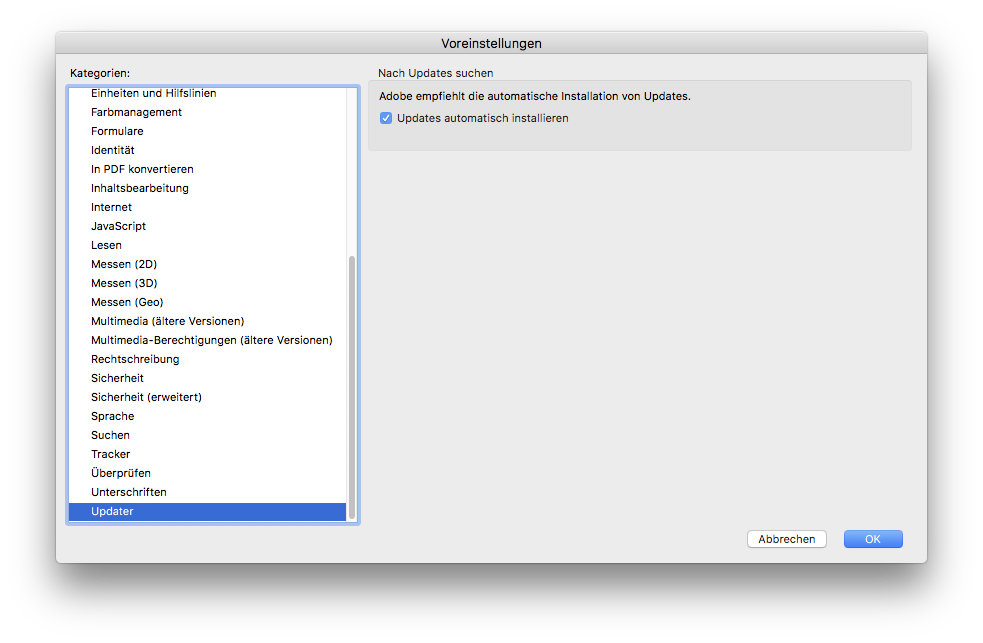
Thx in advance & Bye Tom
TOPICS
Acrobat
Community guidelines
Be kind and respectful, give credit to the original source of content, and search for duplicates before posting.
Learn more
Have something to add?
Join the conversation
Resources
In Case You Missed It...
User Guides
Important Information
Copyright © 2023 Adobe. All rights reserved.