 Adobe Community
Adobe Community
- Home
- Enterprise & Teams
- Discussions
- Using Creative Cloud Packager to install Photoshop...
- Using Creative Cloud Packager to install Photoshop...
Copy link to clipboard
Copied
Hi,
I'm trying to use the latest version of Creative Cloud Packager in order to Package Photoshop CS6. So I got the installation sources from the Creative Suite Design Premium CS6 in order to isolate Photoshop.
Basically my settings seems to be right, the creation of the package has been completed successfully but I have some issues with the new package that has been created.
1- After installing the new Photoshop package even if I used an Enterprise License the application once is launched it always displays the 30 days trial and then you need to enter the serial number again.
For now the screenshots are available in French because we're trying to create bilingual applications starting with this language.
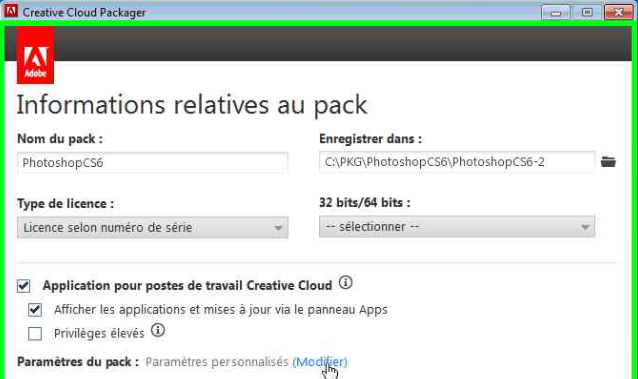

2- The shortcuts are not copied inside "Adobe" folder on "Start Menu\All Programs\" so the applications that come along with Photoshop are directly on the root of the Start Menu, and there's no option to redirect those icons. If you have any way like an XML setting in order to adjust that or that need to be modified in your Creative Cloud Packager settings. Notice that I want to use the default installation folder inside : C:\Program Files (x86)\Adobe\
![]()
Please advise if you have already solved this issue or do I need to add any MST to the MSI that has been created but even on the MSI I don't find any Icons inside Start Menu\Programs Menu\
Thanks & Kind regards.
Joel
 1 Correct answer
1 Correct answer
Hi Joel,
Thanks for clarifying that for me, apologies if I misunderstood your workflow.
1. It sounds to me that you do not have a multi-lingual (MUI) serial. The only way to check would be to contact support and ask them to check for you. Contact Customer Care
2. I tested this and it is the expected behaviour that CS6 (and later) apps will not go into an Adobe folder. Creative Cloud Packager does not have the option to create these folders in the same way that the Acrobat Customization Wizard can.
...Copy link to clipboard
Copied
Moved to Downloading, Installing, Setting Up
Copy link to clipboard
Copied
Moving this discussion to the Enterprise Deployment for Creative Cloud, Creative Suite forum.
Copy link to clipboard
Copied
Hi,
You don't need to package Photoshop CS6 from the DVD. You can just tick 'Show Archived Versions'

Copy link to clipboard
Copied
Hi, thanks for your reply but I don't think we're on the same context here:
I'm not installing from any DVD. I'm using Creative Cloud Packager so it will download our sources. Previously we have used AMEE to package this applications.
My issues are even if I used the "Archived" versions as you mentionned, selecting Photoshop only, once the process is completed creating the package on Creative Cloud Packager, the MSI will always be installed as trial with the English version of the package, and the Photoshop icons will be found as you observed on my screenshot.
Basically here you are:
1- There's no way to pass the validation process once the application was installed using the MSI that Creative Cloud Packager created with our License but on the other hand Photoshop in French works fine. I've been told by an Adobe staff member that our License should be working for both languages.
2- I can't redirect the application icons to a custom folder inside "All Programs", at least not directly from the MSI that Creative Cloud Packager provides as a result, so I have to code something to put those Icons in a folder. Both applications FR or EN gives the same result after the installation.
Regards.
Joel
Copy link to clipboard
Copied
Hi Joel,
Thanks for clarifying that for me, apologies if I misunderstood your workflow.
1. It sounds to me that you do not have a multi-lingual (MUI) serial. The only way to check would be to contact support and ask them to check for you. Contact Customer Care
2. I tested this and it is the expected behaviour that CS6 (and later) apps will not go into an Adobe folder. Creative Cloud Packager does not have the option to create these folders in the same way that the Acrobat Customization Wizard can. It should be possible to alter this on a Windows level (see for example this MS article)