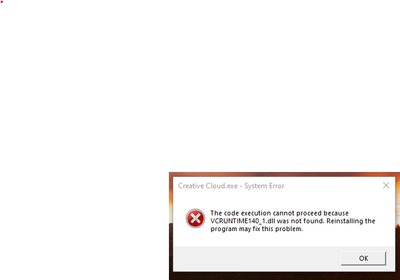Adobe Community
Adobe Community
- Home
- Enterprise & Teams
- Discussions
- Re: VCRUNTIME140.dll error when I try to open Crea...
- Re: VCRUNTIME140.dll error when I try to open Crea...
Copy link to clipboard
Copied
I have read related posts on this issue and they don't help. I installed Creative Cloud but when I try to open it, I get the message below. I updated Windows 10 before the CC installation. It should include the c runtime file the error refers to. I went to the Microsoft site to see if there was a seperate file I could install but the ones referenced in this forum are all for pre-Windows 10 systems. Any suggestions on how I can fix this? Thanks.
 1 Correct answer
1 Correct answer
Hello Bradley,
You can download the VC++ updates from 2008 to 2019. For 2015, 2017, and 2019 there is a single update. As John mentioned this is the link you can use Visual C++ downloads. You may try to uninstall and reinstall them and then try.
You can also try installing the Creative Cloud desktop application using the downloading the package using the link below.Make sure all the Adobe applications and processes are closed.
Another link that may help: https://helpx.adobe.com/creative-cloud/kb/missing-msvcp110dll.html
...Copy link to clipboard
Copied
Go to the Search bar at the top of http://www.microsoft.com/en-us/default.aspx to find and re-install the C runtime
-or direct to https://support.microsoft.com/en-us/help/2977003/the-latest-supported-visual-c-downloads
Copy link to clipboard
Copied
Thanks John. Can you tell me which version of c runtime I need? I clicked on the second link you posted for latest supported visual c downloads and it lists several different versions.
Copy link to clipboard
Copied
Hello Bradley,
You can download the VC++ updates from 2008 to 2019. For 2015, 2017, and 2019 there is a single update. As John mentioned this is the link you can use Visual C++ downloads. You may try to uninstall and reinstall them and then try.
You can also try installing the Creative Cloud desktop application using the downloading the package using the link below.Make sure all the Adobe applications and processes are closed.
Another link that may help: https://helpx.adobe.com/creative-cloud/kb/missing-msvcp110dll.html
Thanks,
Nikhil Gupta
Copy link to clipboard
Copied
uninstall all MS C++ runtime libraries of the system
restart Windows
install the MS C++ 2015 runtime library x64 (see above)
https://geeksadvice.com/fix-vcruntime140-dll-is-missing-error-on-windows/