 Adobe Community
Adobe Community
- Home
- Enterprise & Teams
- Discussions
- View List of Devices with the SDL
- View List of Devices with the SDL
Copy link to clipboard
Copied
Previously in the Admin Console, I was able to view a list of all the machines where the Device license was installed. Now that we have migrated to the SDL, I only see a count, but not a list of the machines.
Is it possible to restore this view? Am I not see or setting the correct preference?
Thanks
 1 Correct answer
1 Correct answer
You can download a report for details of machines. This report provides you with the following details:
- Date on which the device was activated with the shared device license
- Device name
- Device IP address
- Package ID for the package Shared Device Licensing deployed on the device
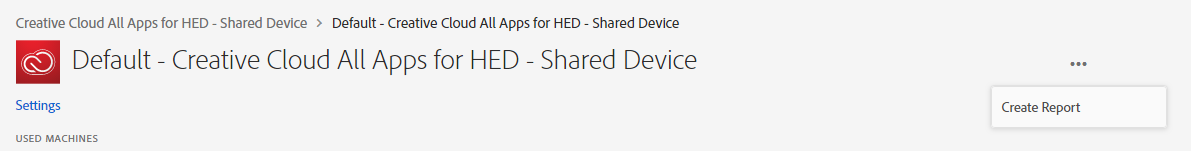
Go to the Admin Console and navigate to the Product Profile you want the report for. From the menu choose, Create Report.
For more details, see Shared device configuration
Copy link to clipboard
Copied
You can download a report for details of machines. This report provides you with the following details:
- Date on which the device was activated with the shared device license
- Device name
- Device IP address
- Package ID for the package Shared Device Licensing deployed on the device
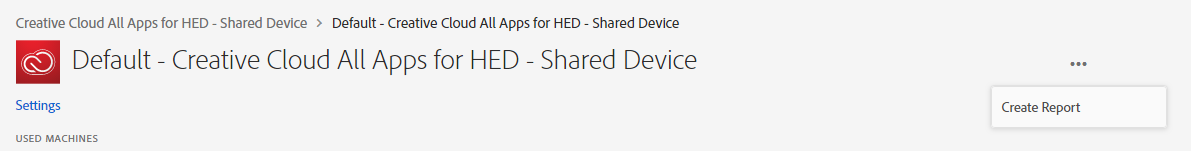
Go to the Admin Console and navigate to the Product Profile you want the report for. From the menu choose, Create Report.
For more details, see Shared device configuration
Copy link to clipboard
Copied
Thanks Vikrant,
Bt why would they get rid of the live list? If you have the information available, why stop providing it on the web page directly.
This just adds unneeded complexity to management.
In IT they come to US for answers, WE MUST find them SOMEWHERE! That's YOUR job Adobe.
