 Adobe Community
Adobe Community
- Home
- Enterprise & Teams
- Discussions
- When will my users be able to download Acrobat str...
- When will my users be able to download Acrobat str...
When will my users be able to download Acrobat straight from the Acrobat invitation
Copy link to clipboard
Copied
I send invitations to my users that require Acrobat Pro for their job responsibilities and lately I have gotten a "Currently unavailable" error after they setup their Adobe account and are ready to start the download. 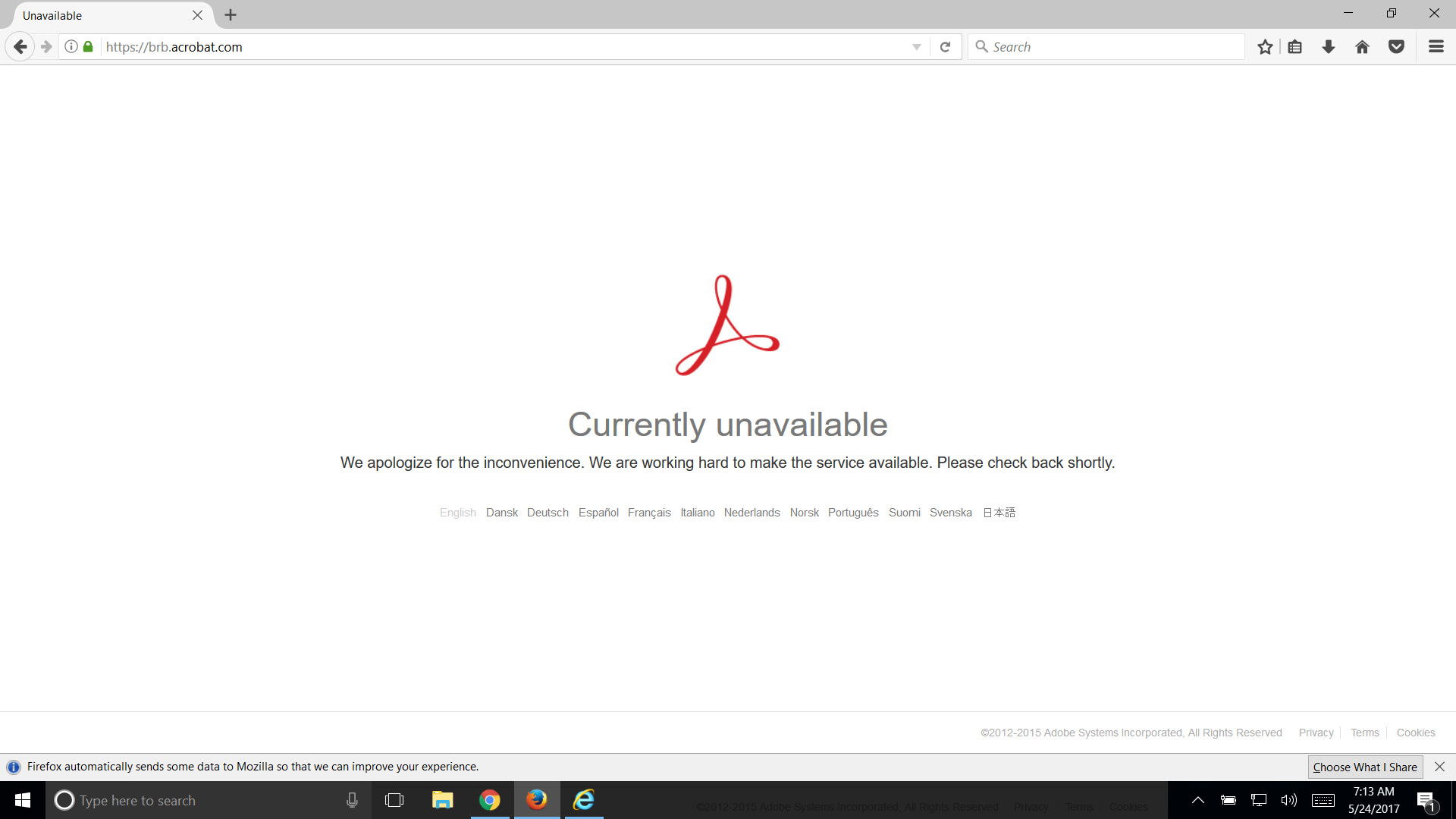
This is highly inconvenient when I have off-site users being sent invites and getting this error. The only way to start downloading Acrobat Pro after they finish creating their account is to go back to the Adobe home page and click Desktop downloads and then search through ALL of the apps to finally find Acrobat to get it downloaded. This has been happening for 3 weeks now and the first week I figured this issue would be resolved.
Instead of invite and forget, they have to put in a ticket, then once I am finished with my previous tickets I can finally send them the instructions to get to the correct webpage for the download. This is turning a 5 minute process into 30+ minutes depending on the ticket queue.
When will this be fixed? If not fixed, when will this be resolved to a more intuitive design for my users to accept the invite, create their account, and start downloading immediately after.
If you don't notice it, I have tested this in Chrome, FF, and IE to be sure it was not just a glitch in the Chrome browser.
Copy link to clipboard
Copied
Copy link to clipboard
Copied
Hi nicholasr55244919,
Sorry for the trouble caused.
Please use this portal to log in https://cloud.acrobat.com/ Check if it works.
If you still experience the issue, please help us with your Country state and time when you started experiencing this issue.
Let us know if it works or if the issue still persists.
Regards,
Meenakshi
Copy link to clipboard
Copied
When I select that link it sends me to the same page as the screen shot above.
United States, Texas and I believe it started happening around the 24th of May if I recall correctly.
I am going to try and test this from my own home on my work machine via VPN and on my personal machine to see if there is something internally causing this issue if no one else has reported this.
Copy link to clipboard
Copied
Hi nicholasr55244919,
Thank you for sharing the information.
It would be helpful if you can test it once at your end and let us know what happens.
Also, please try to use this link once https://cloud.acrobat.com/test77 to sign in to the account.
If you still get the error message, please let us know the exact date, time and timezone when you made this request
We will be waiting for your response.
Regards,
Meenakshi
Copy link to clipboard
Copied
I apologize for taking so long to get back to you on this.
I tried from my home machine and I was able to connect without the error page. I will talk with my network team and see if there have been any changes in our firewall rules or network.
Thank you for the help so far. If I get a response back soon I will update
