 Adobe Community
Adobe Community
- Home
- Exchange
- Discussions
- Block or allow pop-ups using in Photoshop HTML ext...
- Block or allow pop-ups using in Photoshop HTML ext...
Block or allow pop-ups using in Photoshop HTML extension
Copy link to clipboard
Copied
Hi Everyone,
Is there is possible to Block or allow pop-ups using in Photoshop HTML extension?
I need to open webpage in Inner HTML, If suppose I do It show's Popup blocked.
Please suggest me how do I solve the problem.
Code:
<html xmlns="http://www.w3.org/1999/xhtml">
<head>
<title></title>
</head>
<body>
<div id="topBar"> <a href ="#" onclick="load_home()"> HOME </a> </div>
<div id ="content"> </div>
<script>
function load_home() {
document.getElementById("content").innerHTML='<object type="text/html" data="http://xxxxxx.yyy.com/zzz/homepage.asp" style="width:300px; height:300px;"></object>';
}
</script>
</body>
</html>
-yajiv
Copy link to clipboard
Copied
Maybe this will help
javascript - Remove POP up in Iframe - Stack Overflow
<iframe src="pageURL" sandbox="allow-forms allow-pointer-lock allow-same-origin allow-scripts allow-top-navigation"></iframe>
Post the answer here
HTH
Trevor
Copy link to clipboard
Copied
Hi Trevor,
Thank you for the prompt response and I am getting same result ..![]()
Please advice.
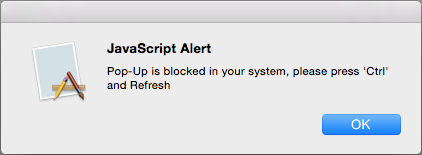
-yajiv
Copy link to clipboard
Copied
A start would be to see what's triggering the alert. It's probably the js on the source of the iframe content.
Examining the downloaded source contents would e a good start.
You can examine it easily with any regular browser.
If you can find the line that creates the alert then you can think about neutralizing it.
Copy link to clipboard
Copied
Hi Trevor,
The HTML code is working well in regular browser. However is not working inside Photoshop HTML extension.
Please advice.
Copy link to clipboard
Copied
Hi Everyone,
Any Update on the below post.?