- Home
- Exchange
- Discussions
- Extensions don't show up in Ai CC 2018
- Extensions don't show up in Ai CC 2018
Extensions don't show up in Ai CC 2018
Copy link to clipboard
Copied
After updating Illustrator from version 21 to 22, the content in my custom panels don’t show up.
These are panels I’m working on as well as other extensions. They are in this folder:
/Users/[NAME]/Library/Application Support/Adobe/CEP/extensions/
System: Mac OS X El Capitan 10.11.6
If I open them in Ai from menu Window > Extensions, they are listed and I can open them. But the panel icons are missing and the panels are blank.
Any ideas, how to solve that?
Copy link to clipboard
Copied
Is the extension signed?
If not, might be a new CSXS file (CSXS.7 previously) / need to re enable debug mode
Try open terminal and type:
defaults write com.adobe.CSXS.8 PlayerDebugMode 1
and see if it will work?
Not updated yet myself so can't check personally
If this doesn't work, have you updated your manifest.xml file?
<Host Name="ILST" Version="[22]" /> (add version 22 to the array)
<Host Name="ILST" Version="[18.0,22]" /> to have multiple from start - end iirc
Copy link to clipboard
Copied
Yes, I thought of this as well and tried that, but it does not fix the problem.
I have the impression, it might be something on higher level. As a test I installed a new extension, the Getty Images Plugin and it does not show up as well. https://exchange.adobe.com/addons/patches/38437
Copy link to clipboard
Copied
I have the same problem. My extension Roland CutStudio doesn't work anymore. Can't find it in the tab 'Window'. In my essentials classic pane, the button is still there. Just the window is blanc. 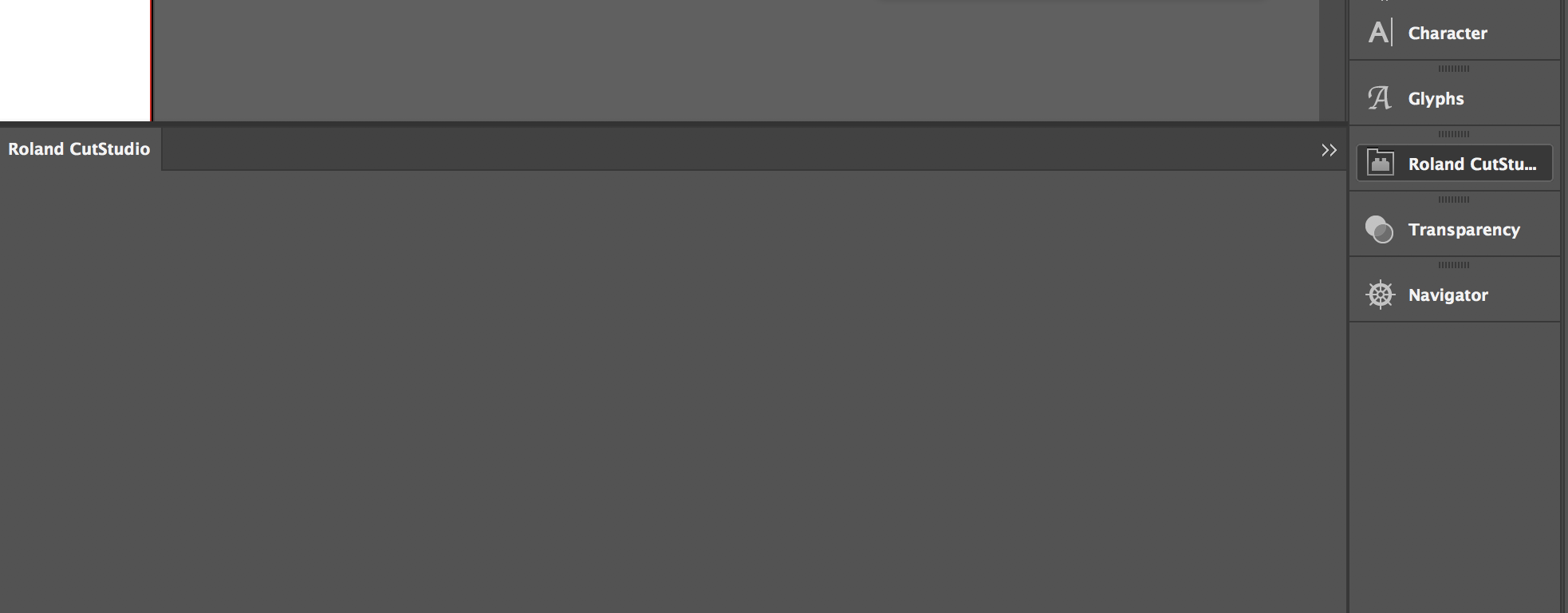
Copy link to clipboard
Copied
Did you ever find a fix? I have the same issue.
Copy link to clipboard
Copied
AFAIK, Many blank panels are due to misconfiguration of PlayerDebugMode.
Try to set PlayerDebugMode under the user preferences like below.
defaults write /Users/<username>/Library/Preferences/com.adobe.CSXS.8.plist PlayerDebugMode 1
Copy link to clipboard
Copied
Same issue in Illustrator and Photoshop CC 2018.
Setting PlayerDebugMode to 1 doesn't solve.
Setting <Host Name="ILST" Version="22.0"/> and <Host Name="PHSP" Version="19.0"/> in manifest.xml doesn't solve.
Copy link to clipboard
Copied
Please note that setting the version number as an array should always require two values, e.g.
<Host Name="ILST" Version="[18,22]" />
(no spaces – some have reported that one space after the comma breaks the manifest)
If you want to set a minor version only, just specify it without square brackets, e.g
<Host Name="ILST" Version="18" />
Blank panels either have something wrong (...) or they're not properly signed – so adding the PlayerDebugMode "1" string in the proper CEP 8 location should solve. Photoshop gives you a warning when you launch them the first time, doesn't Illustrator say anything?
www.ps-scripting.com
Copy link to clipboard
Copied
Mac restarted, problem solved, ok thank you.
Copy link to clipboard
Copied
I'll move this discussion to the EXTENSIONS / ADD-ONS DEVELOPMENT.
Copy link to clipboard
Copied
I also did the same problem and was able to resolve by editing the CSXS preference properties file, located at:
Win: regedit> HKEY_CURRENT_USER / Software / Adobe / CSXS.8, add a new PlayerDebugMode entry of type "string" with a value of "1".
Mac: At the terminal, type: write patterns com.adobe.CSXS.8 PlayerDebugMode 1 (The plist is also located in /Users/USERNAME/Library/Preferences/com.adobe.CSXS.8.plist)
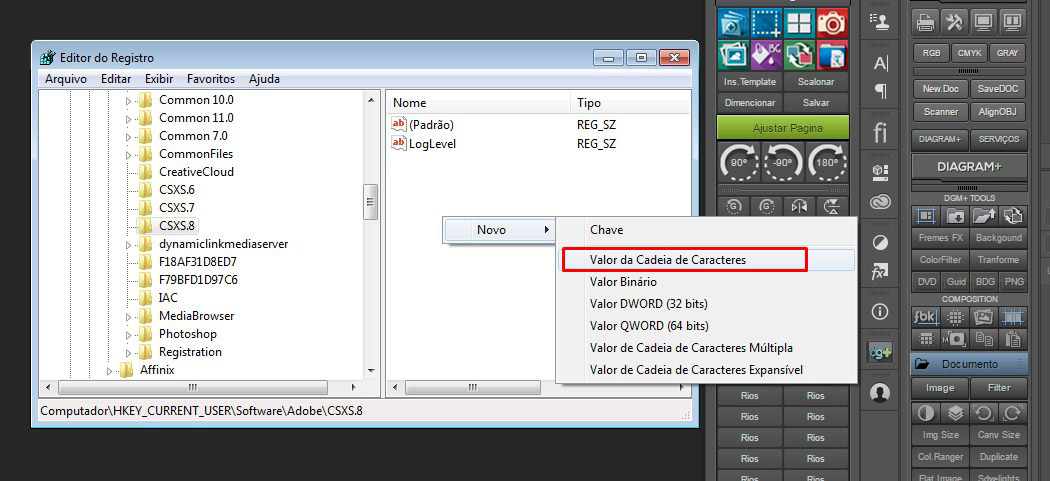
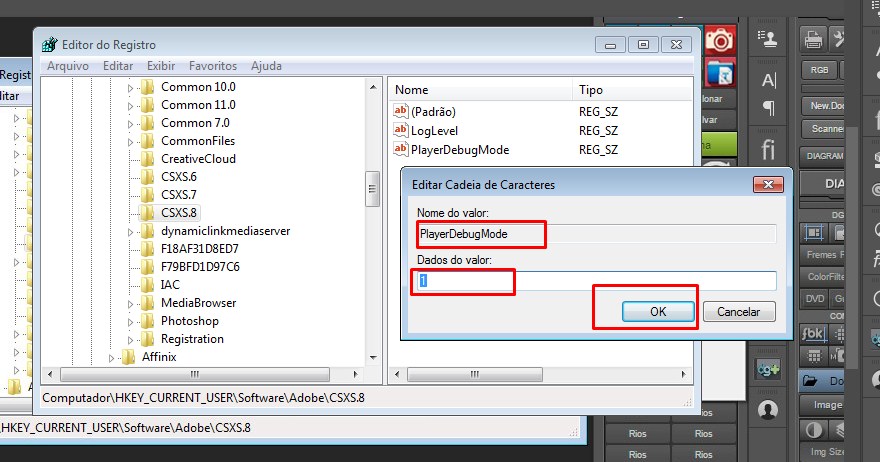
Copy link to clipboard
Copied
I´m sorry to say that these changes did not fix the problem on my end:
- changing Host version in maifest.xml to <Host Name="ILST" Version="[19.0,22.0]"/>
- com.adobe.CSXS.8 PlayerDebugMode 1
All extension panels still show up, but the content is missing. And not only the panels I'm working on myself, but also panels I installed, like the Getty Image extension.
So, I looked into the log files (in folder: /Users/[myname]/Library/Logs/CSXS) of my sample panel and compared these files:
- CEPHtmlEngine7-ILST-21.1.0-com.adobe.Samples.Panel.log
- CEPHtmlEngine8-ILST-22.0.0-com.adobe.Samples.Panel.log
The first log file showed all items that had been loaded with the old Ai version, but the second has a sign problem:
2017-10-23 16:29:42:772 : INFO CEPHTMLENGINE, begin to verify the signature of "com.adobe.Samples.Panel"
2017-10-23 16:29:42:772 : INFO CEPHTMLENGINE, end to verify the signature of "com.adobe.Samples.Panel", isSigned false, isAdobeExtension false
2017-10-23 16:29:42:772 : ERROR Signature verification failed for "com.adobe.Samples.Panel"!
The Getty Image extension log file has a lot of Errors as well:
…
[1024/092909.037613:ERROR:child_thread_impl.cc(762)] Request for unknown Channel-associated interface: ui::mojom::GpuMain
[1024/092909.037613:ERROR:child_thread_impl.cc(762)] Request for unknown Channel-associated interface: ui::mojom::GpuMain
…
extension id:(none)
…
My colleges are using my packed extension I created for Ai 21 in Ai 22 and they work fine. So, it seems to be a problem with my development environment.
Any ideas on this?
Copy link to clipboard
Copied
The ranges can be setup to be inclusive or upto.
Try just setting <Host Name="ILST" Version="18" />
On the Mac after the debug mode has been set you need to kill cfprefsd
The easiest way of doing this described here.
Setting Cep Debug Mode and Log Level the Easy Way | Creative-Scripts.com
In short
In terminal
Copy link to clipboard
Copied
Same issue trying to use the Cineware plugin for Illustrator - .aip file is in Plugins folder, but doesn't show up in Window > Extensions. Tried to set debug mode & log levels as well as restarting as Trevor advised but no change.
Copy link to clipboard
Copied
Which OS and what do the log files say?
Copy link to clipboard
Copied
OS is Mac OS X El Capitan (10.11.6). Not sure how to get you the relevant logs? I also tried installing Illustrator CC 2017 and the extension was showing in Window > Extensions, but all tool panels are blank.
Copy link to clipboard
Copied
Whats your user name?
Copy link to clipboard
Copied
In short
/Users/Trevor/Library/Logs/CSXS
Change Trevor to your user name
file:///Users/Trevor/Library/Logs/CSXS
If your user name is mirav then it would be /Users/mirav/Library/Logs/CSXS
Copy link to clipboard
Copied
Thanks for your help Trevor, my issue is solved, pure user error!
Turns out the extension doesn't appear in Window > Extensions as I expected, but instead is listed among all the normal tool options in the Window tab, I noticed it there today.
Copy link to clipboard
Copied
I have a similar issue with an .aip plugin that has worked (and shows up) in all previous CC versions but it does not appear in the window dropdown menu off CC 2018. Any ideas/advice/etc.....? Were you able to get any help that worked?
Copy link to clipboard
Copied
I found my extension in the list of regular tools instead of the Extensions folder I was looking for it in (under the Window tab)! Worth a check.
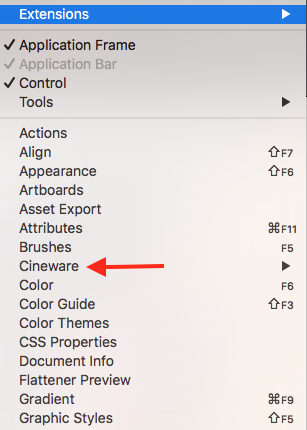
Copy link to clipboard
Copied
I see this after clicking on Window -> Extentions -> MyExtention
2018-02-09 16:45:15:199 : ERROR Signature verification failed for extension com.example.michaeltest
2018-02-09 16:45:15:199 : ERROR Headlights service fails to log extension data.
defaults write com.adobe.CSXS.8.plist PlayerDebugMode 1 && killall -u username cfprefsd and rebooting - does not help
Also i see this - 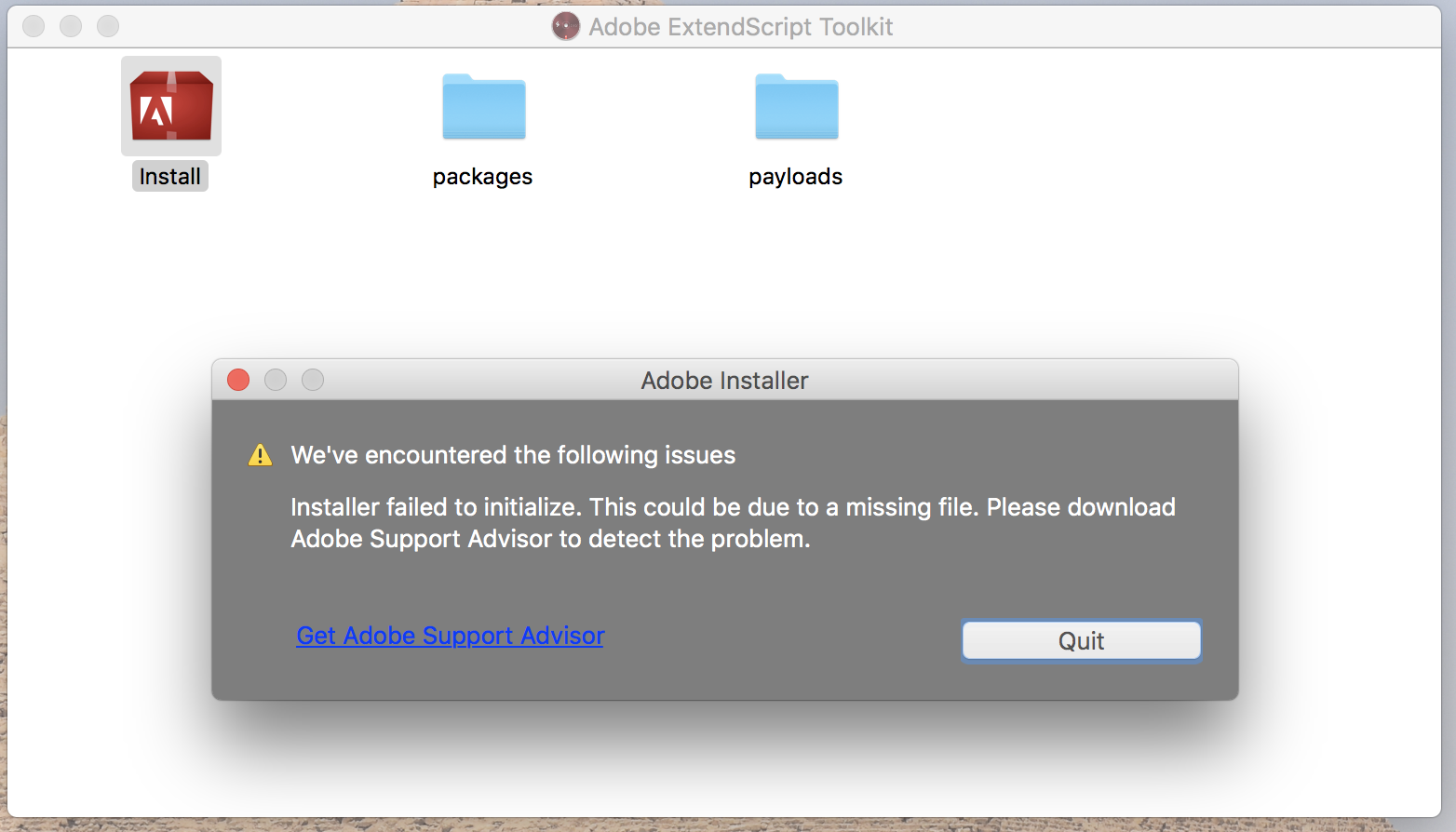
high sierra 10.13.3
Copy link to clipboard
Copied
I'm hoping someone can help with this.......there's a plugin (snapfashun.aip) that worked perfectly on MAC for every past version of IllustratorCC and when IllustratorCC 2018 came out the plugin no longer shows up in the window drop down even though it shows up in the plugins folder (see attached photo). Does anyone know why this is happening or what's changes since CC2017.....and most importantly how to fix it?
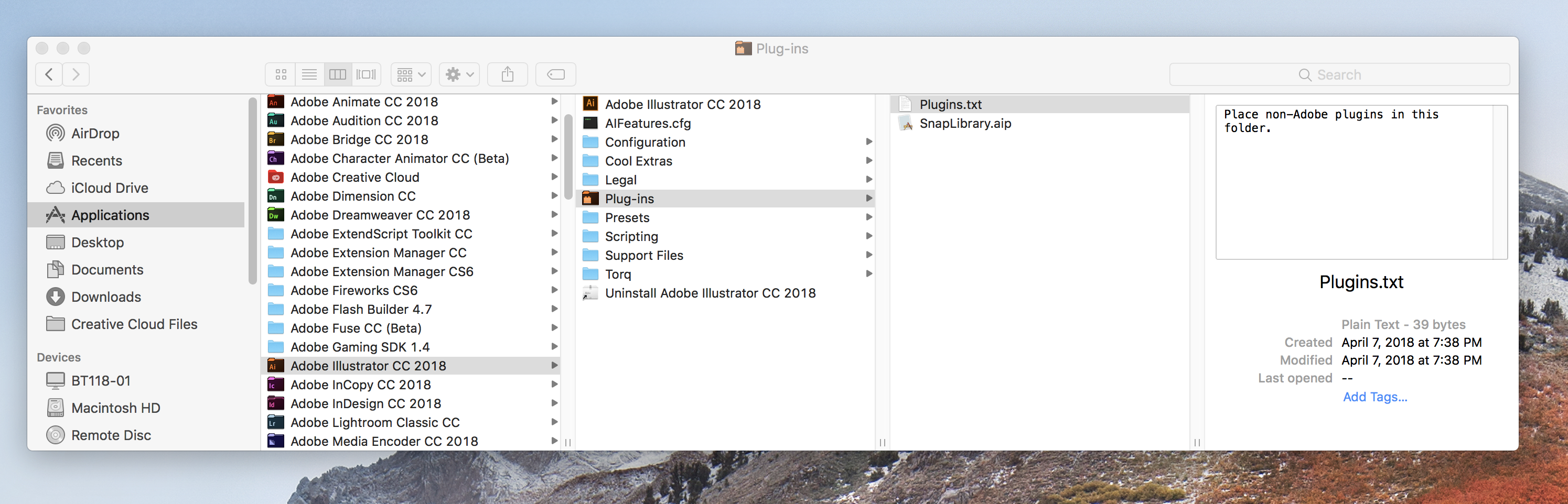
Copy link to clipboard
Copied
Hi SnapFashun,
I can verify that SnapLibrary.aip works correctly in Illustrator 2017 but does not appear in 2018 or 2019, instead I get this error when Illustrator launches:
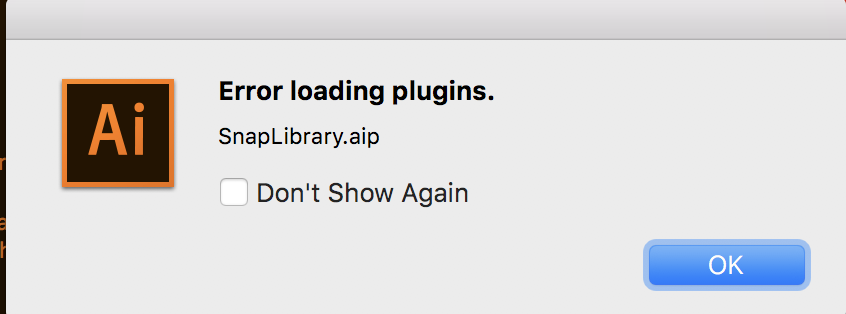
This is all on Mac OS 10.13.6 High Sierra.
Are you the plugin's developer or a regular user? If you're a user, I'd contact the developer. If you're the developer, I can try to get someone on the Illustrator team to help.
Copy link to clipboard
Copied
Thank you for the reply. We are the developer however we are not able to figure out what happened with the combo of Illustrator 2018 and High Sierra........it works with High Sierra and Illustrator 2017 and all previous editions. There are no issues with Windows in any Illustrator Version. Any assistance or contact with Adobe will be helpful. So far any attempts to reach out to Adobe ends up in the forum discussions only. Thank you.
-
- 1
- 2
Find more inspiration, events, and resources on the new Adobe Community
Explore Now