Blank page when debug CEP panel in google chrome
Hi,
is the debugging with chrome still works?
I am trying to debug a panel I want to make some chnaeg to.
I havn't chnages anything (aprat from updating PS to 2020 and probably google chrome) from the last time I successfully debugged it, which was 4 months ago.
Now i get a blank page after i press teh panle link name.
Tried download chromium but it als give me a blanck page.
I see this error in the inspect panel:
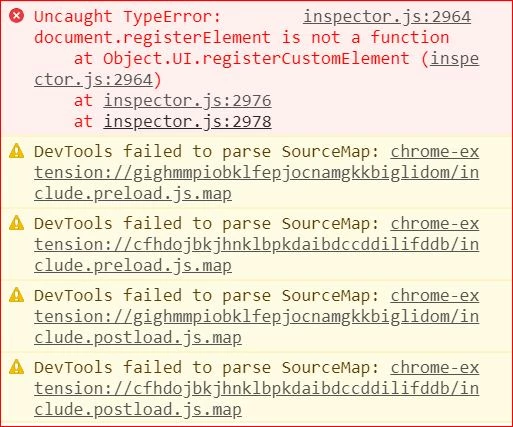
What can I do/try?
