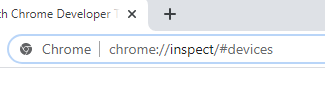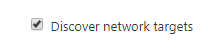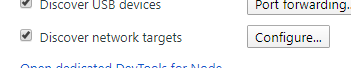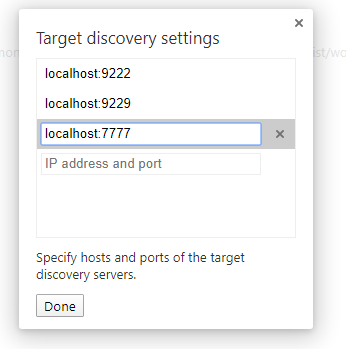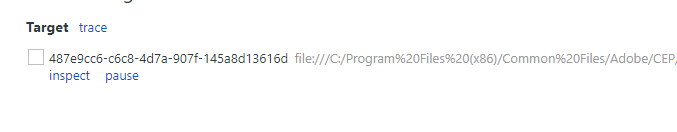Adobe Community
Adobe Community
- Home
- Exchange
- Discussions
- Cannot debug in Chrome 80 Inspectable web elements...
- Cannot debug in Chrome 80 Inspectable web elements...
Cannot debug in Chrome 80 Inspectable web elements not available
Copy link to clipboard
Copied
Several developers have complained that Chrome 80 breaks debugging for CEP panels, with errors like "document.registerElement is not a function". If you are facing this problem, try @justin2taylor's suggestion:
Use the CEF Client provided with each CEP Version on the Github. For CEP 9, use this one: https://github.com/Adobe-CEP/CEP-Resources/tree/master/CEP_9.x
Copy link to clipboard
Copied
Another workaround is to use: "chrome://inspect/#devices" which will bypass the code that results in the "document.registerElement is not a function" error, and then everything works just like it did before in Chrome. The steps are:
a. Navigate to chrome://inspect/#devices
b. Ensure 'Discover network targets' is checked
c. Click 'Configure' by 'Discover network targets'
d. Add 'localhost:7777' to the list of targets
e. Wait for a target to appear and click 'inspect'
Copy link to clipboard
Copied
I found a workaround for debugging PS CEP panles which may help.
Download "Cefclient" from:
https://github.com/Adobe-CEP/CEP-Resources/tree/master/CEP_9.x
then extract and run:
...\Cefclient_Win64\cef_binary_3.3239.1723.g071d1c1_windows64_client\Release\cefclient.exe
It will open a browser like windows were you should paste your locahostIP
Copy link to clipboard
Copied
Isn't this the same solution as described in the original post?