 Adobe Community
Adobe Community
Copy link to clipboard
Copied
Hi
I Have CEP Panel for ID.
Fixed size in manifest
<?xml version="1.0" encoding="UTF-8"?>
<ExtensionManifest Version="4.0" ExtensionBundleId="net.mediabook.InPublishingPanel" ExtensionBundleVersion="1.0.0"
ExtensionBundleName="InPublishingPanel" xmlns:xsi="http://www.w3.org/2001/XMLSchema-instance"><Contact mailto="assistenza@inpublishing.it"/> <Legal href="http://www.inpublishing.it/"/> <Abstract href="http://www.inpublishing.it/"/>
<ExtensionList>
<Extension Id="net.mediabook.InPublishingPanel.panel" Version="1.0" />
<Extension Id="net.mediabook.InPublishingPanel.navigatore" Version="1.0" />
</ExtensionList>
<ExecutionEnvironment>
<HostList>
<Host Name="IDSN" Version="[10.2,13.9]" port="8001"/>
</HostList>
<LocaleList>
<Locale Code="All" />
</LocaleList>
<RequiredRuntimeList>
<RequiredRuntime Name="CSXS" Version="5.0" />
</RequiredRuntimeList>
</ExecutionEnvironment>
<DispatchInfoList>
<Extension Id="net.mediabook.InPublishingPanel.panel">
<DispatchInfo >
<Resources>
<MainPath>./indexProprieta.html</MainPath>
<ScriptPath>./start.jsx</ScriptPath>
</Resources>
<Lifecycle>
<AutoVisible>true</AutoVisible>
</Lifecycle>
<UI>
<Type>Panel</Type>
<Menu>InPublishing Proprietà</Menu>
<Geometry>
<Size>
<Height>700</Height>
<Width>294</Width>
</Size>
<MaxSize>
<Height>700</Height>
<Width>294</Width>
</MaxSize>
<MinSize>
<Height>700</Height>
<Width>294</Width>
</MinSize>
</Geometry>
<Icons>
<Icon Type="Normal">./img/icona_D.png</Icon>
<Icon Type="RollOver">./img/icona_L.png</Icon>
<Icon Type="Disabled">./img/icona_L.png</Icon>
<Icon Type="DarkNormal">./img/icona_L.png</Icon>
<Icon Type="DarkRollOver">./img/icona_D.png</Icon>
</Icons>
</UI>
</DispatchInfo>
</Extension>
</ExtensionManifest>
Normally the panel is not resizable and works correctly with correct size.
But using the panel in ID CC2018 it is frequently open to a larger size than necessary and growing at every launching until it becomes unusable.
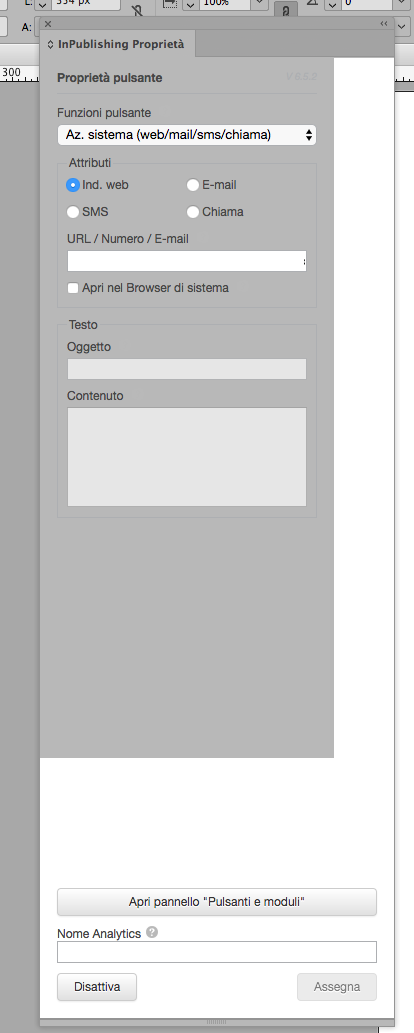
To adjust the size, it is necessary to reset the preferences of ID
Some ideas on how to solve the problem?
Thanks
 1 Correct answer
1 Correct answer
I can confirm that it's a well-known bug (discovered in the early days of CC 2018 and survived, at least in Photoshop, through point updates). The CEP team is informed, but there's no ETA available.
Davide
Copy link to clipboard
Copied
Hello,
This is not much help, I have seen this before with the links panel. Could it be related to the width of some of the controls on the panel. Can you set a minimum / maximum size on the controls?
P.
Copy link to clipboard
Copied
I saw a similar behaviour on AI CC2017. As it was a simple test at the time, I didn't put much attention at this time and the problem went away later.
FWIW, in the old flex based extensions, I had a similar issue where the panel wouldn't honour the expected dimensions. I ended resising teh panel programatically a few ms after the panel is dislayed. You could try the same here.
Copy link to clipboard
Copied
Moved to Extensions / Add-ons Development
Copy link to clipboard
Copied
I've seen other people complain about Photoshop CEP panel sizing issues in CC 2018, and it was filed as a bug.
Elsewhere I've heard:
CEP panels in InDesign cannot be resized at times. Mainly because the bottom resize handle is not visible. If you minimise the panel and then maximise it, the bottom resize handle of the panel should reappear. This is an InDesign bug.
Copy link to clipboard
Copied
I can confirm that it's a well-known bug (discovered in the early days of CC 2018 and survived, at least in Photoshop, through point updates). The CEP team is informed, but there's no ETA available.
Davide
www.ps-scripting.com
Copy link to clipboard
Copied
Che facciano con calma dai.. tanto non è un bug serio...
Copy link to clipboard
Copied
Anybody knows if this bug is solved?
It's 7 months after CC2018 is on the market... and panels are still resizing..
The last Update didn't solve anything, at least for InDesign.
Copy link to clipboard
Copied
7 Months is very little time when it comes to Adobe bug fixes, some of which are at least a decade old.
My understanding is that an attempt was made but it failed.
Expect a fix to come with a bit of luck some time this century.
