- Home
- Exchange
- Discussions
- jquery.cookie.js not loaded in my CEP Panel
- jquery.cookie.js not loaded in my CEP Panel
jquery.cookie.js not loaded in my CEP Panel
Copy link to clipboard
Copied
Hi,
I ma trying to store my panel setting using cookies and i try to load jquery.cookie.js.
for some reason all the other files are loaded but not jquery.cookie.js and i get an error that $.cookie is not a function.
why is it not loaded??

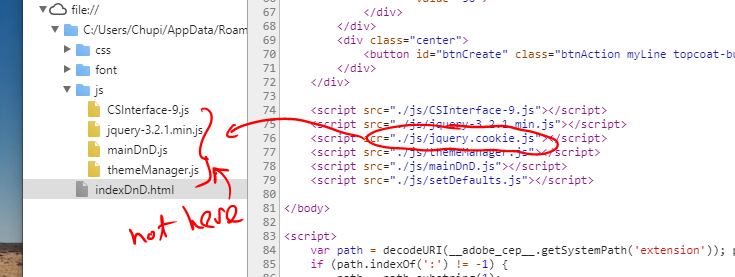
Copy link to clipboard
Copied
Have you checked your console for errors? Also, does jquery.cookie work with jquery 3.2.1?
Copy link to clipboard
Copied
Hi,
There were only 2 errors regarding fonts which were not loaded.
However when I test my cookie setting i get a few more errors:
I did not think it need a certain jquery version. I tried with jquery 1.4.2 and i still can't get it to work.
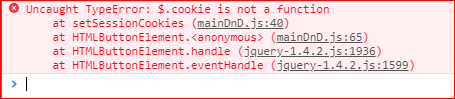
this is what i use to set my cookies
function setSessionCookies() {
var cookieList = ["etMockupScale", "folderName"];
for (i = 0; i < cookieList.length; i++) {
var myCookie = $("#" + cookieList).val();
alert("cookie name: " + cookieList + "\nvalue: " + myCookie);
$.cookie(cookieList, myCookie, { path: '/', expires: 365 });
}
}
Copy link to clipboard
Copied
Get ready! An upgraded Adobe Community experience is coming in January.
Learn more