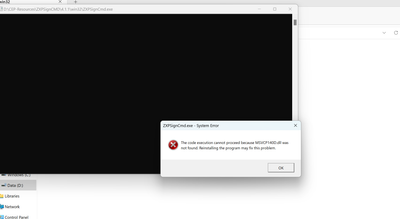Adobe Community
Adobe Community
ZXPSignCMD Updated Installers
Copy link to clipboard
Copied
Today I added a new build of ZXPSignCMD to the CEP Resources github repo: https://github.com/Adobe-CEP/CEP-Resources/tree/master/ZXPSignCMD
If you experience problems with ZXPSignCMD 4.1.1, please let me know here.
Copy link to clipboard
Copied
Thanks for this build. I wonder what you have improved.
I have always been wondering--why is it that ZXP files downloaded from Adobe Exchange could not be opened with file compression programs while the one I package using ZXPSignCMD is easy to open and extract?
Can you make a tool which could open and extract ZXP files downloaded from Adobe Exchange? I want to see their XMI configurations for self-education.
Copy link to clipboard
Copied
Hi Erin,
I have a MacBook Pro running OS 10.15.5
I'm a beginner coder and am trying to the instructions from this GitHub:
https://github.com/Adobe-CEP/Samples/tree/master/PProPanel
I found this thread and downloaded the .dmg from your post here as it's more recent than the one listed in that GitHub. However, which I double click the .dmg, I just get these options:
Should I see executable files and if not, should we be installing with terminal? If we do need to use terminal, can you let me know where I could find instructions on how to do so?
Thanks!
Copy link to clipboard
Copied
Hi @ErinF, no matter how I try on my mac, I always get this Error: "command not found"
There's any trick on MAC ???
Copy link to clipboard
Copied
Hello,
I don't know whatt I'm doing wrong but I always get this error message.
-bash: ./ZXPSignCmd: Permission denied
The old version is working fine however.
Thanks!
Copy link to clipboard
Copied
ZXPSignCmd is not in the executable format hence permission denied error. Make the file executable using the following command :
chmod 700 ZXPSignCmd-64bit
Copy link to clipboard
Copied
How do I use the ev certificate installed in the token to sign in a windows environment?
Copy link to clipboard
Copied
Hi Erin,
Until recently I could use this build without any problem, but now when I try open the exe file on windows, it crashes instantly and there seems to be no way to get around that.
I've tried on 3 different computers, and the same problem happens.
Copy link to clipboard
Copied
ZXPSignCmd.exe is not compatible with the version of Windows you're running. Check your computer's system information and then contact the software publisher.
Copy link to clipboard
Copied
Hi @erinferinferinf
I am not able install ZXPSignCMD 4.1.1 with windows 11 it keeps on crashing let know what ia m doing wrong
I have also tried Other versions as well Not sure what the problem is
Copy link to clipboard
Copied
Did you try the suggestion I gave on your other thread? Please keep the discussion on a single thread, opening old threads seldom gets any attention.
-Manan
Copy link to clipboard
Copied
I am having this same problem. I have cloned the files in the resources directory, installed the dmg for ZXPSignCmd, which opens a window and says process complete and gives usage instructions... but then when i run the command it says command not found. i have tried changing directories into the directory with the dmg, i have tried other directories, i tried changing permissions on the file, i tried a few other things. Can you tell me what i'm doing wrong? I can't find any information on this anywhere.