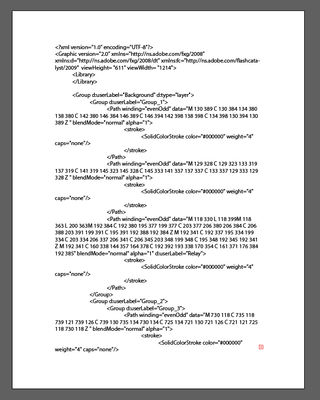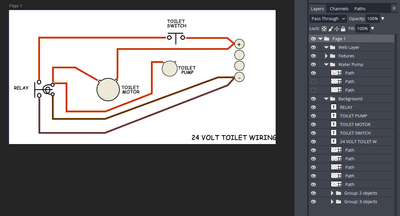Adobe Community
Adobe Community
- Home
- Fireworks
- Discussions
- Re: How to Convert Firework files so they can open...
- Re: How to Convert Firework files so they can open...
How to Convert Firework files so they can open in Illustrator ithout being converted?
Copy link to clipboard
Copied
Hello all,
Thanks for any help in advance.
I have many firworks files which are wiring diagrams with lots of small text.
When I try to open them in Illustrator I get a single flattened layer. If I export from FW to Illustrator the file opens with convert legacy text option.
If i click ok for change later the text is all large and out of place. If I convert I am left with empty place holders for text.
Would appreciate any tips on how to export a FW file and open it in illustrator so I can alter them as needed.
I have attached a simple file for testing.
Many thanks
Copy link to clipboard
Copied
Try exporting from Fireworks as 'FXG and Images' then you can open the FXG in Illustrator.
If you have a CS6 version of Illustrator you can copy vectors from Fireworks to Illustrator. Choose edit 'copy as vectors' from Fireworks then paste into Illustrator CS6.
Copy link to clipboard
Copied
thanks for reply Paul,
The FXG option produces a garbled text image like somthing from Notepad.
The copy and paste worked BUT I still have Legacy text comment.
So I guess the new question here is "How do I update Firworks text so its non legacy?"
Copy link to clipboard
Copied
I think your best bet is to install Illustrator CS6 for the best interpolation with Fireworks CS6. You could then open the FXG in illustrator CS6 and export it to AI fomat using Illustrator CS6. You should then be able to open the resulting AI file in the latest version of illustator... Thats a big lond-winded I know but I think it will return the most accurate results without shifting position of the text.
You can still download illustrator CS6 from here (make sure you read the download instructions).
Copy link to clipboard
Copied
Copy link to clipboard
Copied
I tested this workflow
1) Create a document in Fireworks CS6 with bitmaps, vectors and text
2) Export from Fireworks CS6 as FXG and images
3) Open FXG in illustrator CS6 and then save as AI
4) Open newly created AI in illustrator 2020
It seemed accurate and text did not shft position at all
Copy link to clipboard
Copied
I don't see any way to edit or choose the format as .ai when I "Save as...". I checked Export, and didn't see anything either. The file seems to have been renamed with a .aic extension, but it's still only showing XML.
Is there a step missing, or does this process no longer work for AI 2022?
Thank you,
Ernie
Copy link to clipboard
Copied
depending on what you did in FW, you can still export your work to SVG. So that way you could then open it in Ai
Copy link to clipboard
Copied
I'm using the last version of Fireworks, but there is no Save as or Export option for SVG. I tried exporting the FXG version from within AI to SVG, but that didn't work, either.
Am I missing something?
Copy link to clipboard
Copied
youps, I forgot to mention the one made by Aaron http://www.fireworks.abeall.com/extensions/commands/Export/ and its complement done by John https://johndunning.com/fireworks/about/SVG
the first one let you export, and the later import and open
we will never thanks them so much...
Copy link to clipboard
Copied
Here's another svg export extension for Fireworks based on Aaron Beall's
Copy link to clipboard
Copied
please don't take offense, but I didn't indicate this one, because it doesn't bring much from the Aaron's work.. and which is only a kind of plagiarism of it...
Copy link to clipboard
Copied
Thank you for the links. I tried them out with mixed results - the layers are separated out, but not positioned as they were. But that's better than the "flattened" option that prevents me from editing and positioning elements.
Now I guess I'm going to have to invest in becoming proficient with Illustrator.
Thank you,
Ernie
Copy link to clipboard
Copied
Might not be ideal - but try converting text to curves in Fireworks before exporting to SVG
Copy link to clipboard
Copied
yes depending on the complexity of you document sometimes it can be disturbing.
check out John and Aaron's work, from memory there were some useful extensions on document stabilization, unless it was Senocular... I'm not sure
Copy link to clipboard
Copied
but, for sure, if you work extensively with SVG, a migration to Ai is more than recommended,... moreover the new OS in the making will not allow to run FW sooner or later even under VM... to my great regret though
Copy link to clipboard
Copied
On the Github page he gives credit to Aaron Beall ...
Copy link to clipboard
Copied
An alternative for converting Fireworks PNG files to SVG is PhotoPea.
The OP's original file is nicely layered and can be exported easily:
PhotoPea is an online Photoshop clone and works on any modern browser:
Copy link to clipboard
Copied
Copy link to clipboard
Copied
Do you still have a working copy of Fireworks? If yes, and you have a lot of FW PNGs I can give you a command for batch converting... Might save a lot of time if you have a lot of files that need converting
Copy link to clipboard
Copied
I dragged a few layered Fireworks .png's into the PhotoPea editor and did nothing other than save them to .psd. I opened the .psd version in PhotoShop and it recreated it with the layers perfectly! .svg, by the way, did not work for me.
Even better, a font I used in the Fireworks original file (Lobster) somehow kept throwing an error even when I opened it in Fireworks on the computer I created the file with - I don't know how the Lobster font became unavailable. But when I opened the .psd version converted from PhotoPea in PhotoShop, it "found" the Lobster font and installed it so that even the text can be edited!
That PhotoPea is a real find!
Thank you,
Ernie