- Home
- Flash Player (read-only)
- Discussions
- 9/12/2017 - Release - Flash Player 27
- 9/12/2017 - Release - Flash Player 27
9/12/2017 - Release - Flash Player 27
Copy link to clipboard
Copied
In today's release, we've updated Flash Player with important bug fixes and security updates. Current Flash Player customers who have selected the "Allow Adobe to install updates (recommended)" update mechanism will be automatically updated to the latest version of Flash Player over the next 24 hours.
The most recent Flash Player security bulletin can be found here: Security Bulletin (APSB17-28)
Features for Flash Player 27:
Support Audio Output Selection in Flash Player
Starting with Flash Player version 27, the user can select an audio device directly from the Flash Player Settings dialog through a newly added audio output tab. Here is the screenshot of the Audio Output user interface:
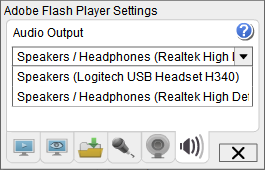
All the attached audio output devices of the system are listed in the drop-down menu. The user can select any of the available devices and once the settings dialog is closed, audio starts playing from the selected device. The selected device will be the current audio playback device for all Flash Player instances. For non-Pepper platforms, audio output selection setting is global among all browser tabs of the same process. When it is changed, all other tabs of the same process are affected.
Restriction in Chrome:
Audio Output device shares the same permissions with Microphone. So, if microphone permission is denied, audio output tab does not show the available audio devices. Also, “https:” must be used to enumerate Microphone and Audio Output devices after Chrome M60.
You can show the device names on Chrome (or Chromium based browsers such as Opera) in the following ways:
- If the current flash content tries to use Microphone, and user grants the permission, then device names will be shown when the user opens "Audio Output" tab in Settings UI dialog.
- In Settings UI dialog, user can click Microphone tab, and grant the permission, then close and re-launch Settings UI dialog.
This feature is supported in all versions of Flash Player Standalone and Plugin on Win/Mac/Linux except ChromeOS.
Support ActionScript API for Audio Device Manager
With the release of Flash Player 27, developers can now select the audio output from ActionScript using the new ActionScript API - “AudioDeviceManager”. It is in sync with Flash Player's audio output settings. A UIA (User Invoked Action) restriction is applied to this API keeping in view user privacy concerns. The API can only be invoked by a user invoked action. If it is not invoked by user action, Flash Player throws a runtime error "IllegalOperationError" with error code 2176.
Use the AudioDeviceManager class to list down the audio output devices attached to a system using the property, deviceNames(). This returns an array of the attached devices. The index of the selected device from that array can then be retrieved using the selectedDeviceIndex() property. A new event introduced with this API, named AudioOutputChangeEvent.AUDIO_OUTPUT_CHANGE is dispatched to ActionScript listeners when the audio output changes. It is dispatched when the user selects a different audio device from Flash Player's setting UI (Audio Output), content setting (AudioDeviceManager.selectedDeviceIndex), or when adding/ removing the device from the system. The ActionScript client can check how the audio output change is triggered through “AudioOutputChangeEvent.reason” class.
The two reason codes are "AudioOutputChangeReason.USER_SELECTION" and "AudioOutputChangeReason.DEVICE_CHANGE".
Here is the general workflow of the API:
- The content provides a control such as a button that indicates that the user should click to select an audio device.
- When the user selects the control, a separate UI is presented to the user to handle the click event. It uses the new AudioDeviceManager API to enumerate Audio Output device names, and the UI setup work.
- When the user selects a device, the content uses the new AudioDeviceManager API to set the new device in handling the user's selection.
Sample Snippet:
Access the system available audio device names
var audio_device_manager:AudioDeviceManager = AudioDeviceManager.audioDeviceManager;
|
Select an audio output device
var audio_device_manager:AudioDeviceManager = AudioDeviceManager.audioDeviceManager;
audio_device_manager.selectedDeviceIndex = desired_audio_output_index;
Monitor audio output change
function audioOutputChangeHandler(evt:AudioOutputChangeEvent):void
{
if (evt.reason == AudioOutputChangeReason.USER_SELECTION) {
[do something]
} else if (evt.reason == AudioOutputChangeReason.DEVICE_CHANGE) {
[do something]
}
}
For complete information please see our release notes.
Fixed Issues
- The application will behave abnormally when spacebar is pressed in the Text Field.(FP-4198253)
- [Win10] Context menu displayed with Offset when Flash Player movie fullscreen on Chrome(FP-4198406)
- Multiple security and functional fixes
Known Issues
Memory leak is observed when using baseline_constrained profile on Firefox 55 onwards (FP-4198562)
Invalid stageWidth and stageHeight is observed on Firefox 55 onwards with render mode as direct and async drawing enabled.
Current Flash Player users who have enrolled in the "Allow Adobe to install updates (recommended)" update mechanism will be automatically updated to Flash Player 27 over the next 24 hours.
Users who have selected "Notify me to install updates" will receive an update notification dialog within 7 days from today. Please note that Windows users will need to restart their system or log out and in to activate the update notification dialog.
Customers using Google Chrome will receive updates through the Google update mechanisms. Please note that this release is not available for ActiveX Flash Player on Windows 8.1 and Windows 10.
If you would like to install the update immediately, please use one of the links below:
Flash Player 26 Windows for Internet Explorer - ActiveX: 27.0.0.130
Flash Player 26 Windows for Firefox and other Netscape Compatible Browsers - NPAPI: 27.0.0.130
Flash Player 26 Windows for Opera and Chromium Based Browsers - PPAPI: 27.0.0.130
Flash Player 26 Windows for Google Chrome - PPAPI: 27.0.0.130
Flash Player 26 for Internet Explorer on Windows 8.1 (64-bit machine): 27.0.0.130
Flash Player 26 for Internet Explorer on Windows 8.1 (32-bit machine): 27.0.0.130
Flash Player 26 Windows for Internet Explorer and Edge on Windows 10 - ActiveX: 27.0.0.130
Flash Player 26 Mac for Safari, Firefox and other Netscape Compatible Browsers - NPAPI: 27.0.0.130
Flash Player 26 Mac for Opera and Chromium Based Browsers - PPAPI: 27.0.0.130
Flash Player 26 Mac for Google Chrome - PPAPI: 27.0.0.130
Flash Player 25 desktop for Linux (NPAPI): 27.0.0.130
Flash Player 25 desktop for Linux Chromium (PPAPI): 27.0.0.130
If you encounter a problem with broken or missing links, please clear your browser cache and try again. If the problem persists, please create a new post in our forum or send email to ccampbel@adobe.com or mkumarjh@adobe.com.
Find more inspiration, events, and resources on the new Adobe Community
Explore Now