- Home
- Flash Player (read-only)
- Discussions
- ActiveX not installed but plugin is
- ActiveX not installed but plugin is
ActiveX not installed but plugin is
Copy link to clipboard
Copied
So I've been having this problem for a while now:
I can watch YouTube videos but any videos that are posted on Facebook or Tumblr don't load. I went to my Flash Player Setting Manager and found that the 'Plugin' Version was installed but the 'ActiveX' was not. How do I fix this?
I'm currently using Chrome on a Windows 7 32-Bit. 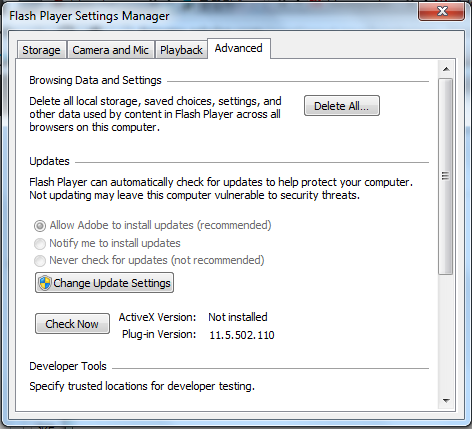
Copy link to clipboard
Copied
You don't need to install ActiveX for using Flash Player on Chrome. ActiveX is for IE use only. If you want to install ActiveX for IE, launch IE and go to http://get.adobe.com/flashplayer/ and install. The web page detect your browser (IE) and download respective installer. Please let us know if IE and FireFox have same issue with Chrome.
Hitomi
Copy link to clipboard
Copied
Thanks for the answer!
IE and Firefox are both able to play the videos: it's just Chrome that I'm having trouble viewing the content on.
Copy link to clipboard
Copied
Can you try this, creating a new user profile, for Chrome?
http://support.google.com/chrome/bin/answer.py?hl=en&answer=142059
There are some people who encounter same issue with you. One of them commented to disable Chrome extention in the following forums:
http://productforums.google.com/forum/#!searchin/chrome/facebook$20video|sort:date/chrome/bj2g5YV1giI/Cbeho18_TAgJ
http://productforums.google.com/forum/#!searchin/chrome/facebook$20video|sort:date/chrome/J4BA62Ynsf4/JJsJ_ppibAkJ
Please let me know if you see any change by above action.
thanks,
Hitomi
Copy link to clipboard
Copied
Thanks for the support.
Creating a new user profile hasn't solved the issue: I still can't watch videos unless they're uploaded on youtube or dailymotion (eg. on Tumblr or Facebook).
Copy link to clipboard
Copied
Can you try to see if switching system plugin fix the problem or still same?
http://helpx.adobe.com/flash-player/kb/flash-player-google-chrome.html
Copy link to clipboard
Copied
Hey there;
I've tried that a few times before but has never resolved the issue. I've disabled the chrome one and let the system run on the previously installed plugin and when that didn't work, tried running on just the chrome one only but to no avail. I'm at a bit of a loss.
Sorry about the late reply! Been on a short holiday break.
Copy link to clipboard
Copied
Someone is suggesting to try Incognito mode (CTRL+SHIFT+N in Windows):
http://productforums.google.com/forum/#!searchin/chrome/facebook$20video|sort:date/chrome/nsxxcXgg7ug/uE6Yyo5VfWwJ
Maybe you can get better info at Chrome forum since it is Chrome unique issue.
Copy link to clipboard
Copied
I have the same issue with Firefox.
Keep getting Shockwave Flash Plugin crashed.Uninstalled and reinstalled many times but still not working properly..Freezing my Firefox and all up to date.Says active X version is not installed when i check the manager
Copy link to clipboard
Copied
Jadethecat34 wrote:
I have the same issue with Firefox.
Keep getting Shockwave Flash Plugin crashed.Uninstalled and reinstalled many times but still not working properly..Freezing my Firefox and all up to date.Says active X version is not installed when i check the manager
ActiveX is ONLY for Internet Exploder. Firefox, Chrome Opera and Safari DON'T use the antiquated ActiveX controls that Microsoft reuses to let go of.
Chrome uses it's own version of Flash Player plugin (version 11.8.800.115 - Firefox and IE use 11.8.800.94)
Some people have had success with these steps:
Download the file here: https://workspaces.acrobat.com/app.html#d=LW2uMC-muU*eva7lwEmoww
Unzip it and double click the deepclean_set file.
Disk Cleanup will open in a configuration window.
Check EVERY box in the list and click OK.
Double click the deepclean_run file and let the disk cleanup do its thing. It may take a while.
After it closes you can delete the deepclean_set file, but you may want to hang onto the deepclean_run for future use.
What this does is clear system cached and error reporting files that may cause the repeated crashed when browsing.
Copy link to clipboard
Copied
I see..I'll try it,hope it works.
Thank you
Get ready! An upgraded Adobe Community experience is coming in January.
Learn more